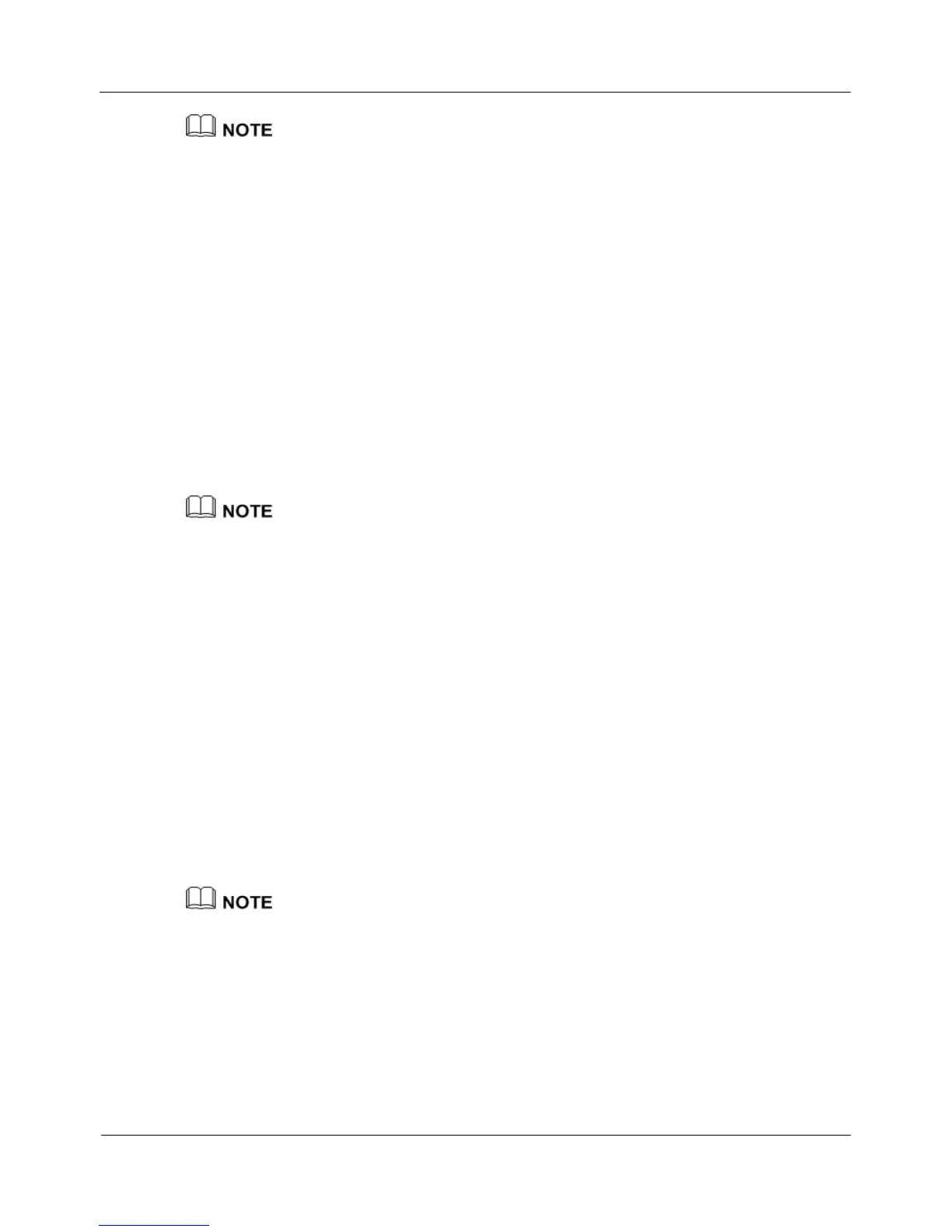There are three modes to obtain the IP address of the SIP server, consisting of STATIC, DNS
and DHCP.
If the DNS is configured, you can set the domain name of the SIP server in static mode
or select the DNS mode to configure the SIP server. For details, see the Manual
Configuration (CLI) in the CD-ROM.
If the IP address of the SIP server is obtained in DHCP mode, you can configure the SIP
server in DHCP mode.
By default, the IAD registers with the server whose index is 0. If the server is faulty,
the IAD registers with standby server 1. If standby server 1 is faulty, the IAD registers
with standby server 2. You can run the sip server-autoswitch enable command to
enable automatic switch between servers. The server whose index is 0 is the active
server, the servers whose indexes are 1 and 2 are standby servers. If the active server
has been restored when the IAD registers with a standby server, the IAD re-registers
with the active server.
Step 6 Configure the SIP user.
For details about mapping between user cable colors and ports, see in the Appendix.
Run the sip userport-numberidid command, where port-number is 0 and id is
88880008 (the ID must have been set on the SIP server; otherwise, the user cannot
register with the SIP server).
TERMINAL(config)#sip user 0 id 8900
TERMINAL(config)#sip user 0 id 8901
Run the display sip attribute port-number command to view the configuration result.
Step 7 (Optional) Synchronize the system time with the SNTP server time.
This provides log and alarm records with an accurate time for reference.
Choose the SNTP server:
You can configure a computer as the SNTP server where the Windows Time service
is enabled. The computer must be always on. To check whether the Windows Time
service is enabled on a computer, choose Control Panel > Management Tools >
Services.
If you configure a computer as the SNTP server, make sure the firewall of the computer is
closed.
If the SIP server provides the SNTP service, you can configure the SIP server as the
SNTP server.
Synchronize the system time with the SNTP server time:
1. Run the sntp server address ip-address command to set the IP address for an
SNTP server.
