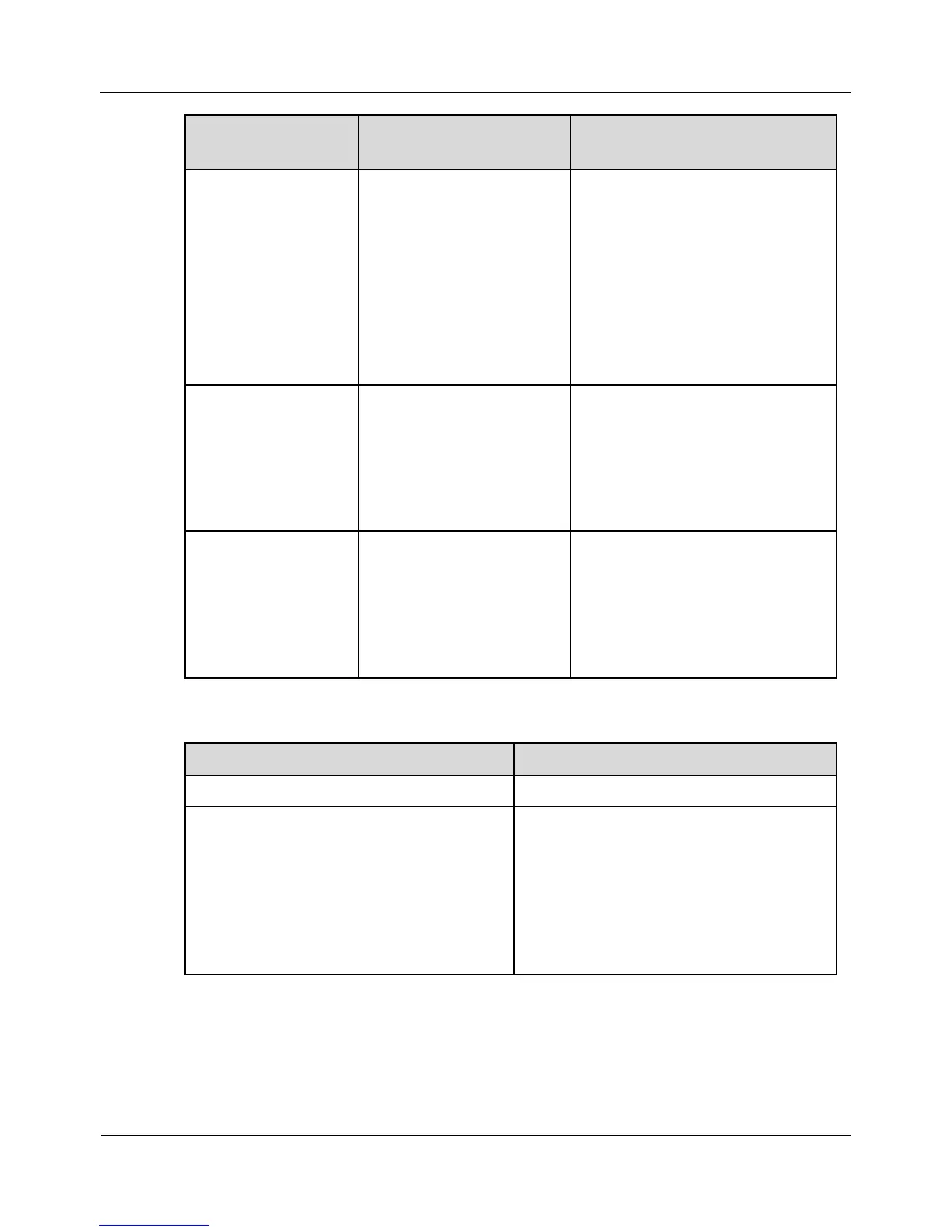eSpace IAD101H/102H/104H Integrated Access
Device
Quick Start
4 Manual Configuration (CLI)
Huawei Proprietary and Confidential
Copyright © Huawei Technologies Co., Ltd.
Parameter and Value on the
IAD
IMPU:
+8657143210000
IMPI:
+8657143210000@ab
c.def.com
Password: 654321
User numbers:
+8657143210001 and
+8657143210002
Wildcard group information:
IMPU: +8657143210000
IMPI:
+8657143210000@abc.def.co
m
Password: 654321
IMPU:
+8657143210001
IMPI:
+8657143210001@ab
c.def.com
Password: 123456
User ID: +8657143210001
User name:
+8657143210001@abc.def.co
m
Password: 123456
IMPU:
+8657143210002
IMPI:
+8657143210002@ab
c.def.com
Password: 123457
User ID: +8657143210002
User name:
+8657143210002@abc.def.co
m
Password: 123457
Table 4-6 Other network information
IP address of the DNS server
IP address of the uplink gateway
192.169.1.1
NOTE
The gateway IP address must be in the
same network segment as the IAD IP
address. Contact the network
administrator to obtain the gateway IP
address.
Procedure
Step 1 Enter the global configuration mode of the command line interface (CLI).
Open the CLI by using the user name root and password admin, and then run the
following commands.
