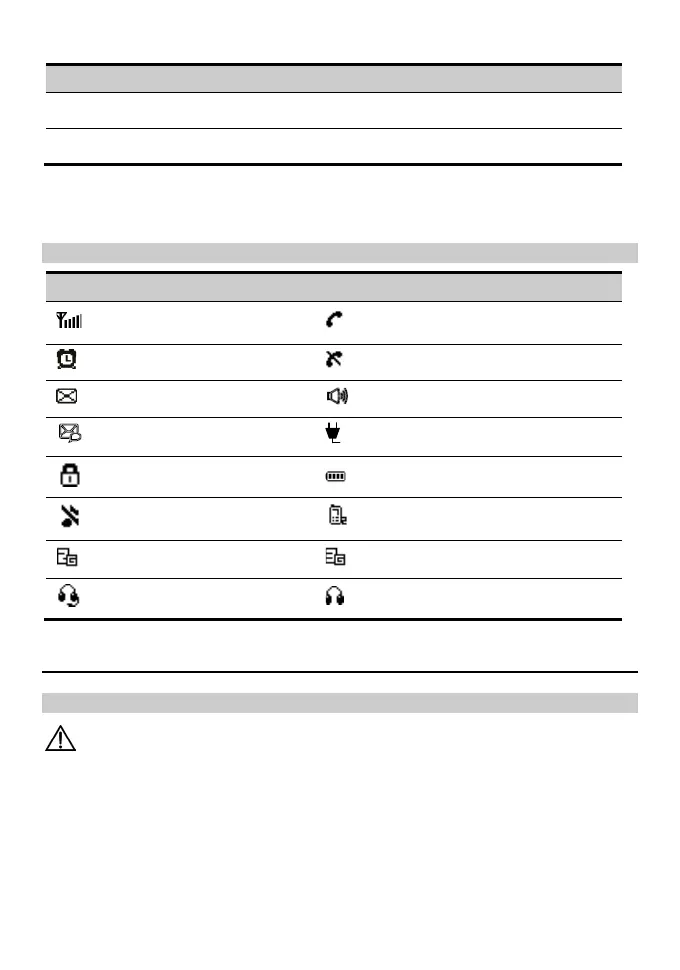5
No. Item No. Item
9
Data port
10
* Reset
11
Power jack
* Note:
To restart the FWT if it is connected to a power supply, press the Reset ke y.
Icons
Icon Description Icon Description
Network signal strength
Calling
Alarm clock is on
No service
Message received
Hands-free mode
Voice message received
Powered by power adapter
Keypad lock
Battery power level
In silent profile
Line 2 is selected
2G network
3G network
Headset mode
Earphone mode
Installation
Installing the SIM card
Caution:
The SIM card and its golden contact can be easily damaged by a scratch or
bend. Be careful when installing or removing the SIM card.
Power off the FWT and remove the power supply cable. Install the SIM card
according to the following figure. Make sure that the golden contact on the SIM card
is facing downwards.