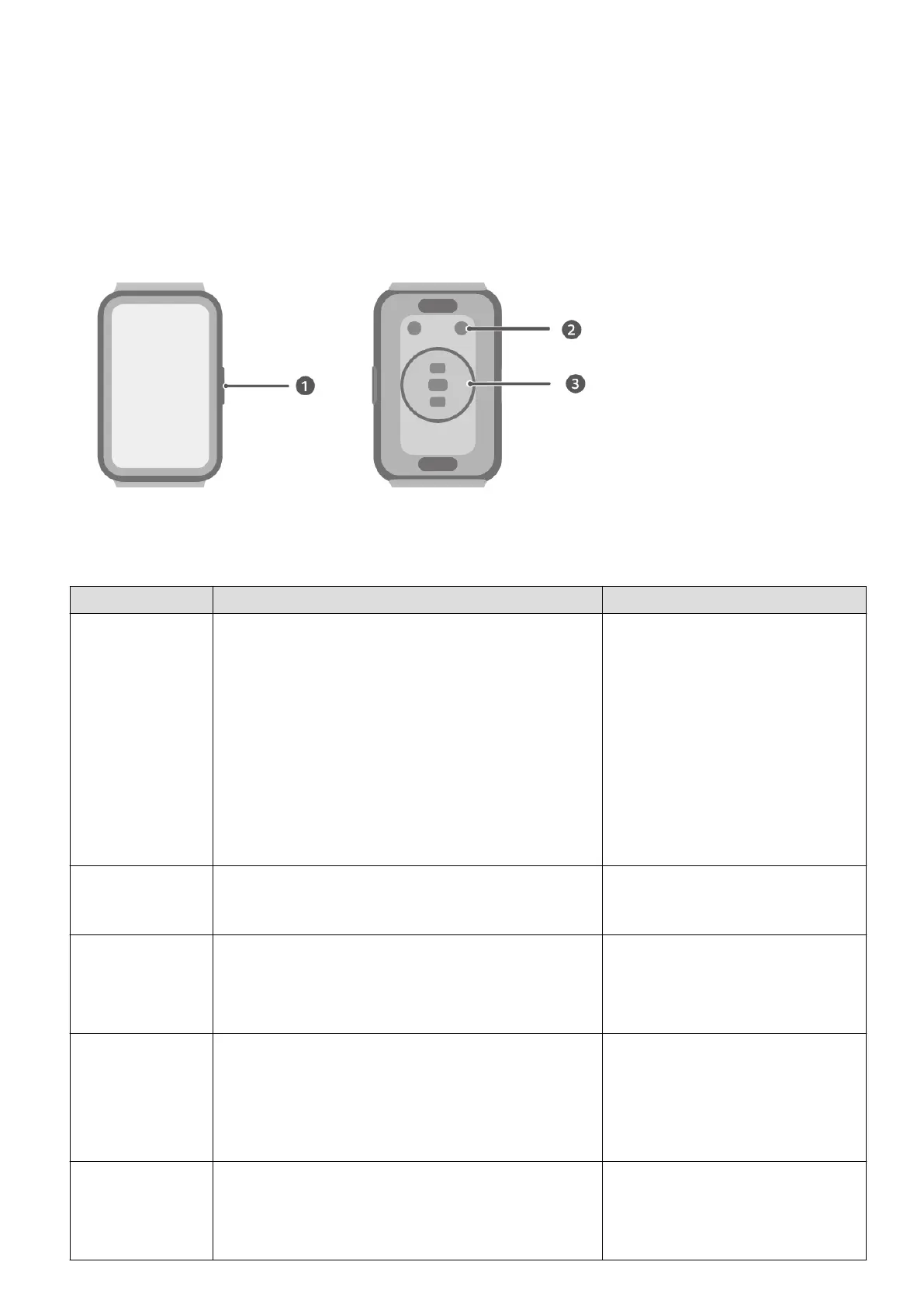Getting Started
Buttons and screen control
• comes with a touchscreen that supports full-screen touch operations (including swiping up,
down, left, and right, and touching and holding).
Appearance of the HUAWEI WATCH FIT Series
1: Side button
2: Charging port
3: Monitoring unit area
Operation Feature Remarks
Press the side
button.
• When the screen is o, press the side
button to turn on the screen.
• When the watch face screen is displayed,
press the side button to access the app list
screen.
• When a non-watch face screen is
displayed, press the side button to return
to the watch face screen.
This feature is unavailable in
some scenarios, including
when an incoming call arrives
and workouts.
Press and hold
the side button.
Powers on, powers o, and restarts your
device.
-
Swipe left or
right on the
home screen.
Switches between screens. -
Swipe right on
a screen other
than the home
screen.
Returns to the previous screen. -
Swipe up on
the home
screen.
Views notications. -
1
