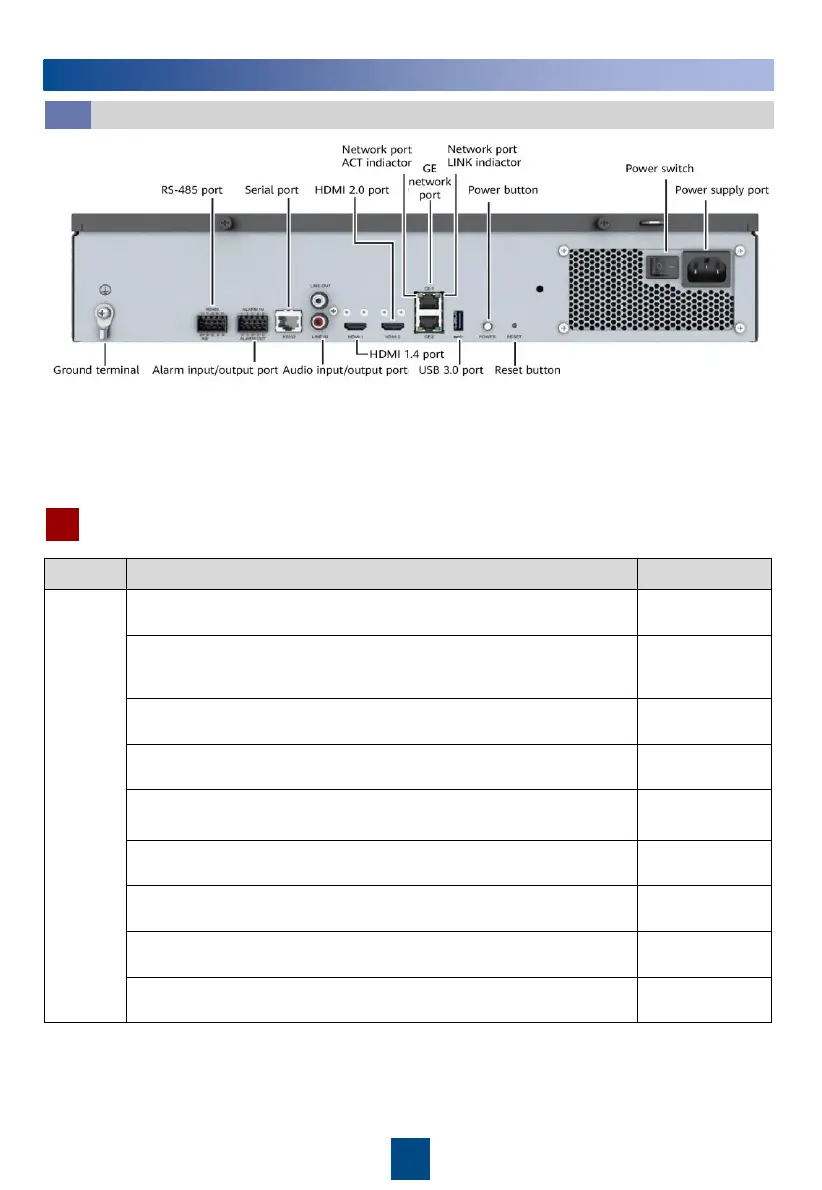17
6
Connecting Cables to the Management System
1. Connect one end of the ground cable to the ground terminal on the device and the other
end to the ground point on the cabinet.
2. Connect one end of the network cable to any GE network port on the IVS.
3. Connect one end of the power cable to the input power port on the power module and the
other end to the PDU2000 in the cabinet.
Connecting IVS Cables
6.1
The cabinet position is consistent with the equipment room layout
diagram.
All bolts and screws are firmly tightened, especially on electrical
connections. Flat and spring washers are used with each bolt, and
spring washers are placed on the top of flat washers.
The cabinet is clean and complies with dustproof requirements.
All labels are correct, clear, and complete.
The paint on the cabinet exterior is intact. If paint flakes off, repaint
that area immediately to avoid corrosion.
The cabinet doors and locks work properly.
There are no sundries such as adhesive tape, cable tie, paper scrap,
or packing material around the cabinet.
All components are properly installed and no component is left
onsite.
Idle cable holes are sealed using plugs or caps.
Failed
Verifying the Installation
