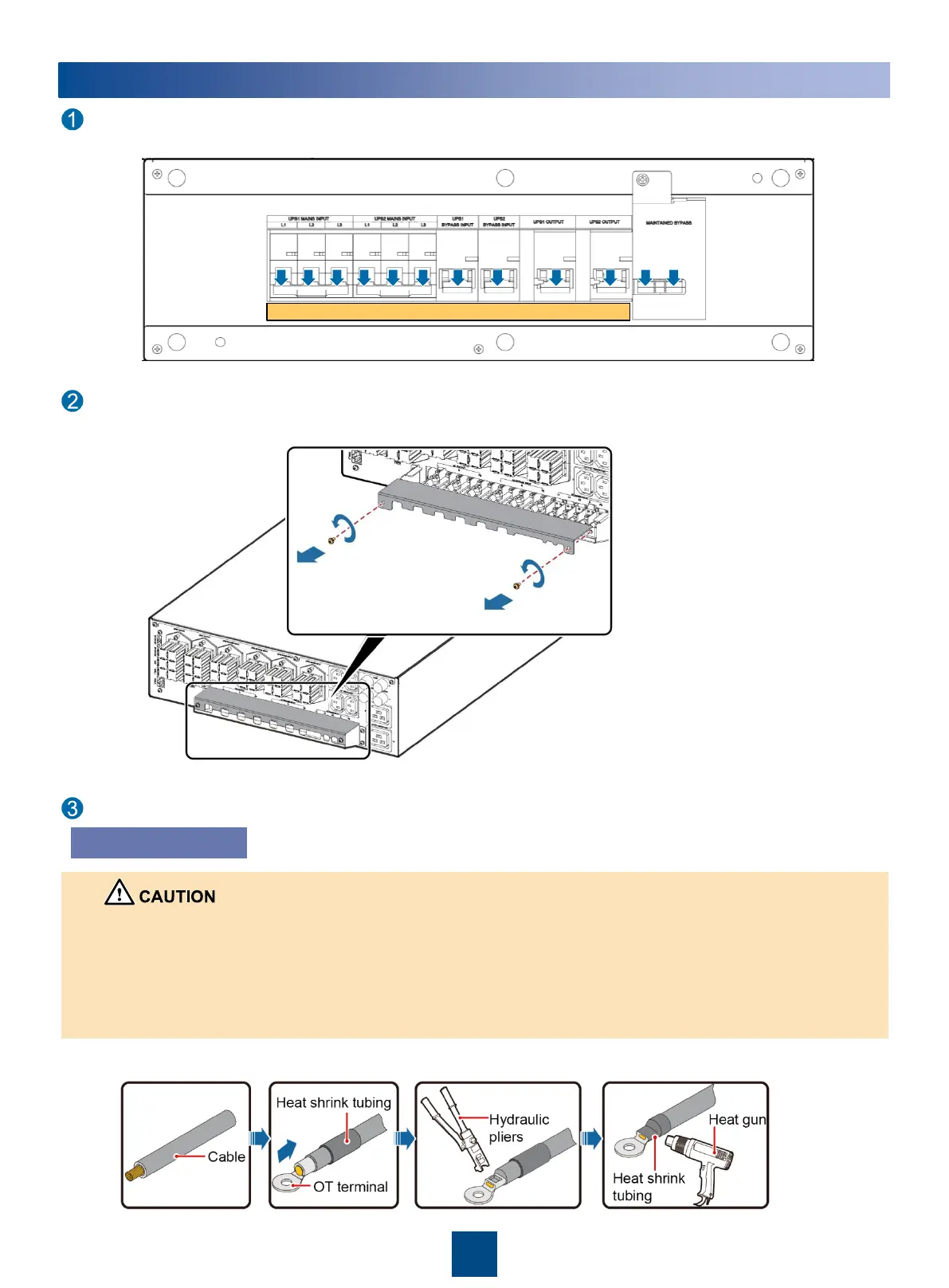8
Cable Installation
Open the circuit breakers on the PDU.
OFF
Loosen screws to remove the busbar cover.
Connect cables.
Making OT Terminal
1. Use hydraulic pliers of proper specifications that are compatible with the used OT terminals. For example, OT
terminals that have a cross-sectional area of 6 mm² should be crimped by hydraulic pliers that have the same
cross-sectional area.
2. After the crimping, if the OT terminal has burrs on its surface, remove the burrs first and then coat it with a
heat shrink tubing.
3. When preparing cables, insulate metals that are exposed at the joints between cables and OT terminals to
avoid short circuits. You can use heat shrink tubings.
Cut a cable of a proper length and install an OT terminal or a cord end terminal.
