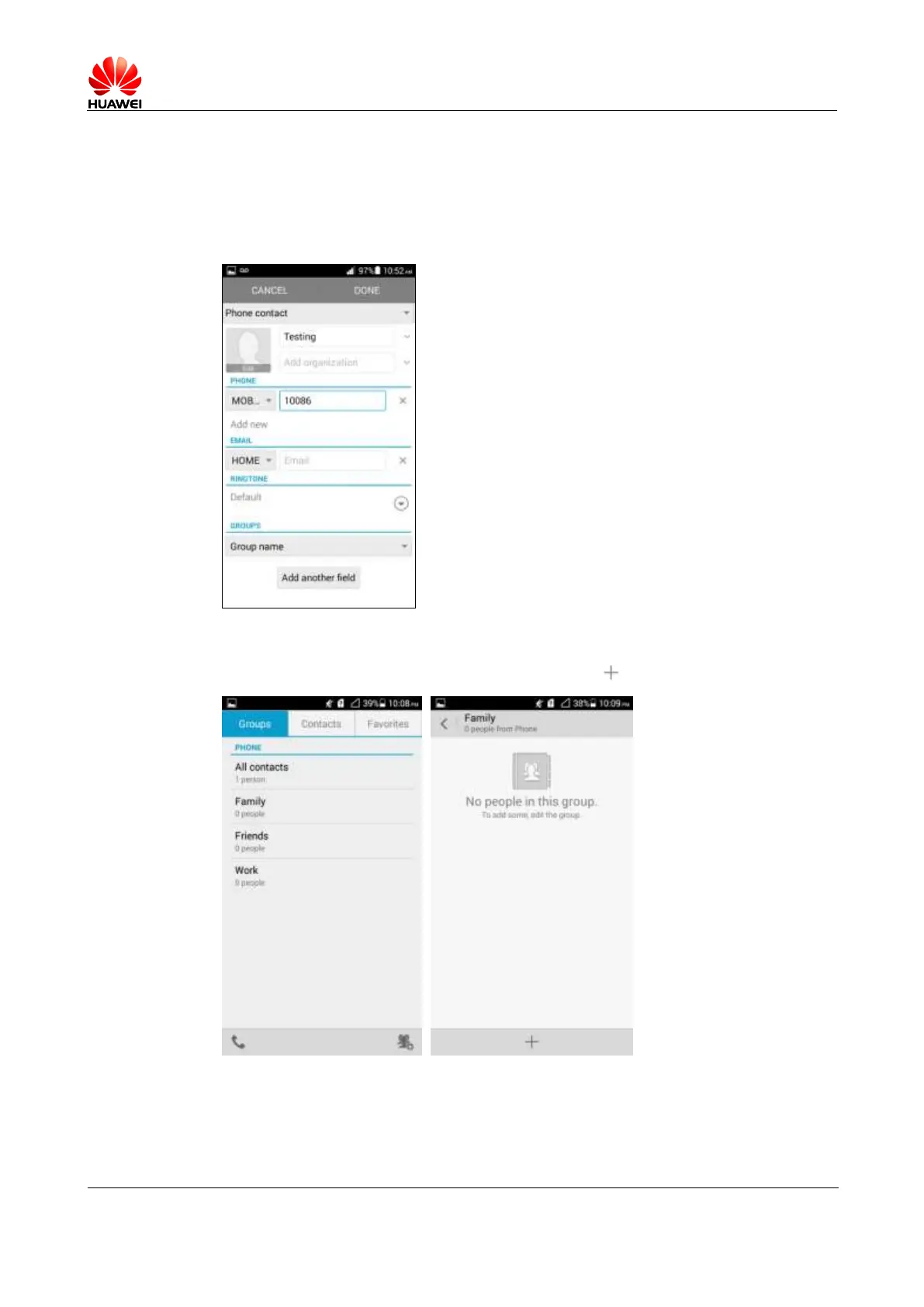Error! Unknown document property name.
Issue Error! Unknown document
property name. (Error! Unknown
document property name.)
1.6.4 How do I add a contact to a contact group?
Use either of the following methods:
Method 1:
On the contact editing screen, choose a group from the drop-down list under GROUPS.
Method 2:
Touch People then the Groups tab, select the desired group, and touch the menu key
then Edit to display the group editing screen. Touch and add a contact to the group.
1.6.5 How do I manage the contacts
