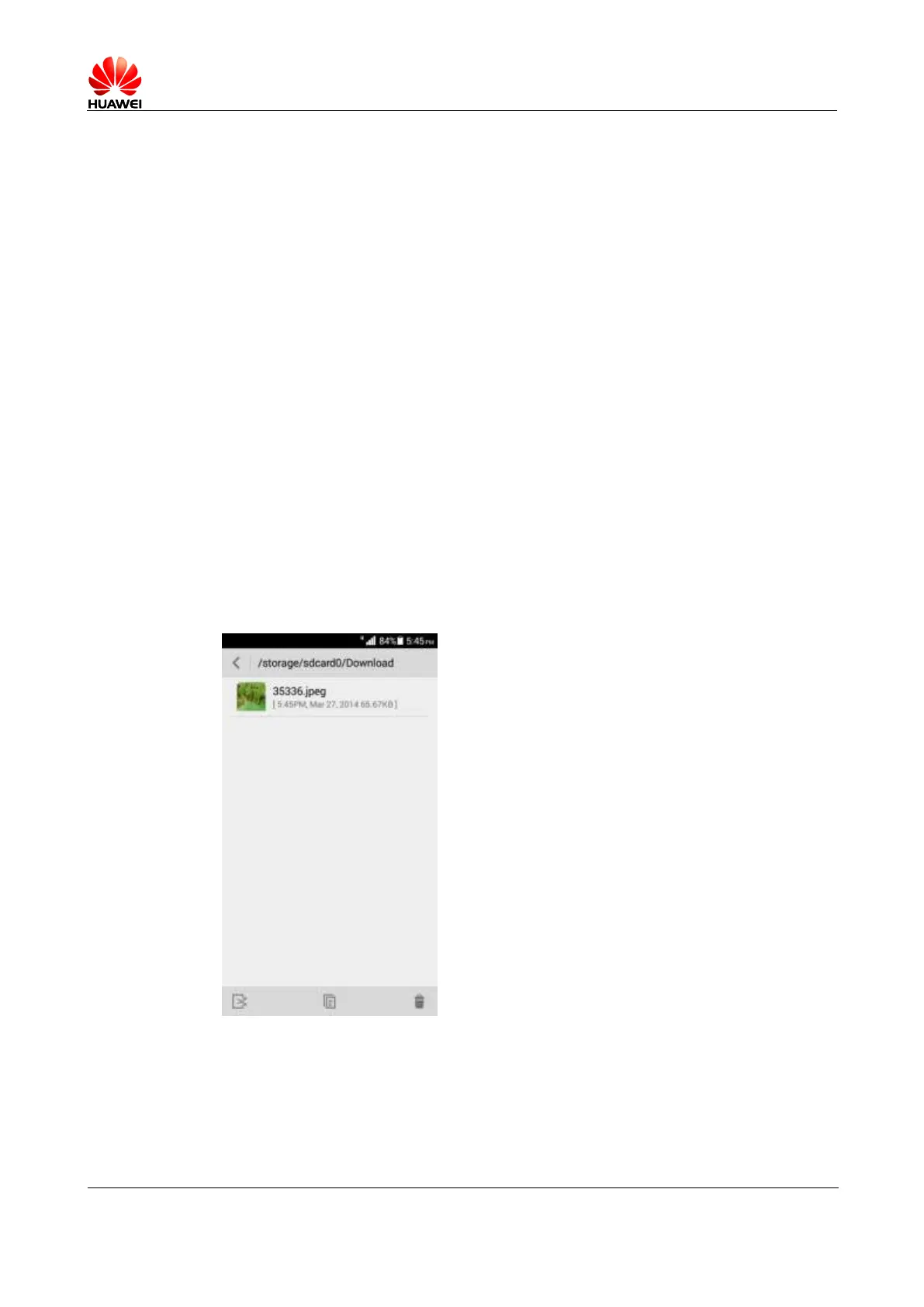Error! Unknown document property name.
Issue Error! Unknown document
property name. (Error! Unknown
document property name.)
Cause 2: The size of the multimedia message exceeds the specified threshold.
Solution: Delete some content from the multimedia message to make sure its size does
not exceed the specified threshold. Then, try again.
The balance is insufficient.
Solution: Top up your account and try again.
Your phone's available storage is insufficient.
Solution: Make sure you have at least 1 MB available memory by deleting unused files
or applications.
1.9.3 Are there any restrictions on the size, format, or resolution of
the file to be attached to a multimedia message?
If an audio or video file exceeds the specified size threshold (depending on your service
provider), it cannot be attached to a message. If a picture is too large, it will be automatically
compressed before being attached to a message. As a result, the resolution of the picture
attached to the message decreases.
1.9.4 Where are my multimedia messages' attachments saved?
By default, when you receive a multimedia message, the attachment is automatically saved to
the /data folder, which is invisible to you.
When you choose to save an attachment, it is saved to /storage/sdcard0/Download in your
phone's internal storage by default.
