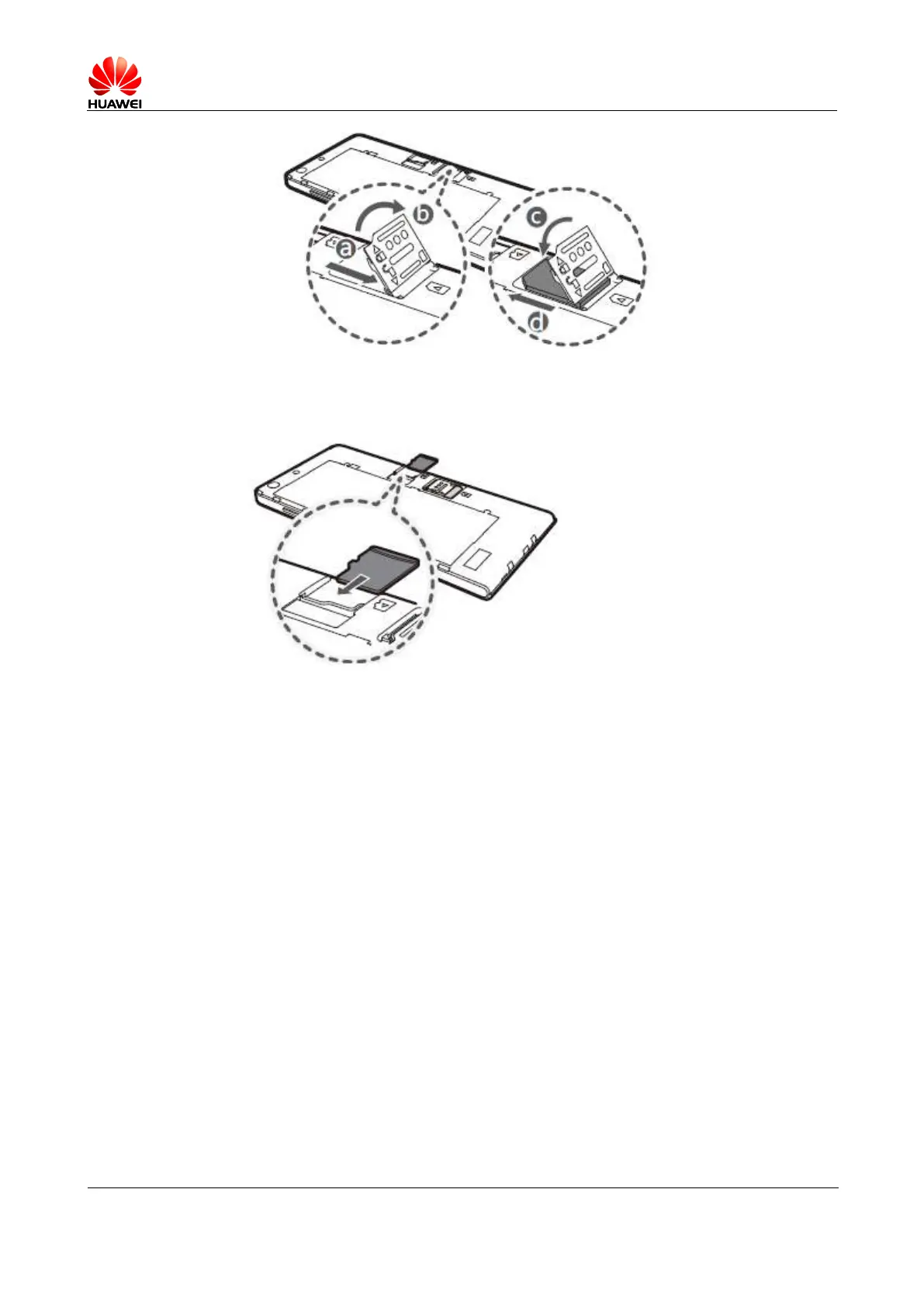Error! Unknown document property name.
Issue Error! Unknown document
property name. (Error! Unknown
document property name.)
Inserting or removing a microSD card
Before removing a microSD card, go to Settings. Under DEVICE, touch More > Storage
and uninstall the card.
1.5 Home screen
1.5.1 How do I add or delete a home screen?
On the home screen, pinch your fingers together to display the thumbnails. You can then
quickly add or delete a home screen.
