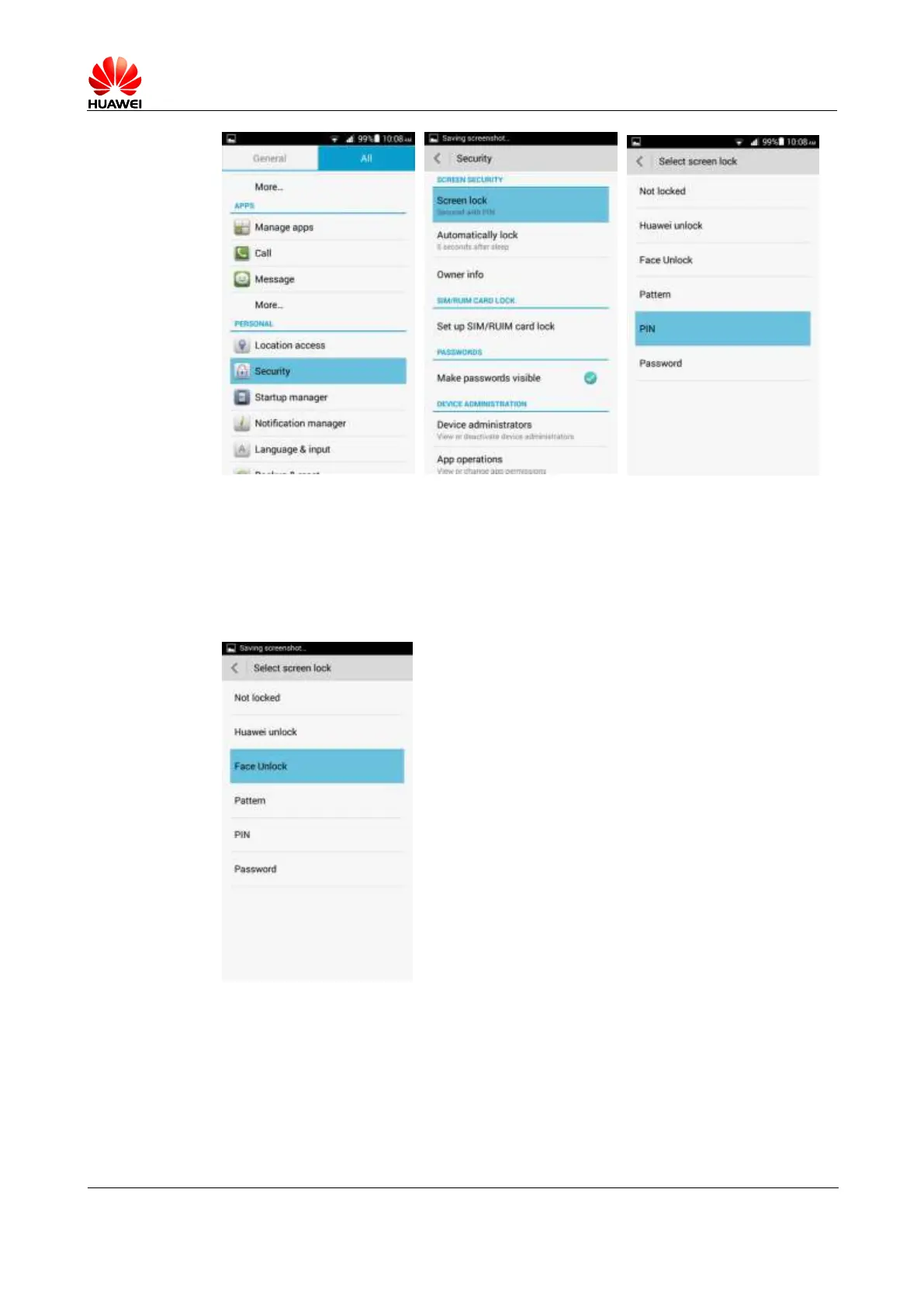Error! Unknown document property name.
Issue Error! Unknown document
property name. (Error! Unknown
document property name.)
2.9.2 Does my phone supports the Face Unlock function? How do
I set the function?
Yes. To set the function:
Go to Settings. Under PERSONAL, touch Security. On the displayed screen, touch Screen
lock under SCREEN SECURITY. Then, touch Face Unlock.
2.9.3 How do I set a screen unlock pattern?
1. Go to Settings. Under PERSONAL, touch Security. On the displayed screen, touch
Screen lock under SCREEN SECURITY. Then, touch Pattern.
2. On the Choose your pattern screen, swipe your finger across the screen to connect four
or more dots together in a pattern and touch Continue.
3. Draw the pattern again and touch Confirm.
