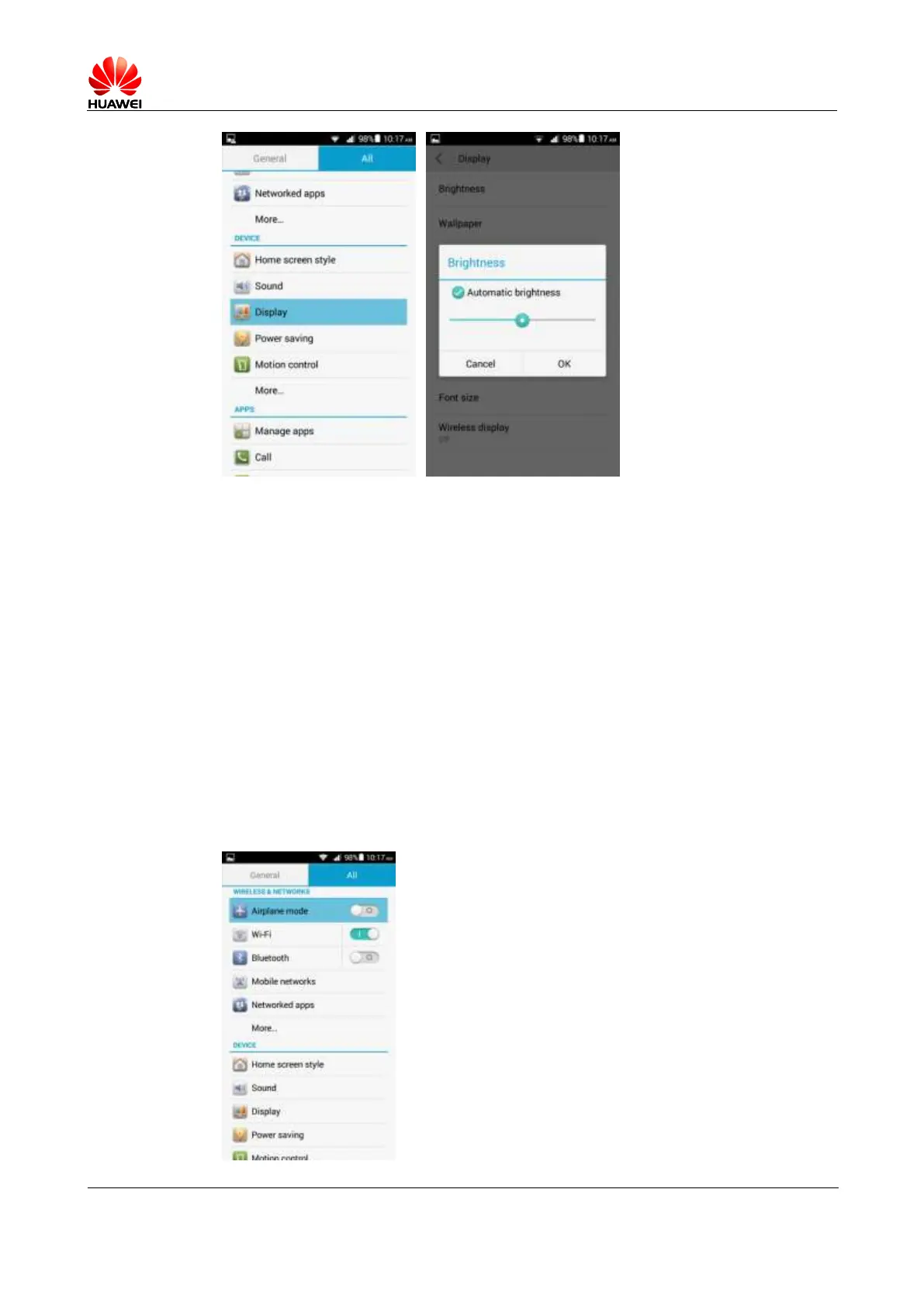Error! Unknown document property name.
Issue Error! Unknown document
property name. (Error! Unknown
document property name.)
2.19 How do I enable power saving mode of key
backlight?
Go to Settings. Under DEVICE, touch Display. On the displayed screen, touch Touch key
light. Then, select Smart on/off or Always off.
2.20 How do I turn on or off airplane mode?
Note:
When airplane mode is on, your wireless connections will be unavailable.
Method 1:
Go to Settings. Under WIRELESS & NETWORKS, select Airplane mode to turn it
on, or deselect Airplane mode to turn it off.
