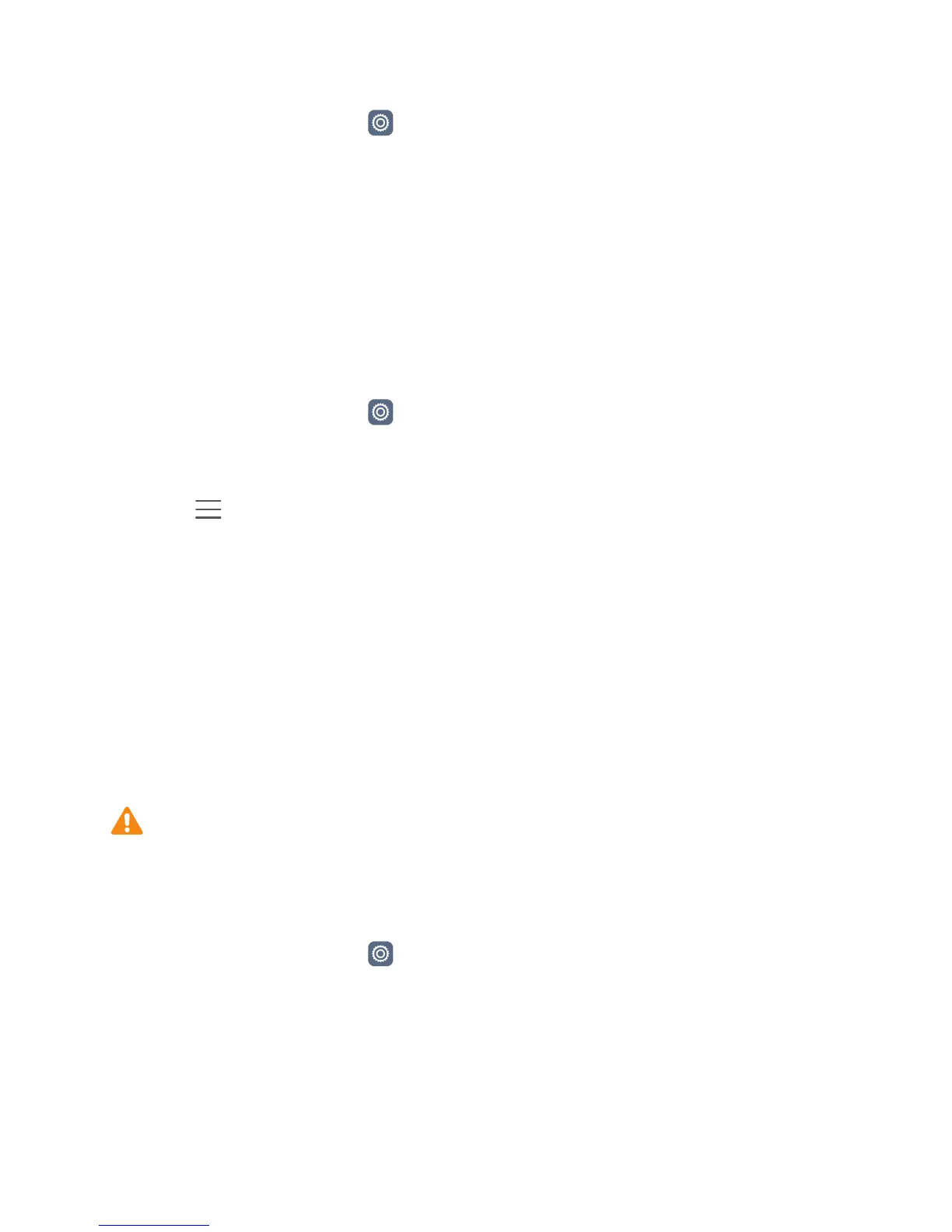Phone settings
79
Deleting an account
1 On the home screen, touch Settings.
2 Under All, touch Accounts.
3 On the Accounts screen, select an account type.
4 Select the account you want to delete.
5 Follow the onscreen instructions to delete the account.
Synchronising email
1 On the home screen, touch Settings.
2 Under All, touch Accounts.
3 Touch and select Auto-sync data. Follow the onscreen instructions and touch OK
to enable data synchronisation.
4 On the Accounts screen, select an account type.
5 Select the account from which you want to synchronise data.
6 Touch the Sync Email switch to synchronise from this account.
Restoring factory settings
Restoring your phone to the factory settings will erase all personal data from your
phone storage, including account information, system and application settings and
downloaded applications. Back up important data on your phone before restoring
factory settings.
1 On the home screen, touch Settings.
2 Under All, touch Backup & reset.
3 Touch Factory data reset > Reset phone > Reset phone. Your phone will be restored to
its factory settings and then restart automatically when the process is complete.
