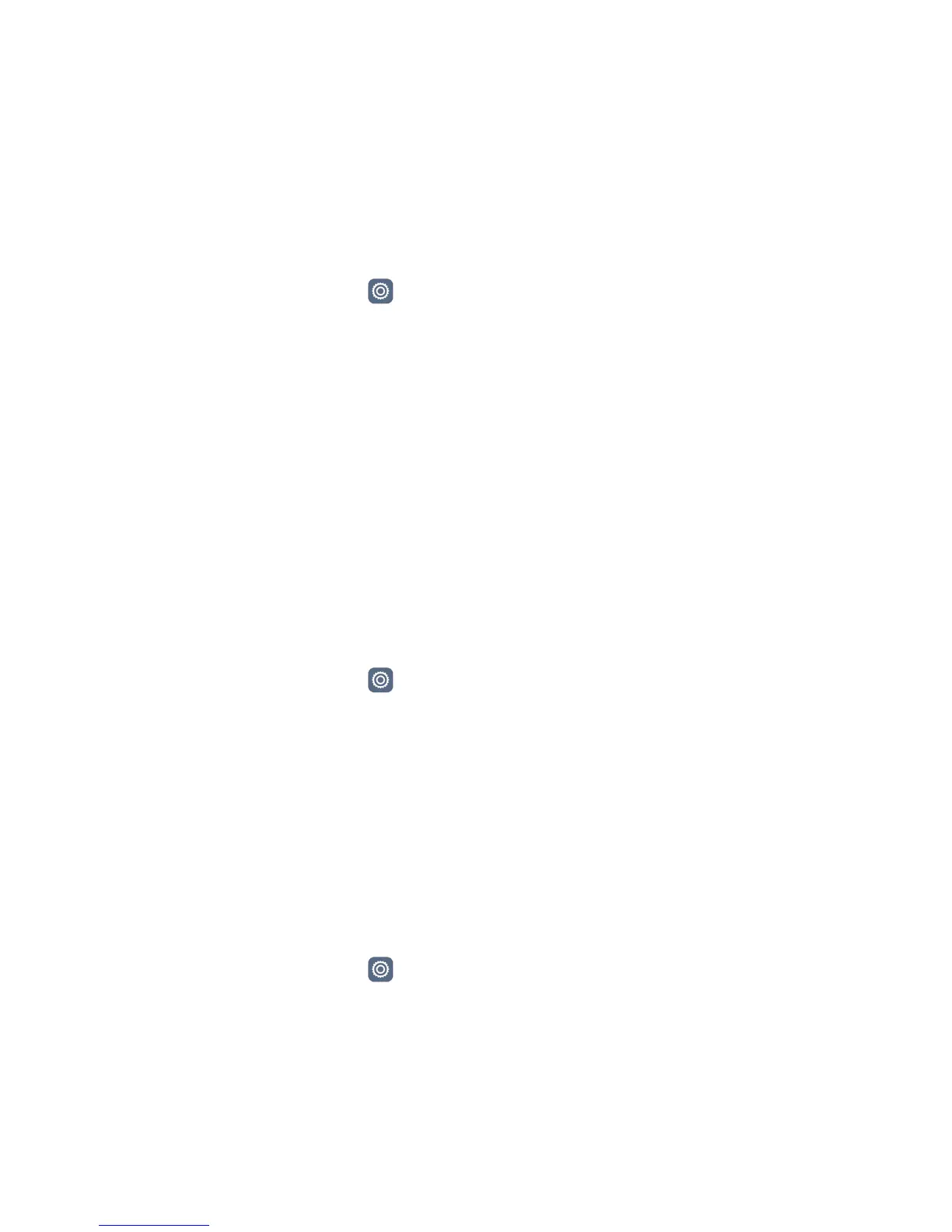Phone settings
82
Privacy protection
You can prevent other users from accessing your private content. Enable privacy
protection and set two different screen unlock passwords, one for yourself and one for
guests.
Enabling privacy protection
1 On the home screen, touch Settings.
2 Under All, touch Security.
3 Touch Privacy protection > Let's start.
4 Select a password type.
5 Follow the onscreen instructions to enter the owner password and guest password.
After privacy protection is enabled, entering the owner password allows access to all the
content on your phone. Entering the guest password allows access to unprotected
content.
Setting private information
1 On the home screen, touch Settings.
2 Under All, touch Security.
3 Touch Privacy protection.
4 Enter the owner password and then touch Next.
5 Under Set private data, set your private contacts, albums and applications.
Disabling privacy protection
1 On the home screen, touch Settings.
2 Under All, touch Security.
3 Touch Privacy protection.
4 Enter the owner password and then touch Next.
5 Disable Privacy protection.
