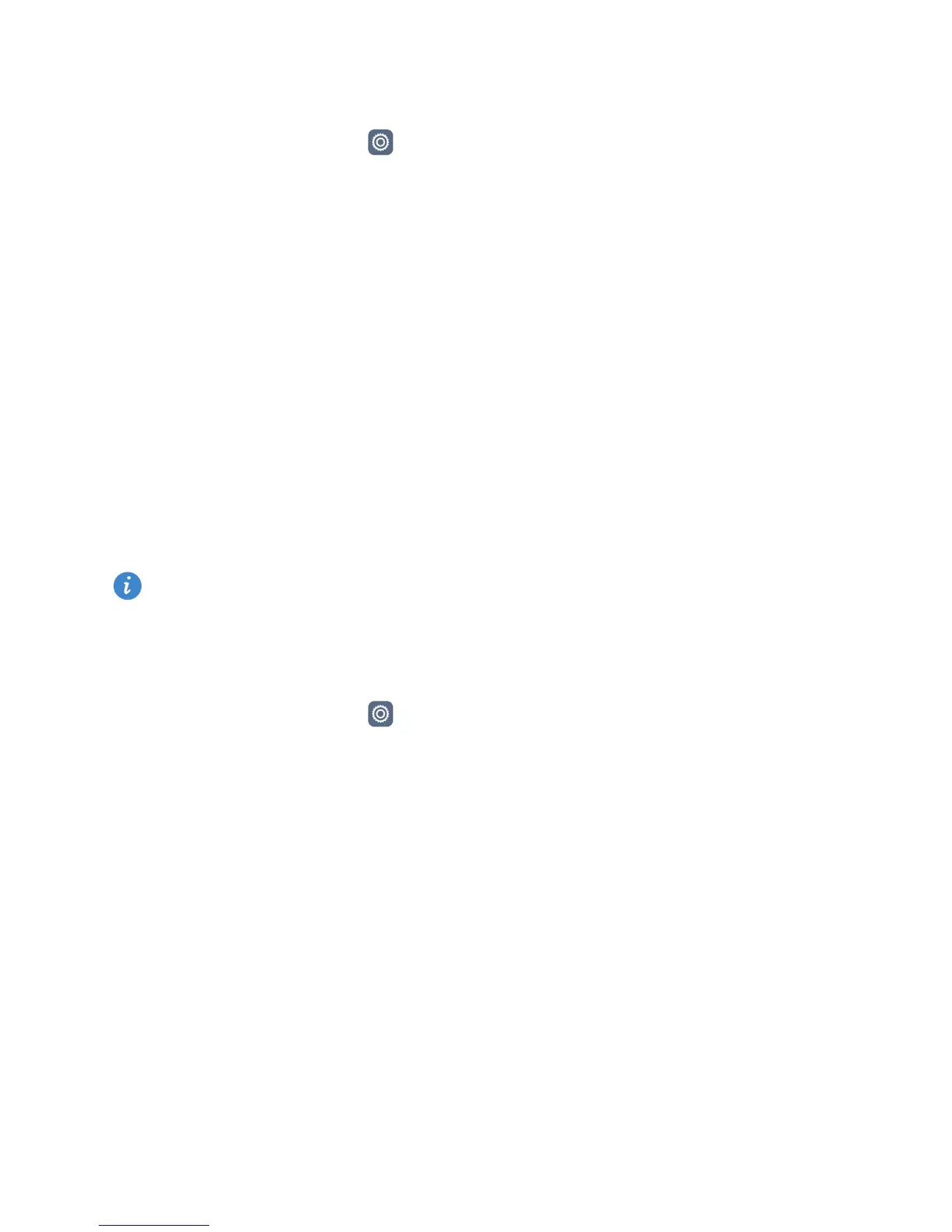Phone settings
81
Setting the date and time
1 On the home screen, touch Settings.
2 Under All, touch Date & time.
3 On the Date & time screen, you can:
• Touch the Automatic date & time switch to use the network time or set the time
manually.
• Touch the Automatic time zone switch to use the network time zone or set the time
zone manually.
• Touch the Use 24-hour format switch to switch between the 12-hour and 24-hour
formats.
• Touch Select date format to select how you want the date to be displayed.
• Touch Dual clocks to display two clocks when you are roaming.
Manual date and time settings may not be supported by all carriers.
Changing the system language
1 On the home screen, touch Settings.
2 Under All, touch Language & input.
3 Touch Language & region.
4 Select the desired language.
