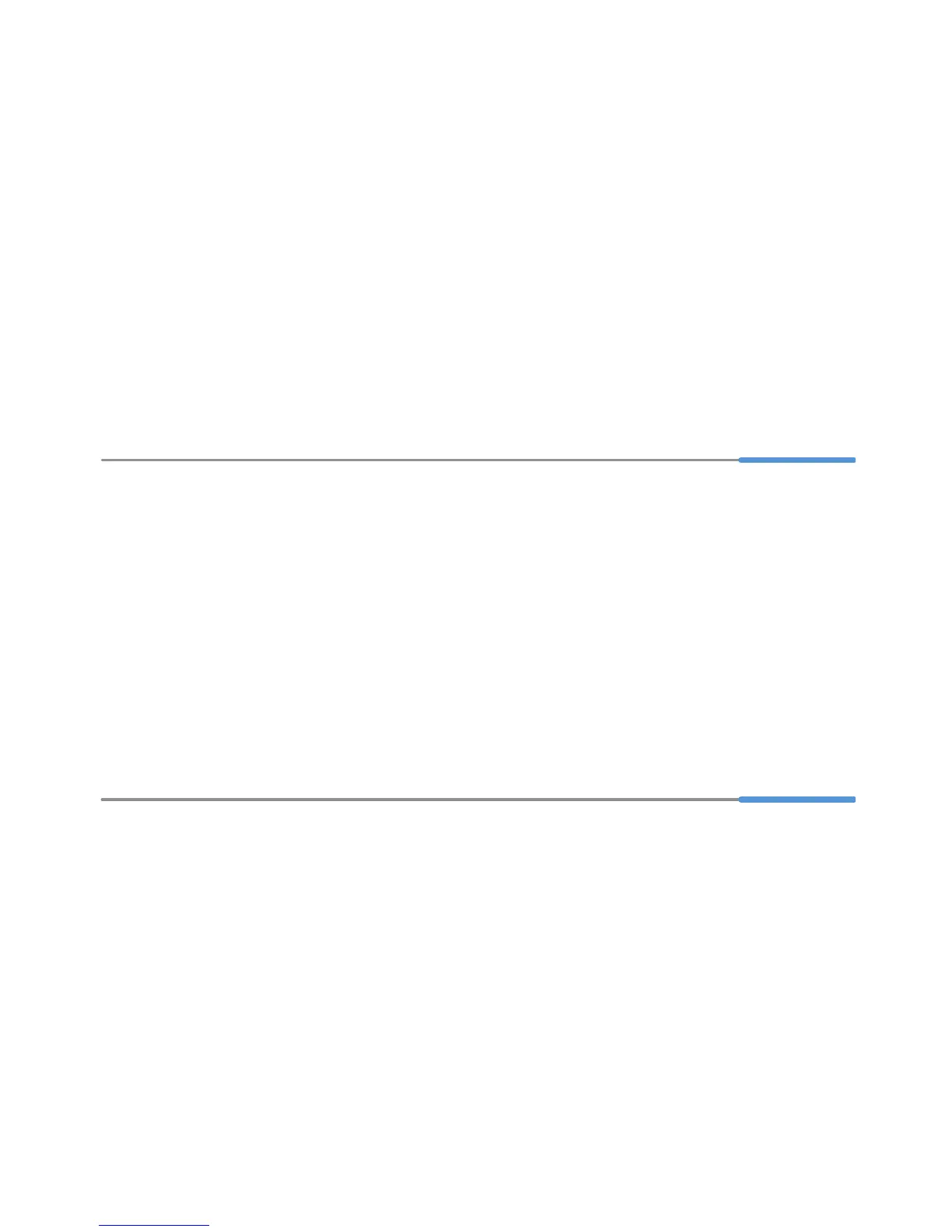12
--Reorient or relocate the receiving antenna.
--Increase the separation between the equipment and receiver.
--Connect the equipment into an outlet on a circuit different from that to which the
receiver is connected.
--Consult the dealer or an experienced radio/TV technician for help.
This device complies with Part 15 of the FCC Rules. Operation is subject to the
following two conditions: (1) this device may not cause harmful interference, and (2)
this device must accept any interference received, including interference that may
cause undesired operation.
Caution: Any changes or modifications to this device not expressly approved by
Huawei Technologies Co., Ltd. for compliance could void the user's authority to
operate the equipment.
7 Obtaining More Information
Thanks for purchasing the HG531 V1 300Mbps Wireless ADSL2+ Router (HG531 V1
for short).
This quick start guide will show you how to connect your HG531 V1 to a network and
access the Internet. The figures in this guide are for reference only. The appearance
and display features may vary slightly depending on the actual product version.
For the full user guide, visit http://consumer.huawei.com/en/. Enter HG531 V1 in the
website search box and press Enter.
Please visit www.huaweidevice.com/worldwide/support/hotline for recently updated
hotline and email address in your country or region.
8 Legal Notice
Copyright © Huawei Technologies Co., Ltd. 2013. All
rights reserved.
THIS DOCUMENT IS FOR INFORMATION PURPOSE ONLY, AND DOES NOT
CONSTITUTE ANY KIND OF WARRANTIES.
Privacy Policy
To better understand how we protect your personal information, please see the
privacy policy at http://consumer.huawei.com/en/privacy-policy/index.htm.
