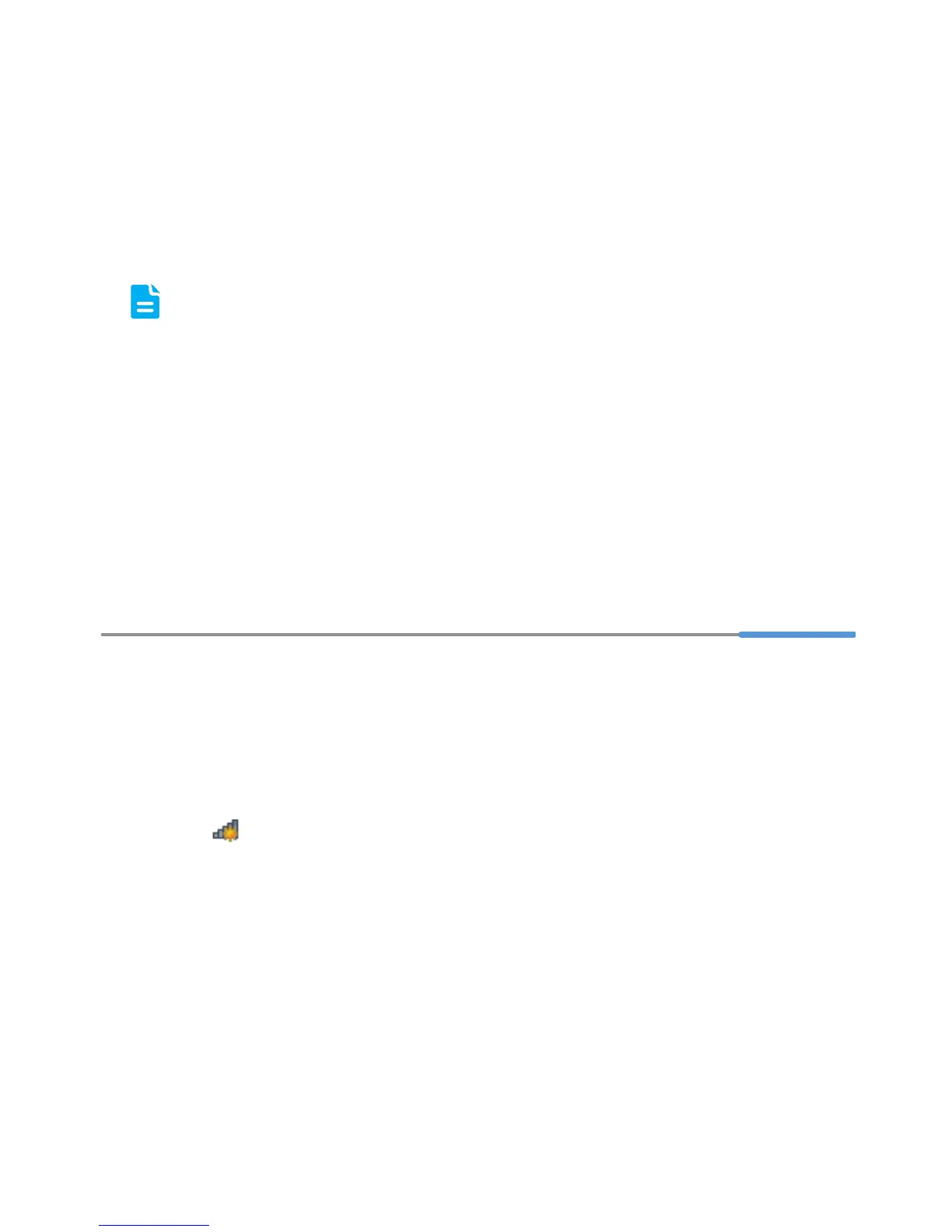5
Configuring a Wireless Account
Before you log in to the HG531 V1 web management page, ensure that the computer
used for the login is connected to the HG531 V1 and has been configured to
automatically obtain an IP address or assigned with a static IP address.
The HG531 V1 provides an intuitive web management page where you can view or
set the HG531 V1 parameters. After you log in to the web management page, you will
see a configuration wizard page used to configure the wireless account.
The default SSID and WLAN Key printed on the HG531 V1's rear panel are
unique and secure. If you do not want to change them, click Next.
For security reasons or to make the password easy to remember, you can change
the wireless network name and password as follows:
1. Open a browser. In the address box, enter 192.168.1.1. Press Enter.
2. Enter the login user name (user by default) and password (user by default).
Click Login.
3. On the Quick Configure Router:Wireless Network page, enter your desired
SSID (WLAN name) and key and click Next.
4 Wireless Connection Setup
The wireless configuration software provided by Windows is used as an example to
describe how to set up a wireless connection.
Before setting wireless connection, find the SSID and WLAN Key printed on the label
on the HG531 V1's rear panel.
On Windows 7
1. Click in the lower right corner of your desktop.
2. From the wireless network list, select the WLAN provided by the HG531 V1.
Click Connect.
3. In the displayed dialog box, enter the WLAN password and click OK.
4. In the wireless network list, check the WLAN connection status. If the status is
Connected, the computer is wirelessly connected to the HG531 V1.
On Windows Vista
1. Choose Start > Control Panel > Network and Internet > Sharing Center >
Manage Wireless Network.
