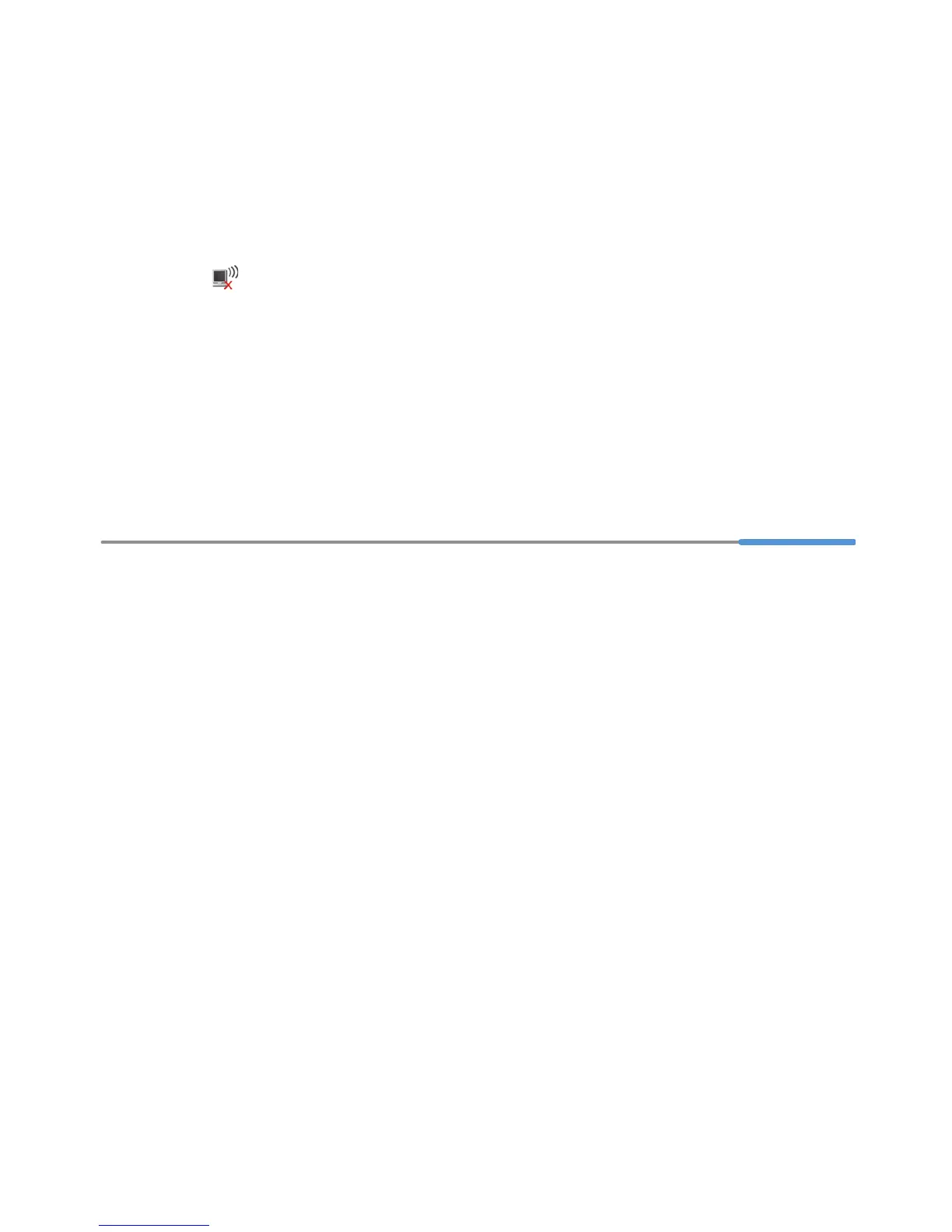6
2. In the Connecting to Internet window, double-click the WLAN provided by
the HG531 V1.
3. In the displayed dialog box, enter the password and click Connect.
4. In the wireless network list, check the WLAN connection status. If the status is
Connected, the computer is wirelessly connected to the HG531 V1.
On Windows XP
1. Click in the lower right corner of your desktop.
2. From the wireless network list, select the WLAN provided by the HG531 V1.
Click Connect.
3. In the displayed dialog box, enter the WLAN password and click Connect.
4. In the wireless network list, check the WLAN connection status. If the status is
Connected, the computer is wirelessly connected to the HG531 V1.
5 Security Maintenance Guide
Changing the Web Management Page User Name and
Password
The correct user name and password are required to log in to the web management
page. Regular changes to the web management page user name and password can
effectively prevent unauthorized users from logging in and modifying important
parameters.
1. Log in to the web management page.
2. In the navigation tree, choose Maintenance > Account.
3. In New user name, enter your desired user name.
4. In Current password, enter the currently used password.
5. In New password, enter the new password you specified. In Confirm
password
enter the new password again.
6. Click Submit.
When modify password successfully, the page will jump to the login page, enter the
new user name and password to log in.
96722330_01
