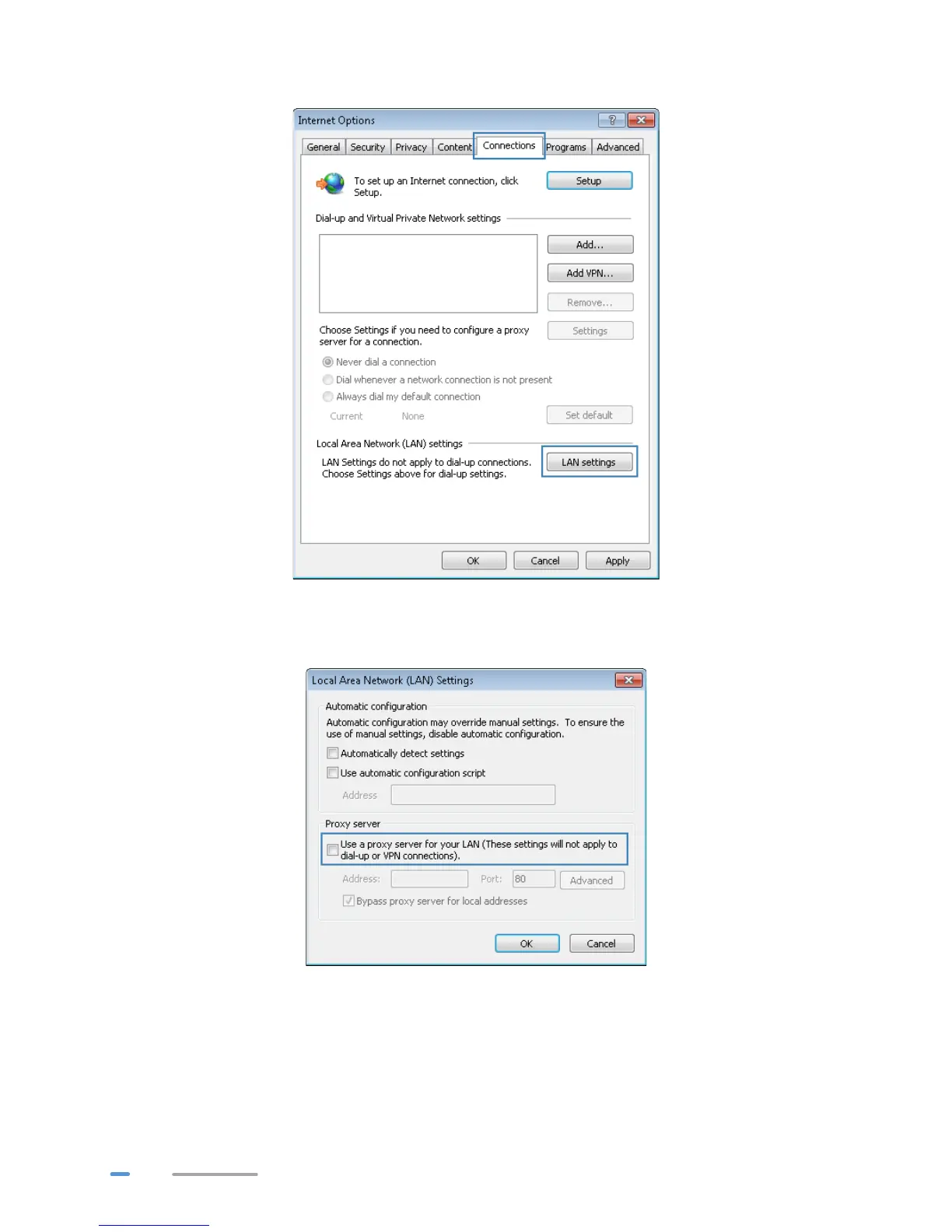18
d) In the Local Area Network (LAN) settings area, click LAN Settings.
e) In the Proxy server area of the Local Area Network (LAN) Settings dialog box, check
that the Use a proxy server for your LAN (These settings will not apply to dial-up
or VPN connections). check box is cleared.
9. Try to access more websites to check whether the HG552e can access these websites. If the
problem persists, contact your network service provider.
