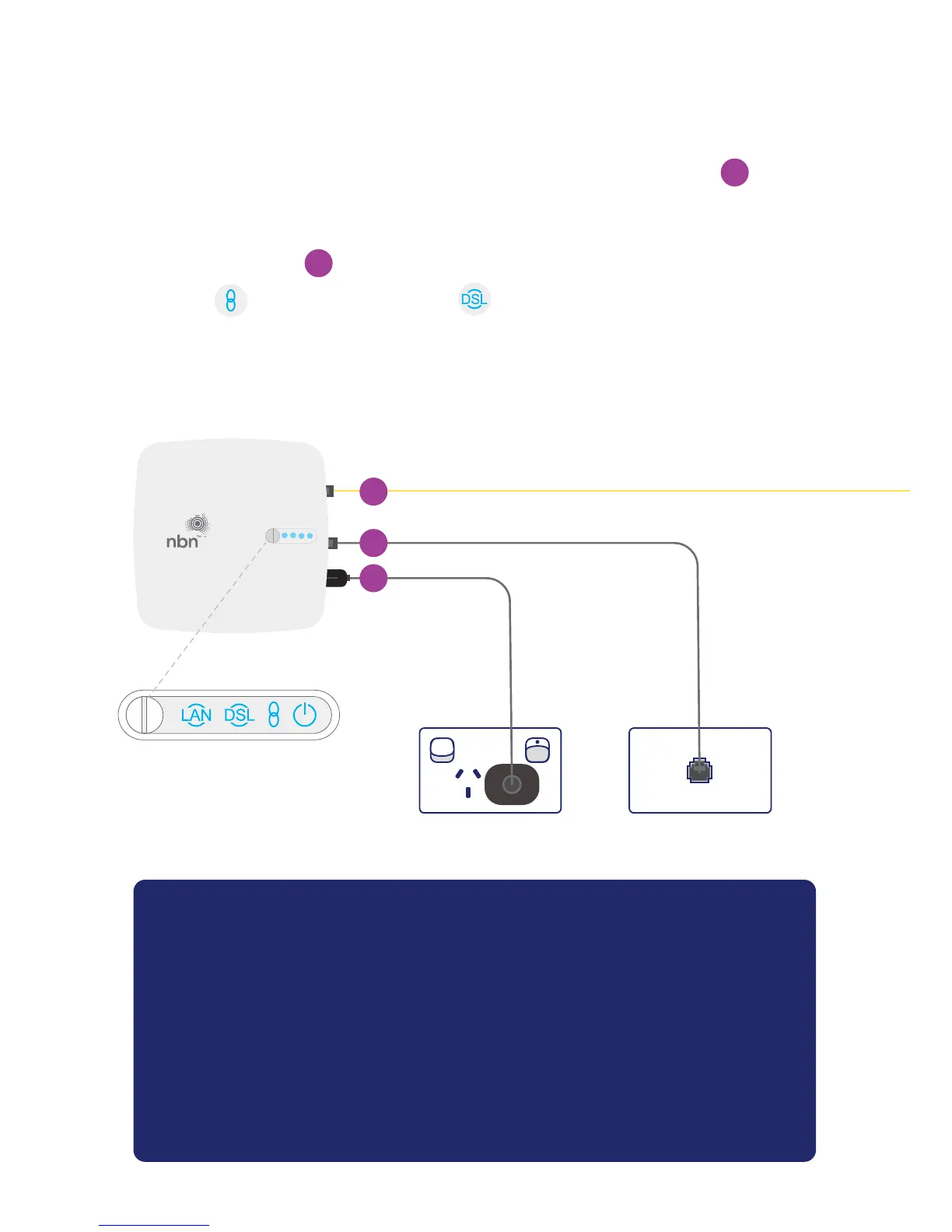Ethernet cable
nbn™
telephone
cable
nbn™
power
cord
nbn™
connection device
Power Outlet Telephone wall socket
Step 1 Setup nbn
TM
connection device
Once you have received notication (via SMS & email) you are ready to connect.
Use the nbn™ power cord to connect the nbn™ connection device (A) to your
Power outlet.
Plug the nbn™ telephone cable supplied with the nbn™ connection device into
the grey port labelled and the other end into your telephone wall socket.
Wait for the Connection Light and Broadband Light on the top of the
device to turn solid blue. (This may take up to 15 minutes)
Do not unplug the device during this time.
No solid blue lights?
Check all cables are securely plugged into the nbn
TM
connection
device and at the wall.
Still not working after 15 minutes?
If the lights are still not blue try connecting the nbn
TM
connection
device to a dierent telephone wall socket.
If this still doesn’t work, contact us on 1300 85 11 85
A
B
B
A
C
