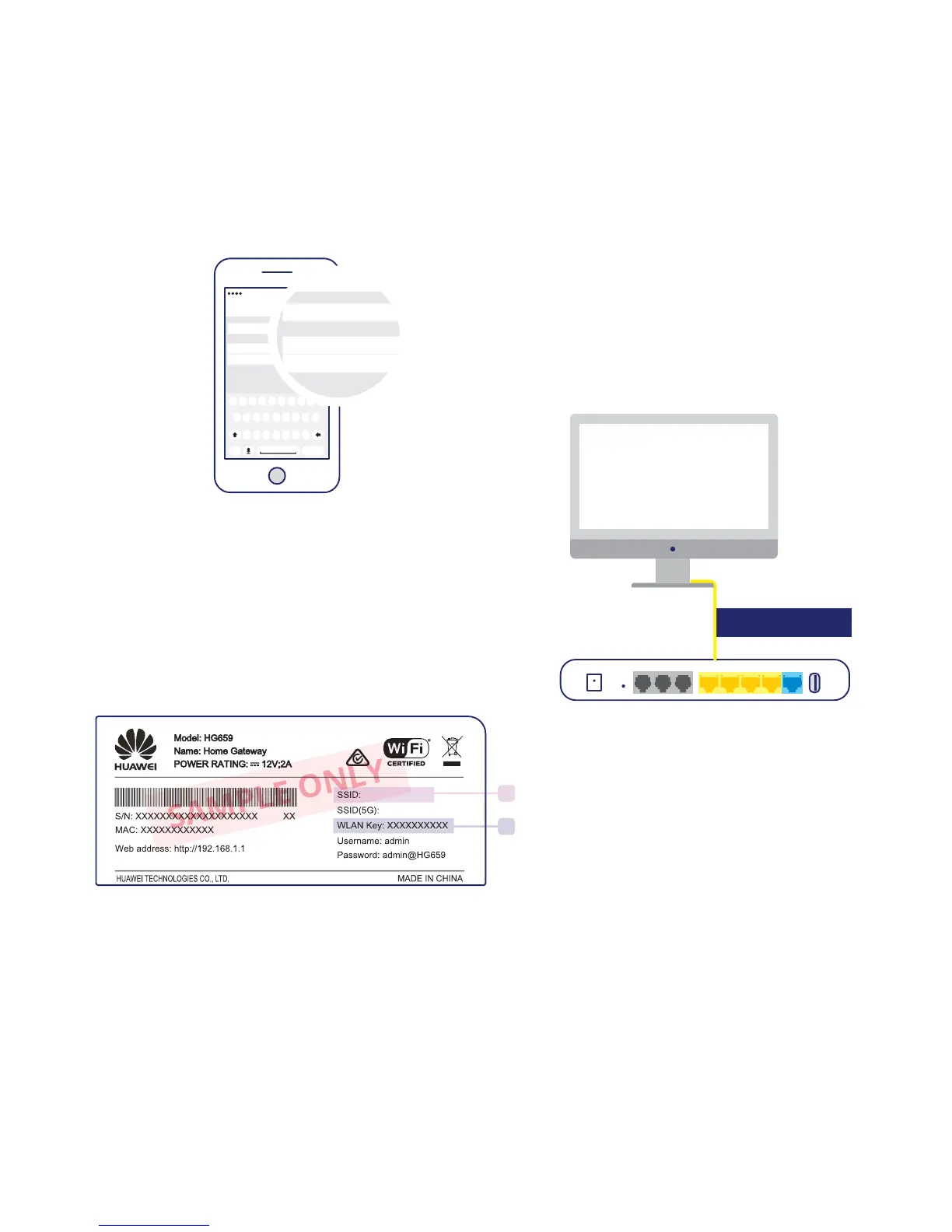Ethernet Cable
Q
A
Z X C V B N M
.,123
Return
S D F G H J K L
W E R T Y U I O P
10:00 am
Wi-FiCancel Join
Name iPrimus - XXXX
Security NPA2 >
Password XXXXXXXXX
Wi-Fi
Use your device to connect to Wi-Fi.
Connect your phone, laptop, tablet or
other devices, using the Wi-Fi Name and
Wi-Fi Password. These details are found
on the back of your modem as below.
Cable
To connect a device like a laptop or
computer via a cable, connect the
internet cable to one of the yellow
LAN ports at the back of the iPrimus
Wi-Fi modem.
Wi-Fi Name
Password
Step 3 Connect your devices
