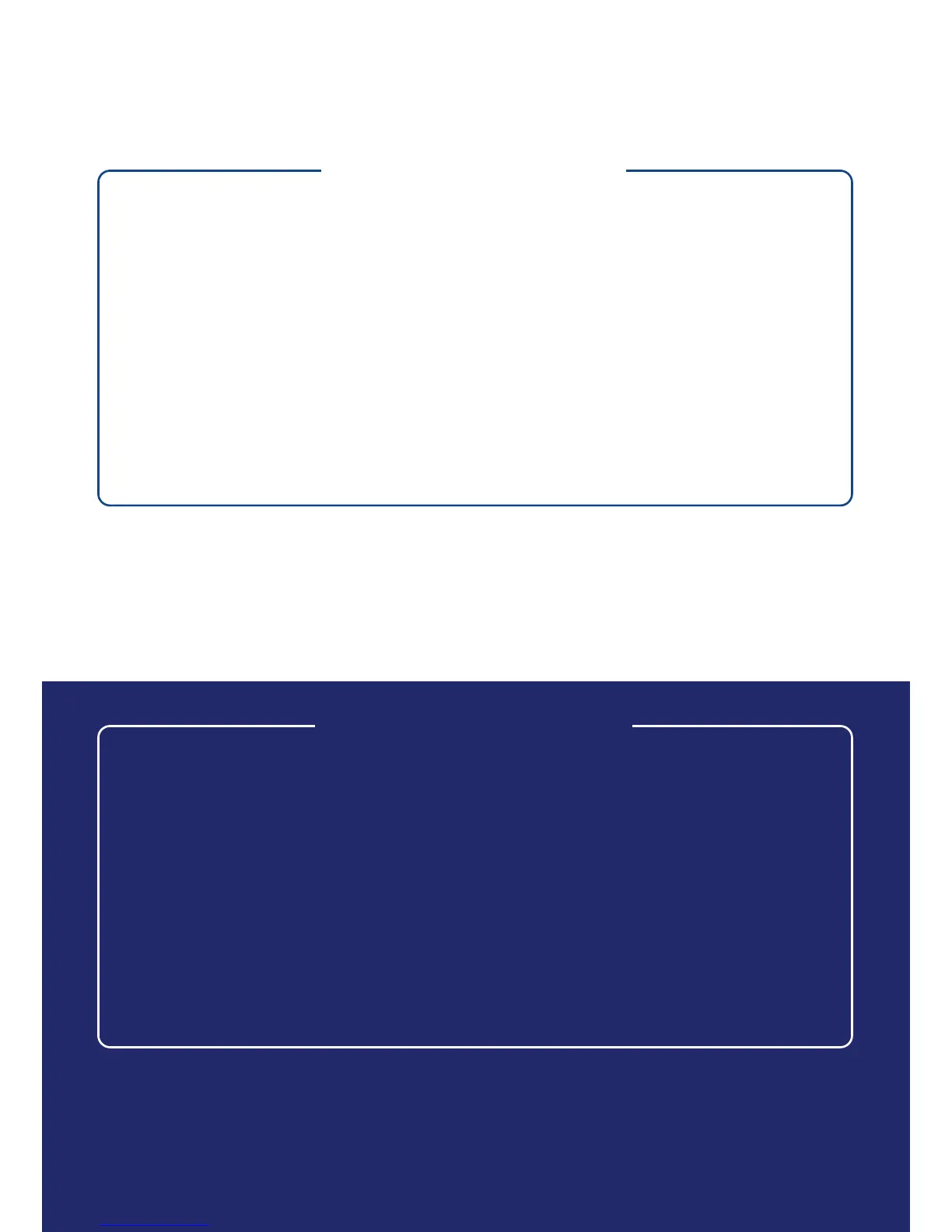Tech Support 1300 85 11 85
|
7 days, 8am-11pm (AEST)
Live Chat www.iprimus.com
|
5 days Mon-Fri, 9am - 5pm (AEST)
Online Self-Service www.iprimus.com.au/support
While your here watch our set-up guide videos.
Your internet isn’t working
Make sure that all the cables are
connected properly, then turn your
modem o and back on again. Wait
15 minutes to congure then type in
your favourite website to check the
connection.
Your Wi-Fi isn’t working
Turn your device o and back on
again. Try to connect again and
make sure that you’re using the
right password printed on the back
of your modem. Be careful, it’s case
sensitive.
Having problems?
We’re here to help
