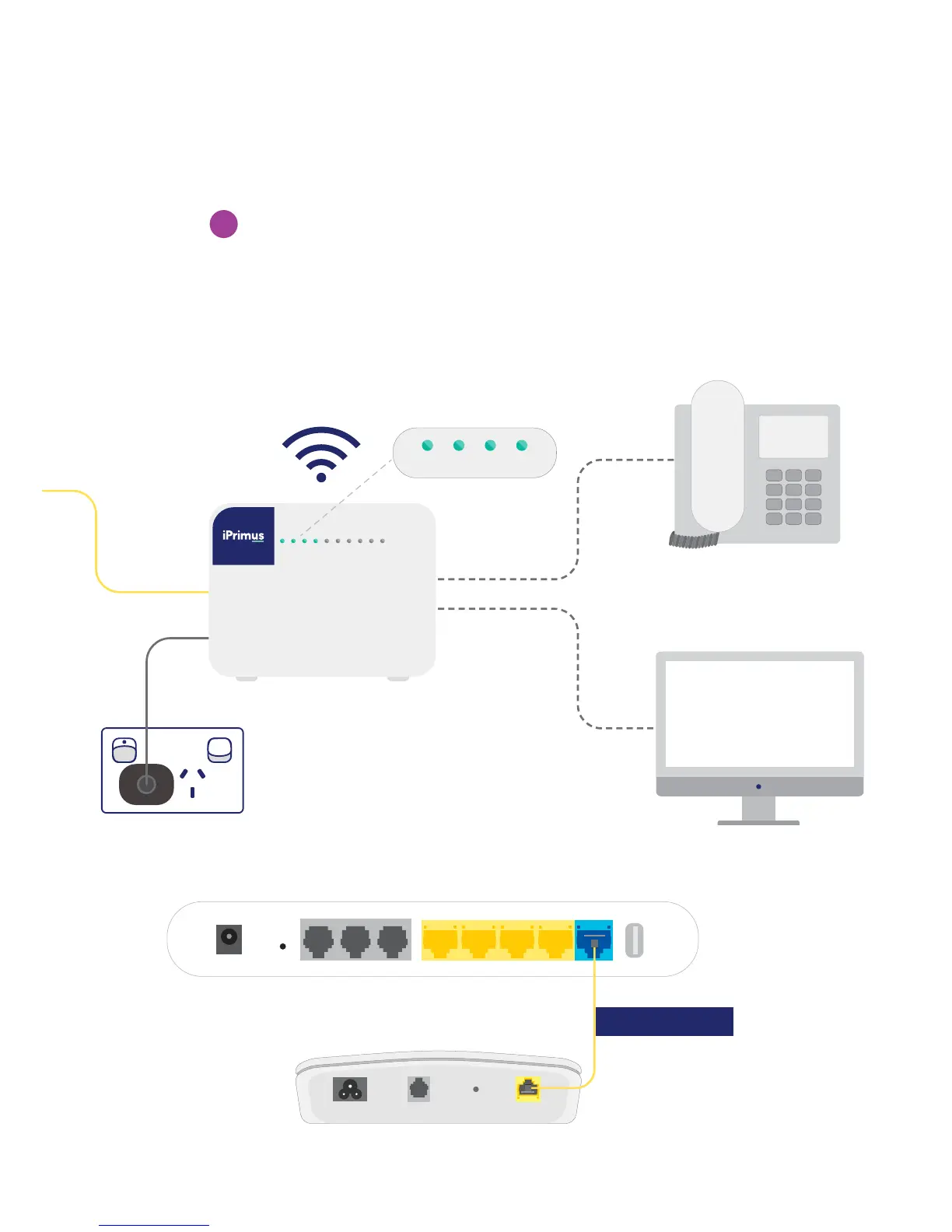Your own devices
Your nbn™ compatible
telephone
nbn™ compatible
iPrimus modem
Step 2 Connect nbn
TM
connection device to
iPrimus modem
Using the Ethernet cable, connect the nbn™ connection device to the iPrimus
modem. Plug the cable into the blue WAN port on the iPrimus modem and the
yellow Port (C) on the nbn™ connection device.
Plug your modem into another power outlet.
Switch on your iPrimus modem, the on/o button is found on the side of the
modem. Please allow up to 15 minutes for your modem to connect to the Internet.
Once connected your lights should look like the below.
POWER
DSL Phone 2 Phone 1 LAN 4 LAN 3 LAN 2 LAN 1 WAN USB
RESET
RESET
GATEWAY
WALL SOCKETPOWER
nbn™ connection device
iPrimus Modem
Ethernet Cable
C
Power Outlet
Power WA N Internet WLAN VoIP Lan1 Lan2 Lan3 Lan4 USB
Power WAN Internet WLAN
