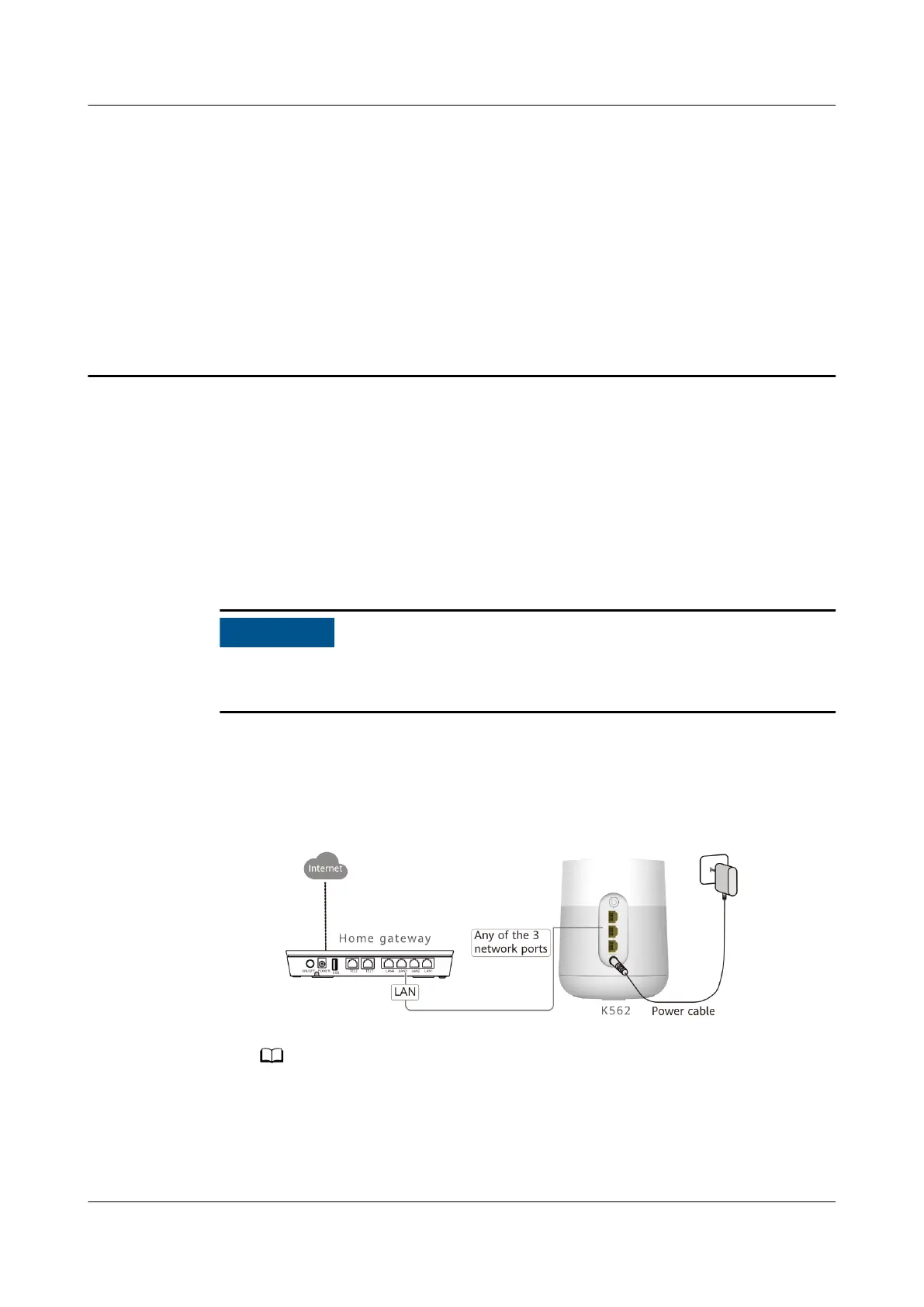2 Network Expansion
2.1 Wired Network Expansion
If you have a wired network but have no Wi-Fi at home, you can connect the K562
to the wired network using a network cable to set up a Wi-Fi network.
This section assumes that there is no Wi-Fi in your home. If you have a Wi-Fi
network at home, you can also refer to this section to expand the network.
1. Connect cables.
a. Use a network cable to connect the any of the 3 network ports of K562
and the LAN port of the home gateway.
b. Connect the K562 power cable to a nearby power outlet.
If your home gateway is a Huawei smart gateway (consult your device provider for
more information), the Wi-Fi SSID and password of the gateway will be automatically
synchronized to the K562, and there is no need to reset the Wi-Fi parameters of the
K562.
2. Set Wi-Fi parameters for the K562.
K562
Quick Start-02 2 Network Expansion
Issue 02 (2021-06-25) Copyright © Huawei Technologies Co., Ltd. 3