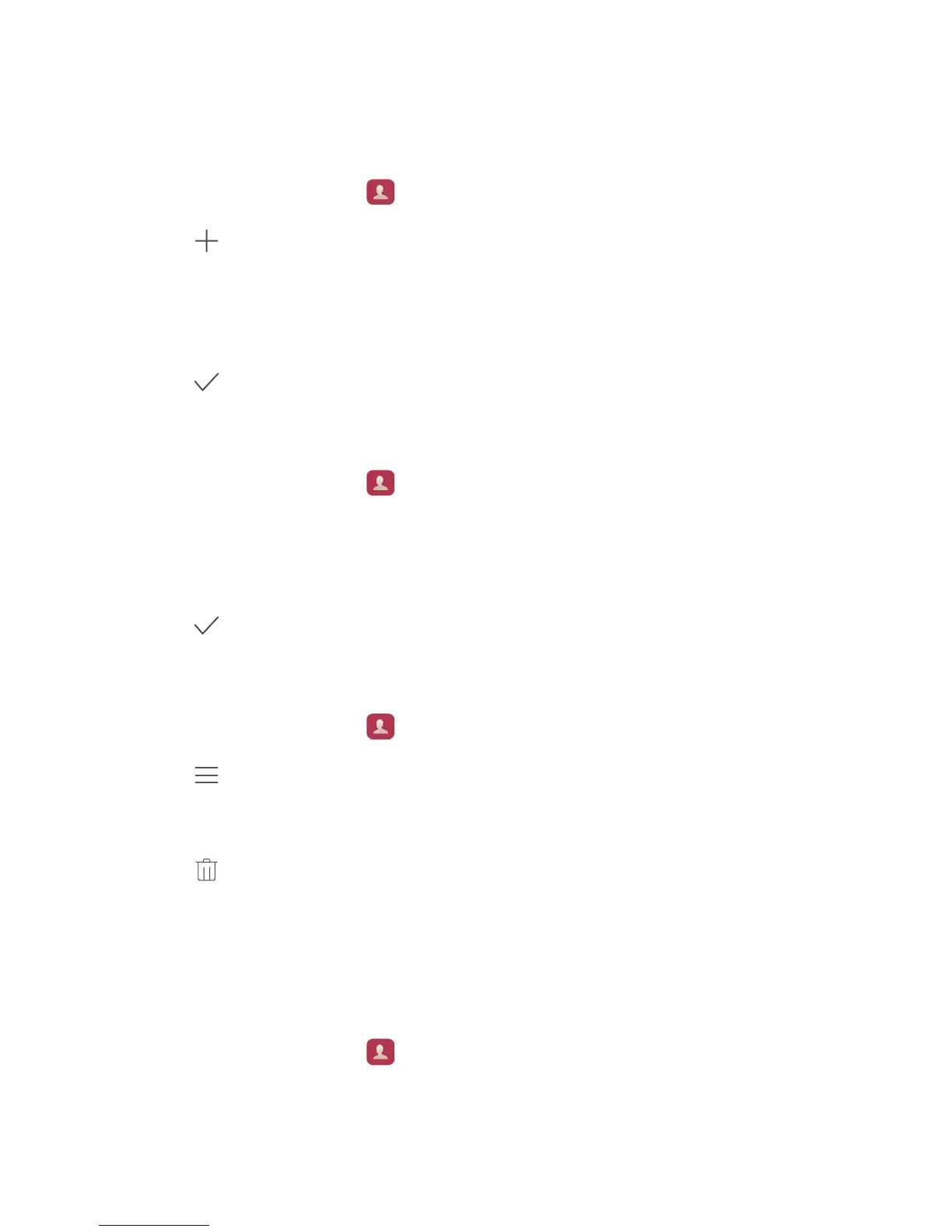Calls and contacts
35
Managing contacts
Creating a contact
1
On the home screen, touch
Contacts
.
2
Touch .
3
Select a location to save the contact from the options menu.
4
Enter the contact name, phone number and other details.
5
Touch .
Editing a contact
1
On the home screen, touch
Contacts
.
2
Touch and hold the contact you want to edit and then touch
Edit
.
3
Edit the contact information.
4
Touch .
Deleting contacts
1
On the home screen, touch
Contacts
.
2
Touch >
Delete
.
3
Select the contacts you want to delete or touch
Select all
to select all contacts.
4
Touch .
5
Touch
Delete
.
Searching for a contact
1
On the home screen, touch
Contacts
.
2
Enter the contact name or initials. Matching contacts are displayed as you type.