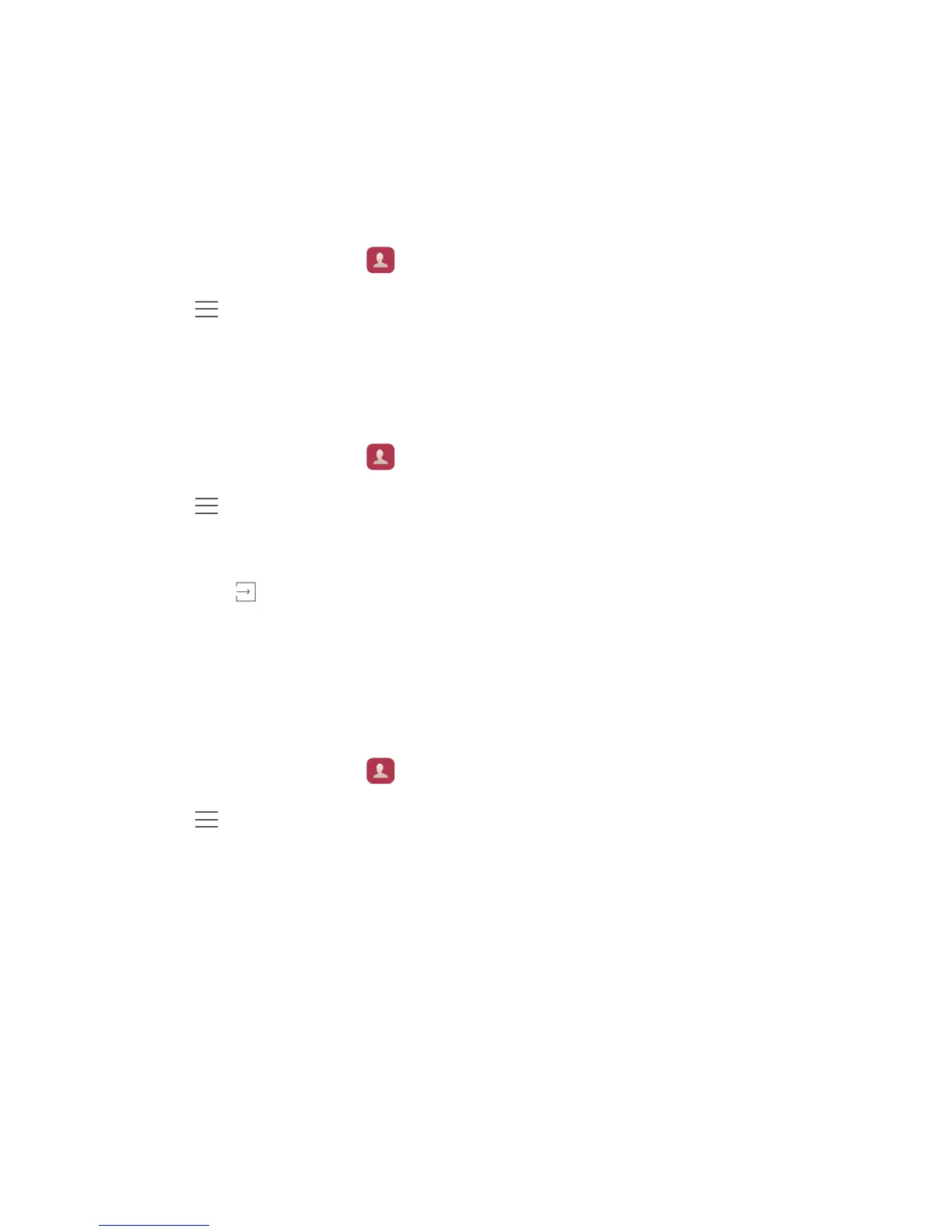Calls and contacts
36
Importing or exporting contacts
Your phone supports
.vcf
contact files.
.vcf
is a standard file format for storing contact
information, including names, addresses and phone numbers.
Importing contacts from a storage device
1
On the home screen, touch
Contacts
.
2
Touch >
Import/Export
>
Import from storage
.
3
Select one or more
.vcf
files and then touch
OK
.
Importing contacts from a SIM card
1
On the home screen, touch
Contacts
.
2
Touch >
Import/Export
>
Import from SIM card
.
3
Select the contacts you want to import or touch
Select all
to select all contacts and
then touch
.
4
Choose the location to where you want to import contacts. Your phone will
automatically import the contacts.
Importing contacts from a Bluetooth device
1
On the home screen, touch
Contacts
.
2
Touch >
Import/Export
>
Import from another phone
.
3
Select
Supports Bluetooth
and then touch
Next
.
4
Turn on Bluetooth on the device from which you want to import contacts and set the
device to be visible to other Bluetooth devices.
5
Touch
Next
. Your phone then turns on Bluetooth and scans for Bluetooth devices.
6
Touch the Bluetooth device from which you want to import contacts.
Once the two devices are connected, your phone will automatically import contacts from
the other Bluetooth device.