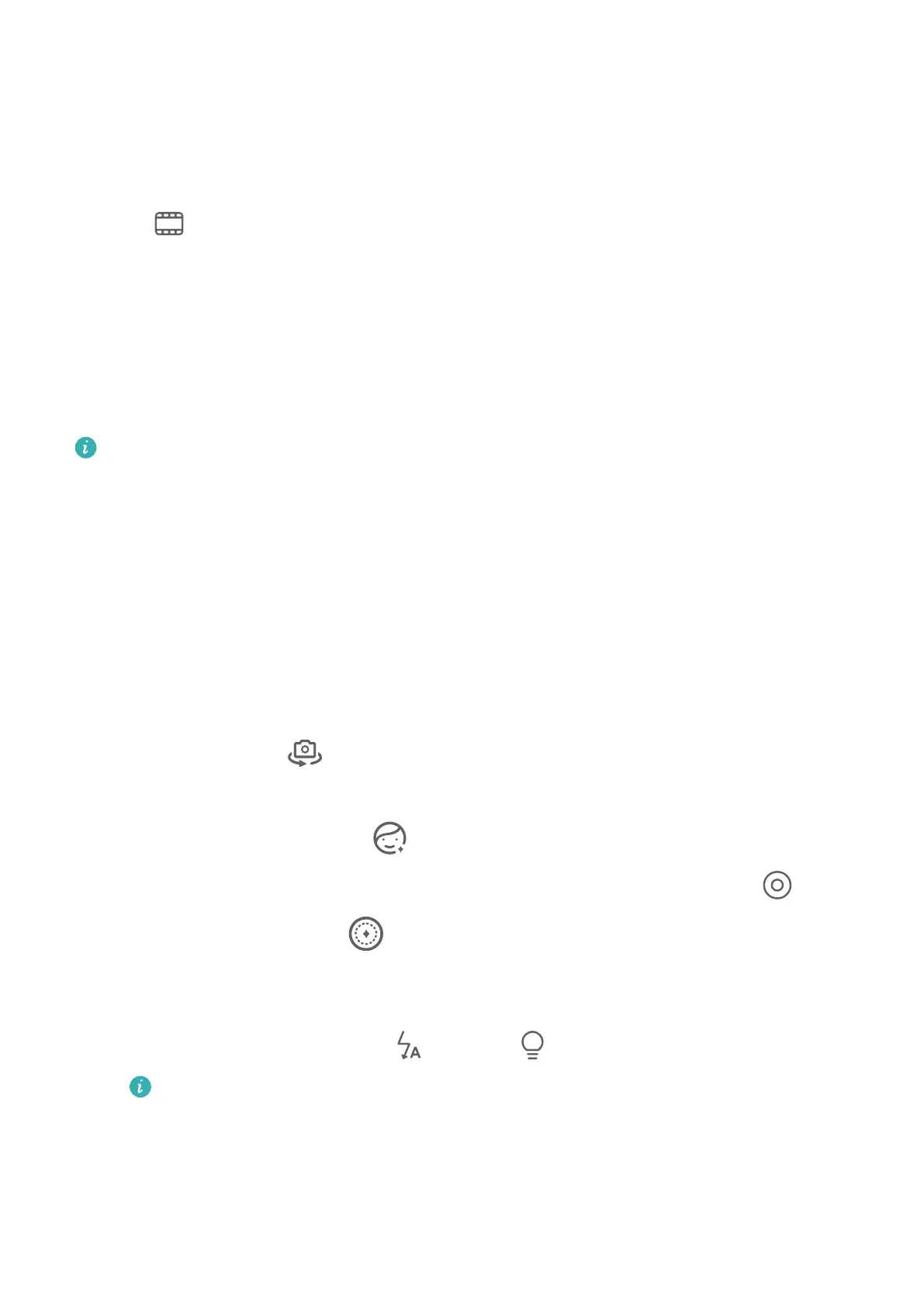Choose Your XMAGE Style
The camera of your phone supports XMAGE styles, and you can choose an appropriate style
according to the subject and scene that you are capturing.
1 Open Camera, and make sure that the rear camera is being used.
2 Touch
and select Original, Vivid, Bright, or Mono.
• Original: Restores authentic colors.
• Vivid: Displays vivid colors with stunning light and dark eects.
• Bright: Produces textured images with bright colors.
• Mono: Produces classic and sophisticated images.
3 Touch the Shutter button to take a photo or begin recording.
XMAGE is only supported under certain modes.
Portrait Mode
Shoot Dazzling Portraits
Portrait mode comes with custom beauty and lighting
eects to choose from, so that a touch
of the shutter brings out your subject at their best.
1 Open Camera and select Portrait mode.
2 Frame your subject within the viewnder.
To take a sele, touch .
3 From there, feel free to:
• Enable beauty eects: Touch to adjust the beauty eects.
To disable the beauty eects, drag the setting to its lowest value, or touch .
• Set lighting
eects: Touch , and select your desired eect.
• Light compensation: When you switch to the front camera in dim lighting conditions,
you can touch the ash icon to enable light compensation.
Touch the ash icon and select (auto) or (steady on).
Not all devices support all of these features.
4 Touch the shutter button to take a photo.
Aperture Mode
Camera and Gallery
73