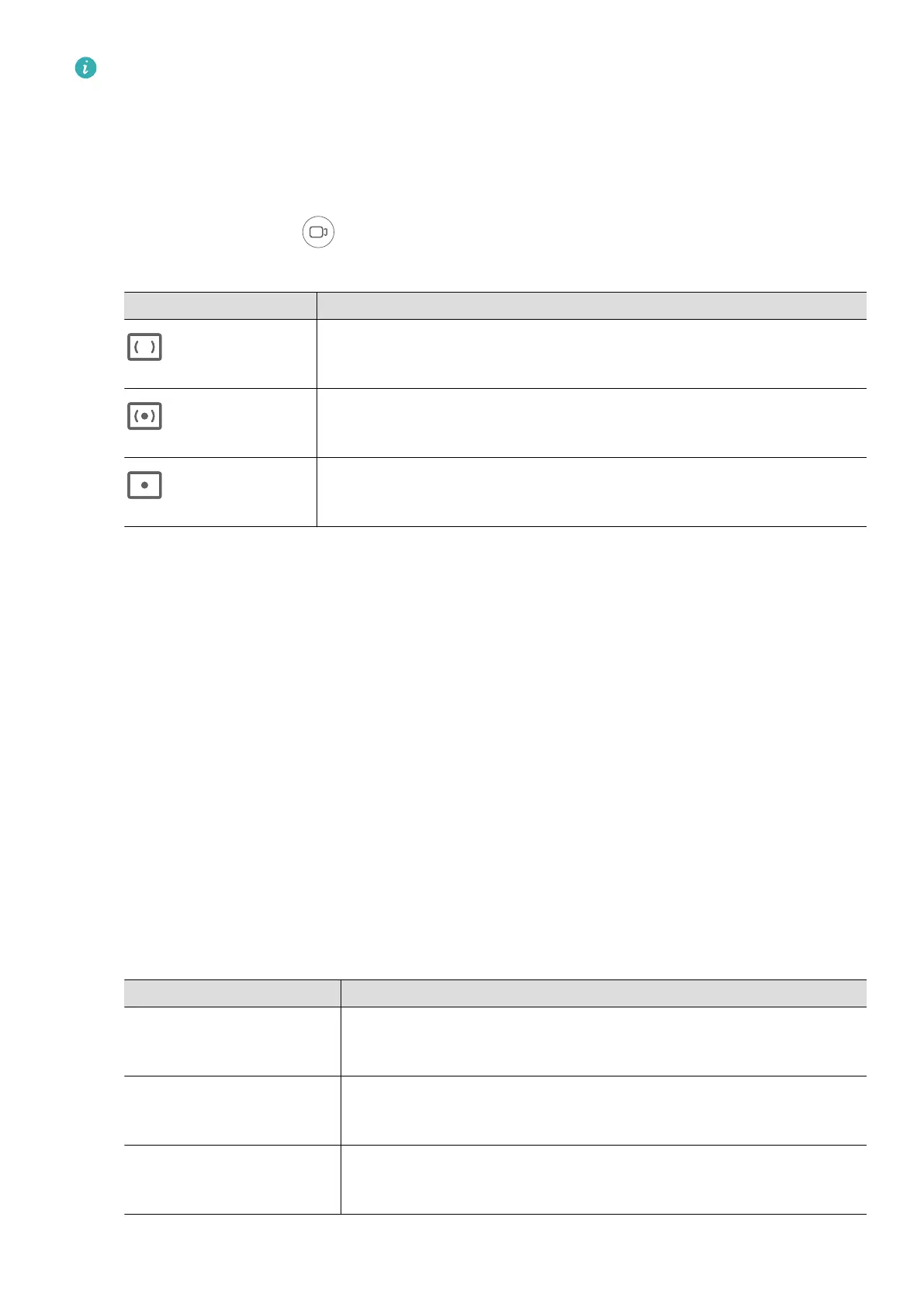• These features are only supported on certain device models.
• Adjusting a specic setting will sometimes cause other settings to change as well.
Remember to only make adjustments based on actual needs.
Shoot Videos in Pro Mode
1 Under Pro mode, touch to switch to Video mode. From there, feel free to:
• Adjust the metering mode: Touch M, and select a metering mode.
Metering Mode Usage Scenario
Matrix
Measures light across the entire frame; ideal for shooting
natural landscapes.
Center
Focuses in on light near the center of the screen; ideal for
shooting portraits.
Spot
Focuses in on light from a specic tiny region, such as from a
subject's eyes.
• Adjust the ISO sensitivity: Touch ISO, and drag the slider.
In low-light environments, you'll generally want to increase the ISO sensitivity. In well-
lit environments, you'll want to reduce it to avoid image noise.
• Adjust the aperture: Touch A, and drag the slider.
A smaller f-number will create a more blurry background. To take portrait shots, try
small f-numbers. To shoot scenery, try large f-numbers.
• Adjust the shutter speed: Touch S, and drag the slider.
The shutter speed determines the amount of light that is able to enter the camera
lens. When shooting stationary scenes or portraits, it is recommended that you use a
slower shutter speed. Likewise, when shooting fast-moving scenes or objects, you'll
want to increase the shutter speed.
• Adjust EV exposure compensation: Touch EV·, and drag the slider.
It is recommended that you increase the EV value in low-light environments, and
decrease it in well-lit environments.
• Adjust the focus: Touch AF·, and select a focus mode.
Focus Mode Usage Scenario
AF-S (single-shot auto-
focus)
Stationary subjects
AF-C (continuous-shot
auto-focus)
Moving subjects
MF (manual focus) Touch the subject of interest to focus in on them, or on
specic features, such as their face.
• Adjust the color cast: Touch WB·, and select a mode.
Camera and Gallery
82