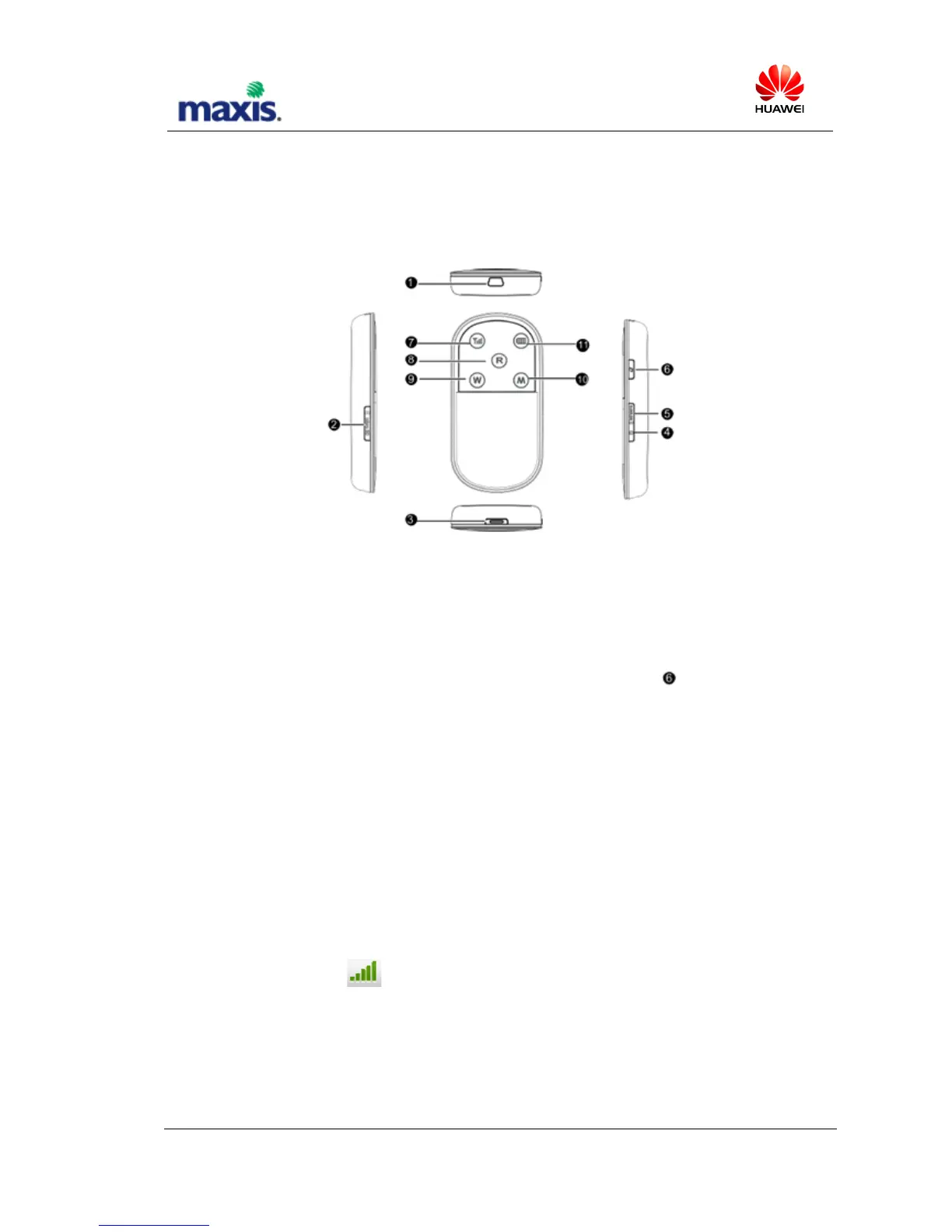Q9: How can we enable WPS function?
A9:$
$
$ WPS$ is$ another$ WIFI$ encryptio n $ metho d ,$ when$ the$ device$ enter$ in t o$ WPS $ mode,$ your$ wireless$
network$ card,$ which$ supports$ WPS,$ can$ search$ E5832$ through$ WPS$ and$ c hec k$ th e$ p ass w ord $
automatically$ to$ connect$ with$ E5832.$ This$ encryption $ method $ is$ m u ch $ safer$ th an $ WIFI.$ To $ enable$
WPS$,you$should$firstly$enable$the$WIFI$function,$then$press$the$WIFI/WPS$ key$for$mo re$ than$5s,$
you$will$see$that$the$WIFI$indicator$go$out$for$2$ or$3$secon ds,$then$it$will$be$fast$blinking,$this$means$yo ur$
device$has$already$entered$into$WPS$status.$
Q10: E5832’s signal is weak and cannot register to 3G network
A10:$
1. Please$check$local$network$condition,$check$whether$there$is$3G$netw o rk$w hich $pro vide d$b y$teleco m $
operator$at$the$moment.$Ensure$you$are$not$in$some$close$environment.$(You$may$check$the$signal$
strengthen$by$the$icon$ $ displayed$on$Web$UI$m ain$page)$
2.$ $ Please$move$E5832$toward$to$win do w$to$get$better$signal.$
$
3.$ $ If$the$ne twork$cond it io n $is$g o o d $b u t$s till$ca n n o t$r eg is te r,$p le as e $try $to $re s e t$E5832$and$try$again.$
$
4.$ $ Sometimes$E5832$will$ be$rejected$by$the$operator$for$some$reasons.$ Please$ reset$E5832$and$check.$
