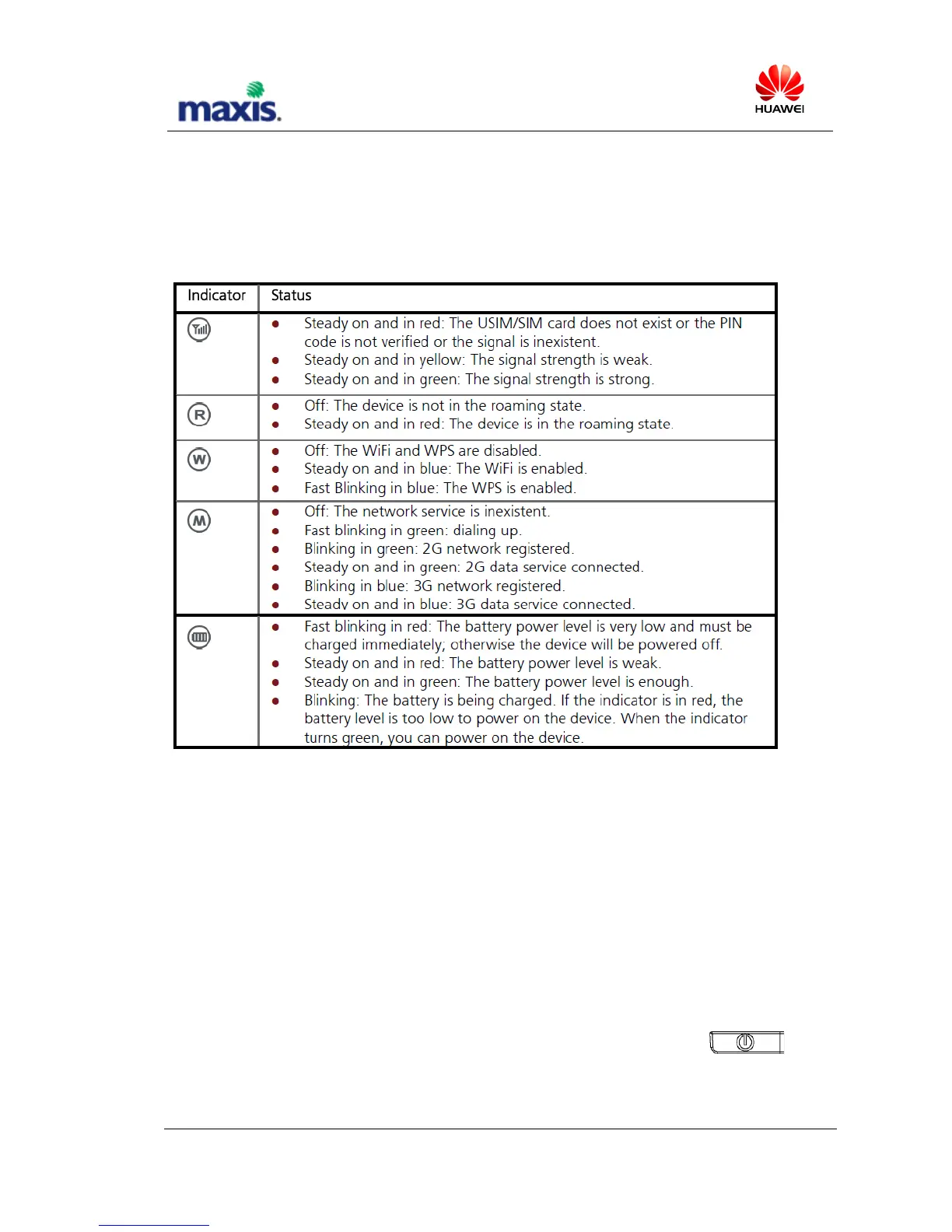Q4: Status of E5832’s LED indicators:
A4:$
Q5: The client software cannot be installed automatically?
A5:$ $
Generally,$E5832$client$software$will$be$installed$automatically$right$after$it$connected$to$computer.$ $
1.$Please$check$if$the$computer$OS$meets$one$of$the$following:$ $ $
(1) Windows$XP$/$Windows$Vista$/$Windows$7$
(2) Mac$OS$($10.5.0$above)$
2.$ Make$ sure$ E5832$ is$ turned$ on.$ To $ turn$ on$ E5832,$ hold$ an d $ press$ “Power$ Key$ ”$ for$ 3$
second.$If$E5832$is$out$o f$b att er y$p o w e r,$p lea se $c ha rg e $it$by$USB$ca b le $or $po wer$adapt er.$
3.$ If$ the $ disk $ can’t$ run$ automatically,$ it$ may$ because$ that$ some$ software$ in$ comp ute r$ forbids$ the$
