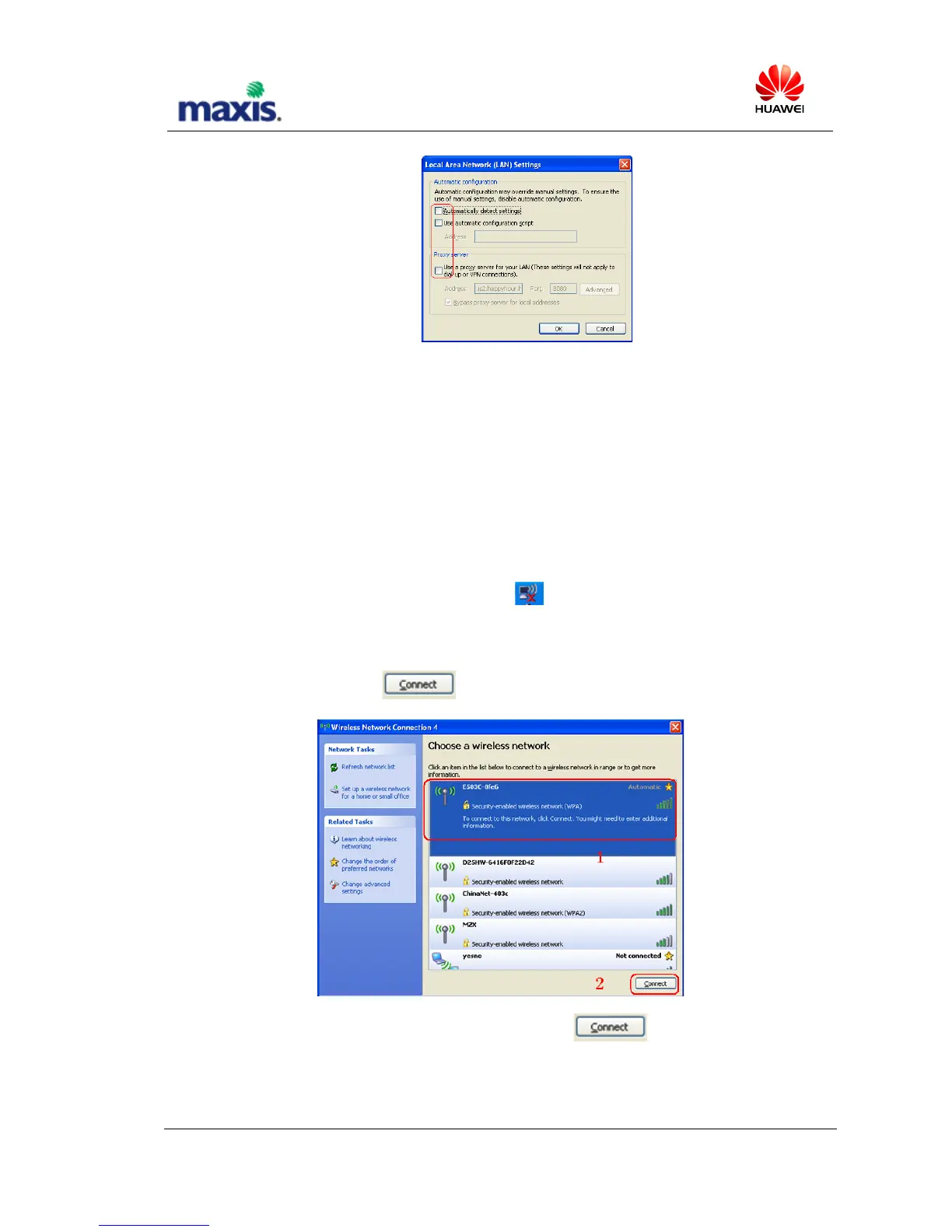$
Refresh$the$Web$Browser$to$show$E5832$management$console$page.$
Q7: Establish WiFi connection between PC and E5832
A7:$ $
Please$follow$these$steps$to$set$up$your$WLAN$
1.$Enable$your$wireless$network$card$and$double$click$ $ icon$ d isplayed$on$windows$start$bar$to$open$
“Choose$a$wireless$network”$dialog$
2.$Select$SSID$of$E5832$in$th e $ lo c a l$ wireless$d e vic e$list$(The $WiFi$ Ke y $ a n d $ th e $ S S ID $ c a n $ b e $ fo u n d $ o n $a$labe l$
stick$inside$the$back$cover),$click$ $ to$conne ct.$
$
3. Input$WiFi$Key$in $th e $d ialog$of$password$input$then$click$ $ to$establish $con ne ction $