
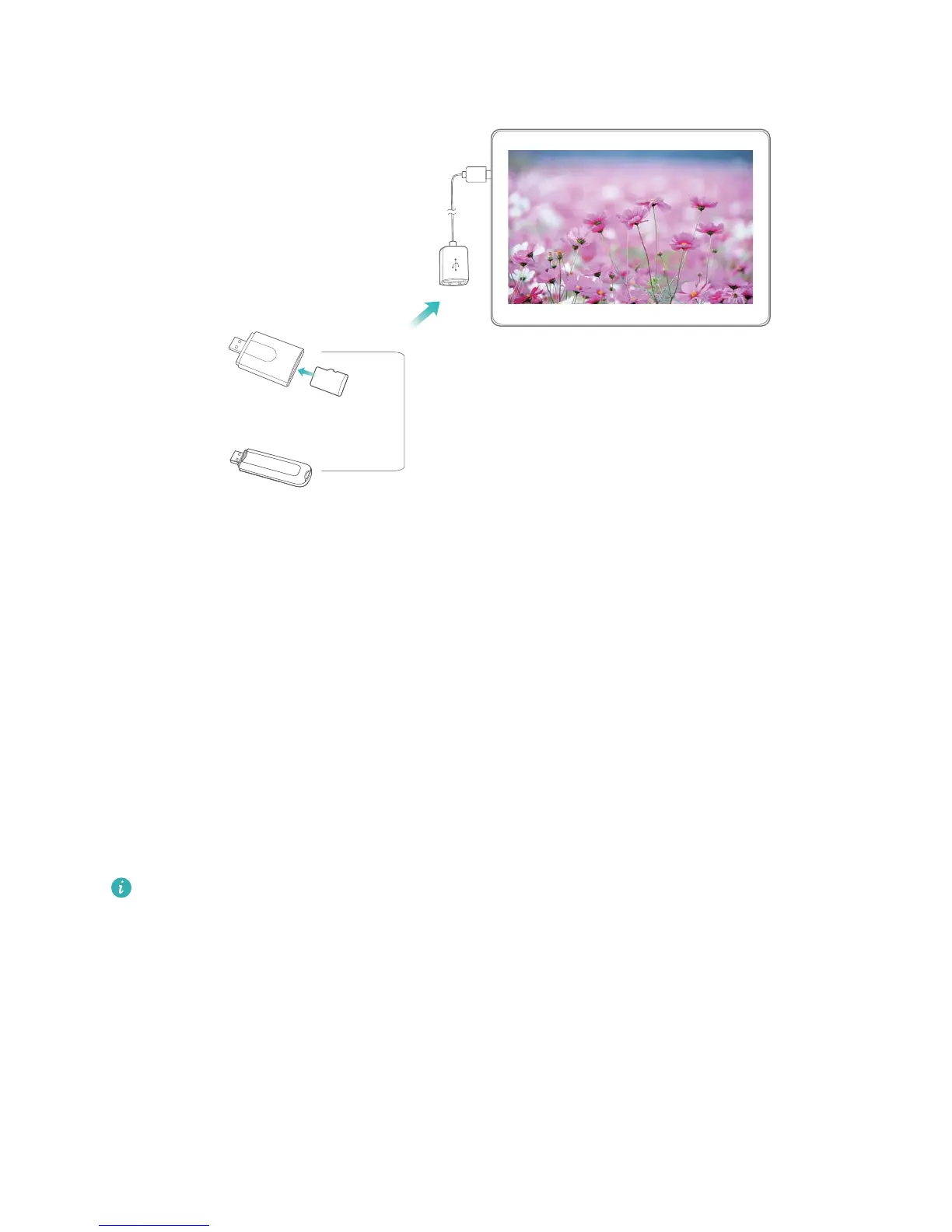 Loading...
Loading...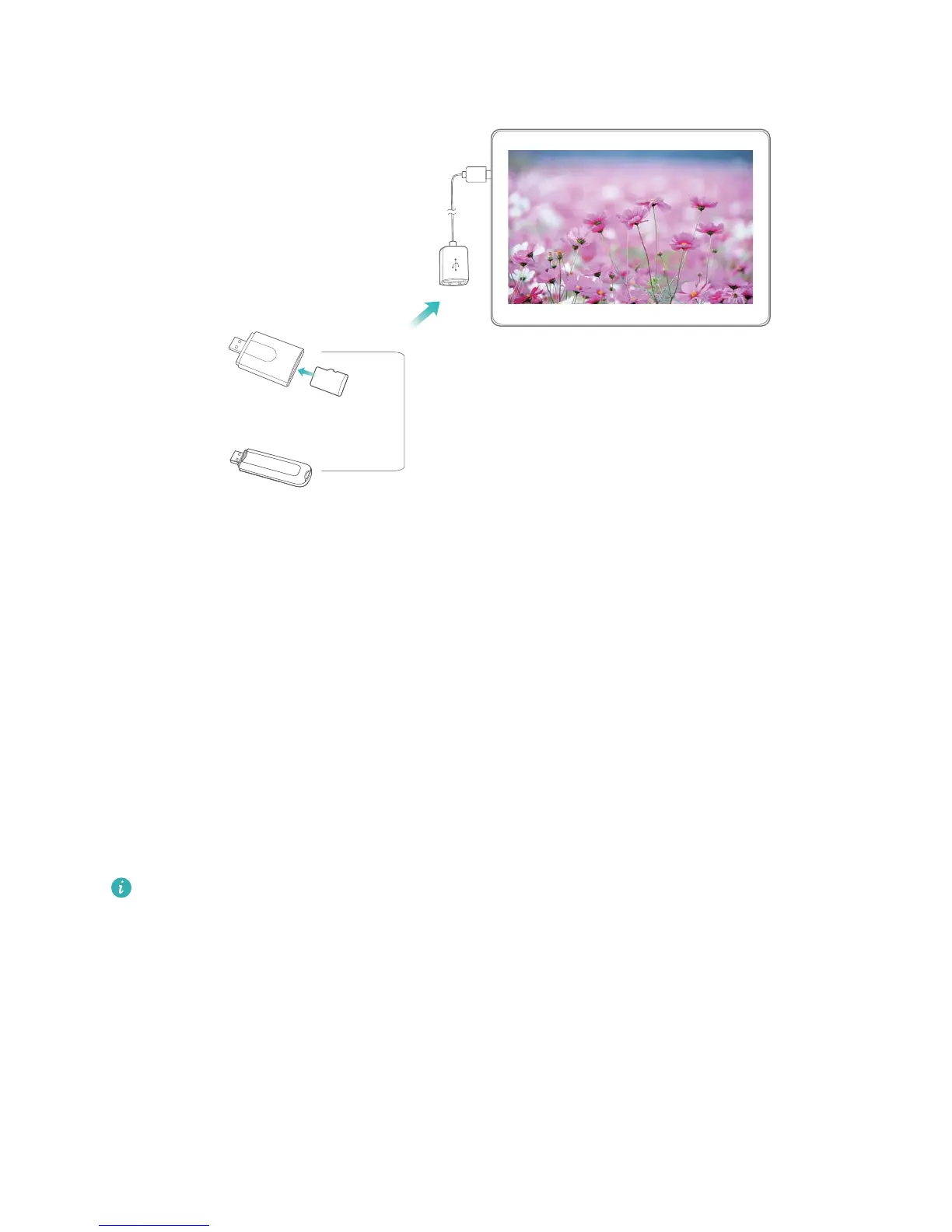
Do you have a question about the Huawei MediaPad T5 and is the answer not in the manual?
| Coprocessor | Yes |
|---|---|
| Processor cores | 4 |
| Processor model | 659 |
| Processor family | Hisilicon Kirin |
| Processor frequency | 2.36 GHz |
| Coprocessor frequency | 1.7 GHz |
| Processor manufacturer | HiSilicon |
| Pixel density | 224 ppi |
| Display diagonal | 10.1 \ |
| Touchscreen type | Capacitive |
| Display brightness | 300 cd/m² |
| Display resolution | 1920 x 1200 pixels |
| Display number of colors | 16 million colors |
| Device type | Mobile tablet |
| Form factor | Slate |
| Product color | Black |
| Standby time | 680 h |
| Battery capacity | 5100 mAh |
| Battery recharge time | 6 h |
| Browsing time (Wi-Fi) | 7.5 h |
| Continuous audio playback time | 68 h |
| Continuous video playback time | 8.9 h |
| Internal memory | 3 GB |
| Internal memory type | - |
| Compatible memory cards | MicroSD (TransFlash) |
| Maximum memory card size | 256 GB |
| Internal storage capacity | 32 GB |
| HDMI ports quantity | 0 |
| Headphone connectivity | 3.5 mm |
| Micro-USB 2.0 ports quantity | 1 |
| Google applications | Gmail, Google Maps, Google Play, Google Search, YouTube |
| Wi-Fi standards | 802.11a, 802.11b, 802.11g, Wi-Fi 4 (802.11n), Wi-Fi 5 (802.11ac) |
| Bluetooth version | 4.2 |
| Top Wi-Fi standard | Wi-Fi 5 (802.11ac) |
| Near Field Communication (NFC) | No |
| Rear camera type | Single camera |
| Video recording modes | 720p, 1080p |
| Rear camera aperture number | 2.4 |
| Rear camera resolution (numeric) | 5 MP |
| Front camera resolution (numeric) | 2 MP |
| AC adapter frequency | 50 / 60 Hz |
| AC adapter input voltage | 100 - 240 V |
| AC adapter output current | 1 A |
| AC adapter output voltage | 5 V |
| Storage temperature (T-T) | -20 - 45 °C |
| Operating temperature (T-T) | 0 - 35 °C |
| Operating relative humidity (H-H) | 5 - 95 % |
| Sustainability certificates | RoHS, ENERGY STAR |
| Certification | Google CTS, Wi-Fi Alliance, Bluetooth SIG, ROHS/REACH, CE |
| Platform | Android |
| Operating system installed | Android 8.0 |
| Number of built-in speakers | 2 |
| Depth | 7.8 mm |
|---|---|
| Width | 243 mm |
| Height | 164 mm |
| Weight | 460 g |











