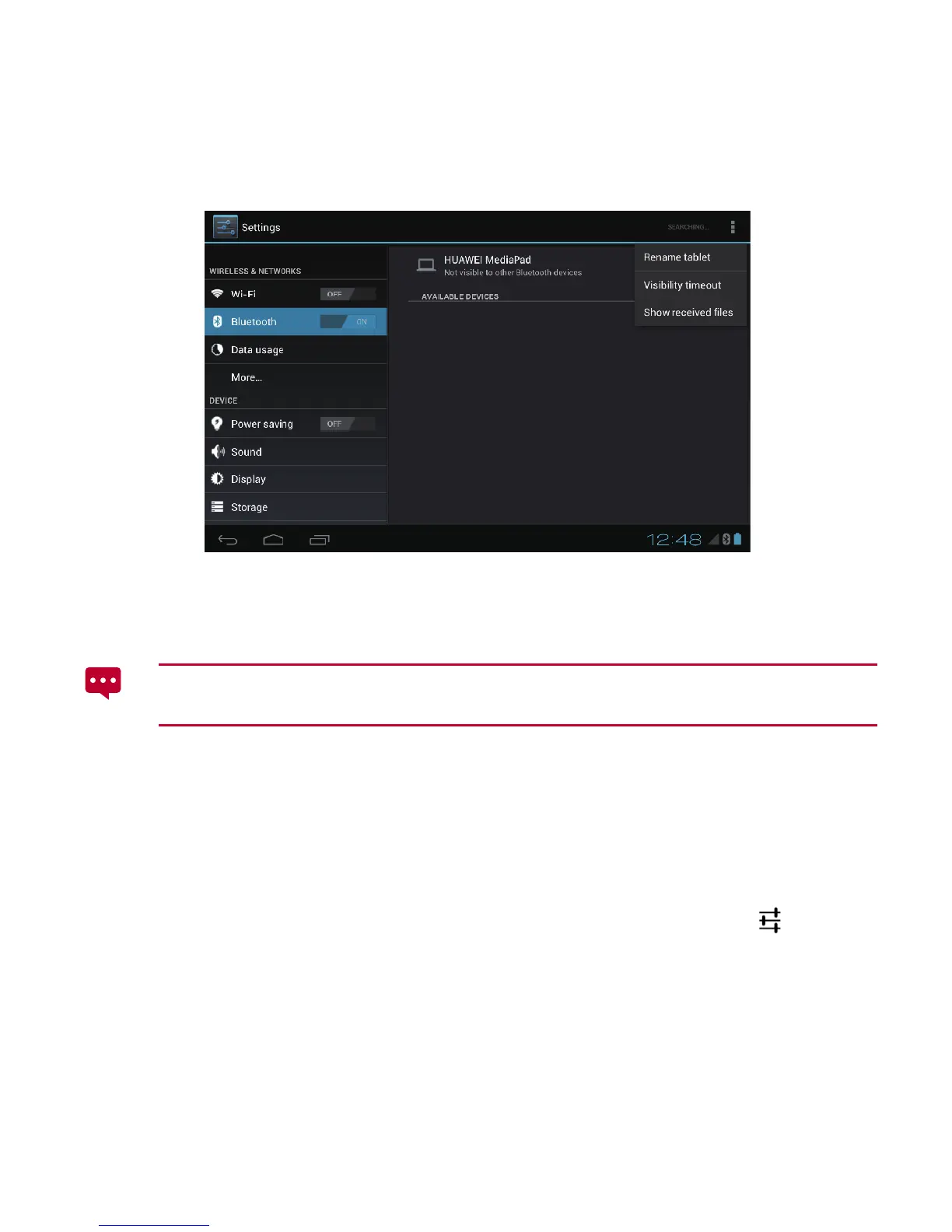26
3.2.3 Connecting to a Bluetooth Device
To pair your HUAWEI MediaPad with another Bluetooth device, ensure that the
other Bluetooth device is set to discoverable under its Bluetooth settings.
1. On the HUAWEI MediaPad, turn on the Bluetooth function. The HUAWEI
MediaPad will start scanning for Bluetooth devices that are in range.
2. Choose the device you want to pair with from the list of detected Bluetooth
devices by touching it.
3.2.4 Disconnecting from or Unpairing with Another Bluetooth Device
To disconnect the HUAWEI MediaPad from another Bluetooth device, touch on the
right of the device, and select
Unpair
.
