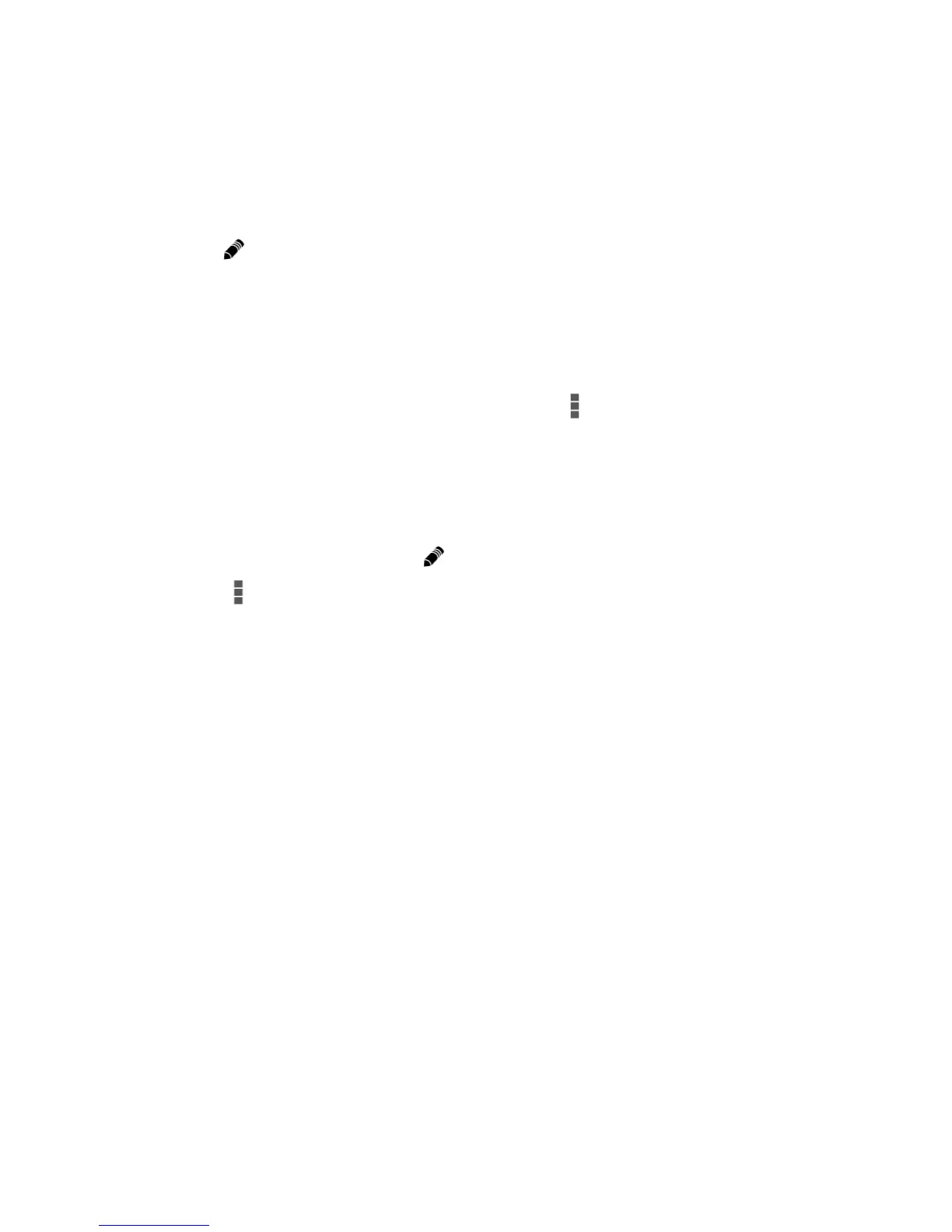41
2. Touch the contact for whom detailed contact information is to be edited, and
touch
in the upper right corner of the screen.
3. Edit contact information, and touch Done.
8.5 Deleting a Contact
1. Touch Contacts.
2. Touch the contact to be deleted, and touch in the upper right corner of
the screen.
3. Touch Delete, then OK..
8.6 Combining Contacts
1. Select a contact, and touch .
2. Touch > Join.
3. Touch the contact to be combined.
