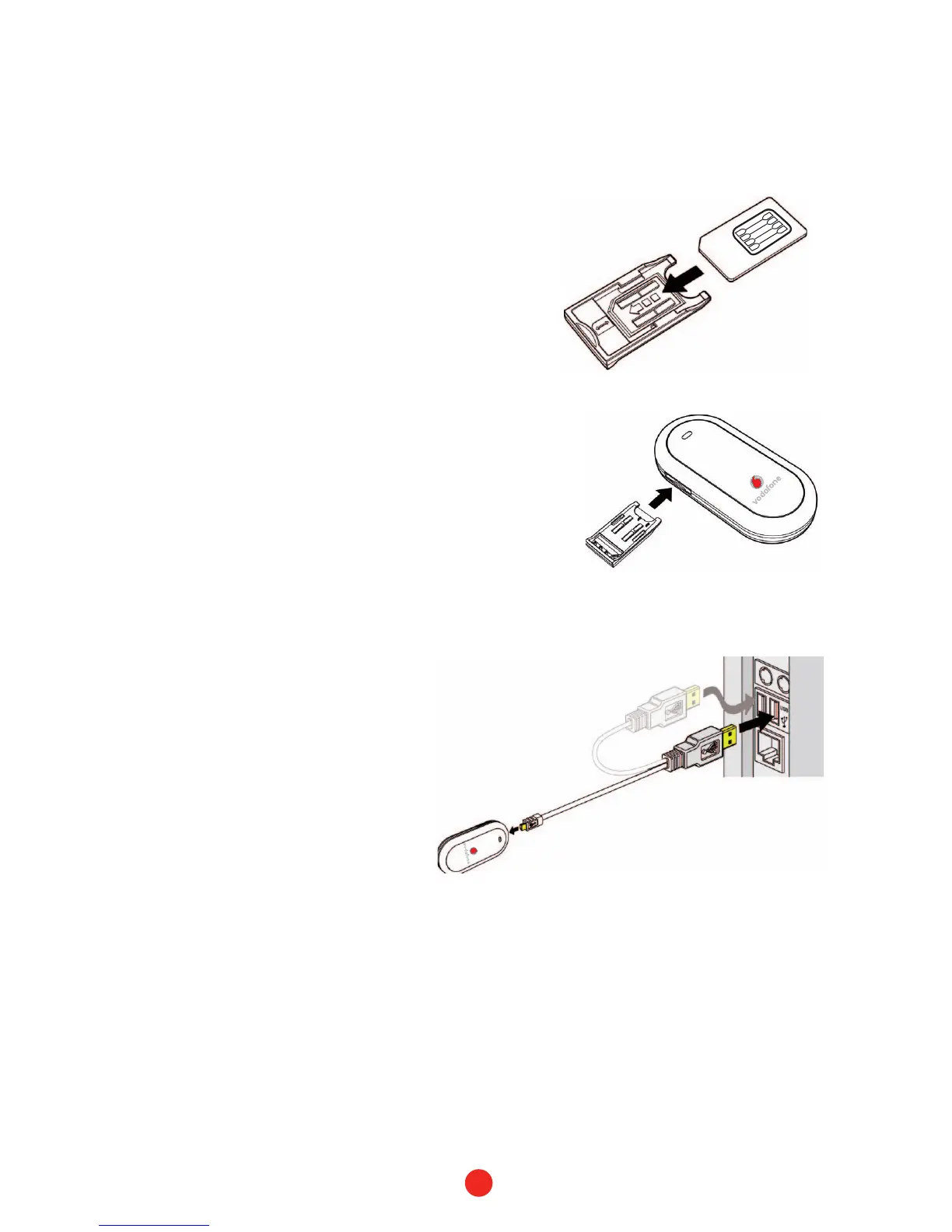3
Set up your Huawei E220
modem
Before you can start using your new
modem, you’ll need to set it up.
You will need to have an activated
Vodafone SIM card – this should have
been provided when the modem was
purchased.
Remove the SIM card holder from the
side of the modem. Slide the SIM card
in as shown, making sure it’s fi rmly
in place.
Put the SIM card holder back into the
side of the modem.
You should have been supplied with
two data cables – one short and
single-ended one, and one long and
double-ended. You only need to use the
double-ended cable if a single one of
your USB ports does not supply enough
power (if it is a self-powered USB hub for
example).
Plug the single end of the data
cable into the modem as shown.
Plug the other end into your
computer’s USB port – if this
does not power the modem,
then use the double-ended cable.
This should automatically start the
software – see next page.
•
•
•
•