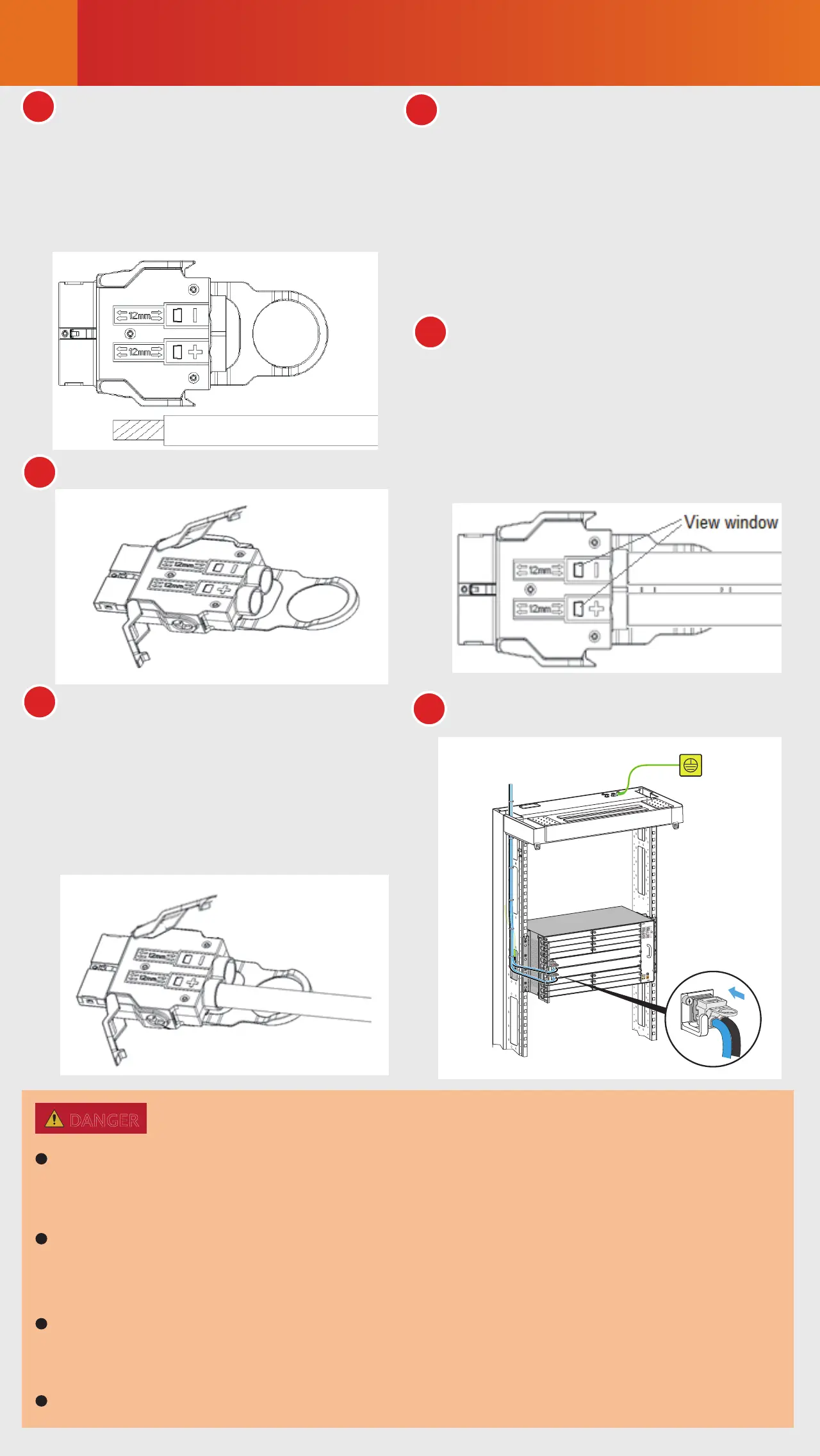Connecting Cables
7
3
4
5
6
Insert the connector into the PIU.
PUSH
PUSH
PUSH
Insert one power cable into the
corresponding hole according to
its pole (positive or negative).
Then, fasten the screws and
latch. The method of power
cable installation for the other
pole is similar.
Drag each power cable slightly
to check whether it is fastened.
If the cable is loose or its core
wires are exposed, disconnect
the cable, cut o the split part,
re-strip the cable, and then
reconnect it.
Check whether the cables have
been properly connected and
whether the cable sheath has
been pressed through view
windows. If not, repeat the
preceding steps to prepare and
connect the cables again.
The conductor of each power cable must be completely inserted into
the DC connector to prevent electric shocks. Shut down the power
supply before connecting or disconnecting power cables.
The power cables must be correctly connected according to the
labels on the PIU. If the power cables are reversely connected, the
device cannot be powered on.
Ensure that the power cables do not have joints or excess part, and
are not coiled. The bent part of the cables must have enough slack,
with a bending radius of no less than 20 mm.
No bare copper wire is allowed at power cable terminals.
DANGER
1
2
Take out the power connector
from the packaging bag, and
then strip each DC power cable
for a length of 6 mm to 10 mm
according to the mark on the
silkscreen of the connector.
Unfasten the connector latch.