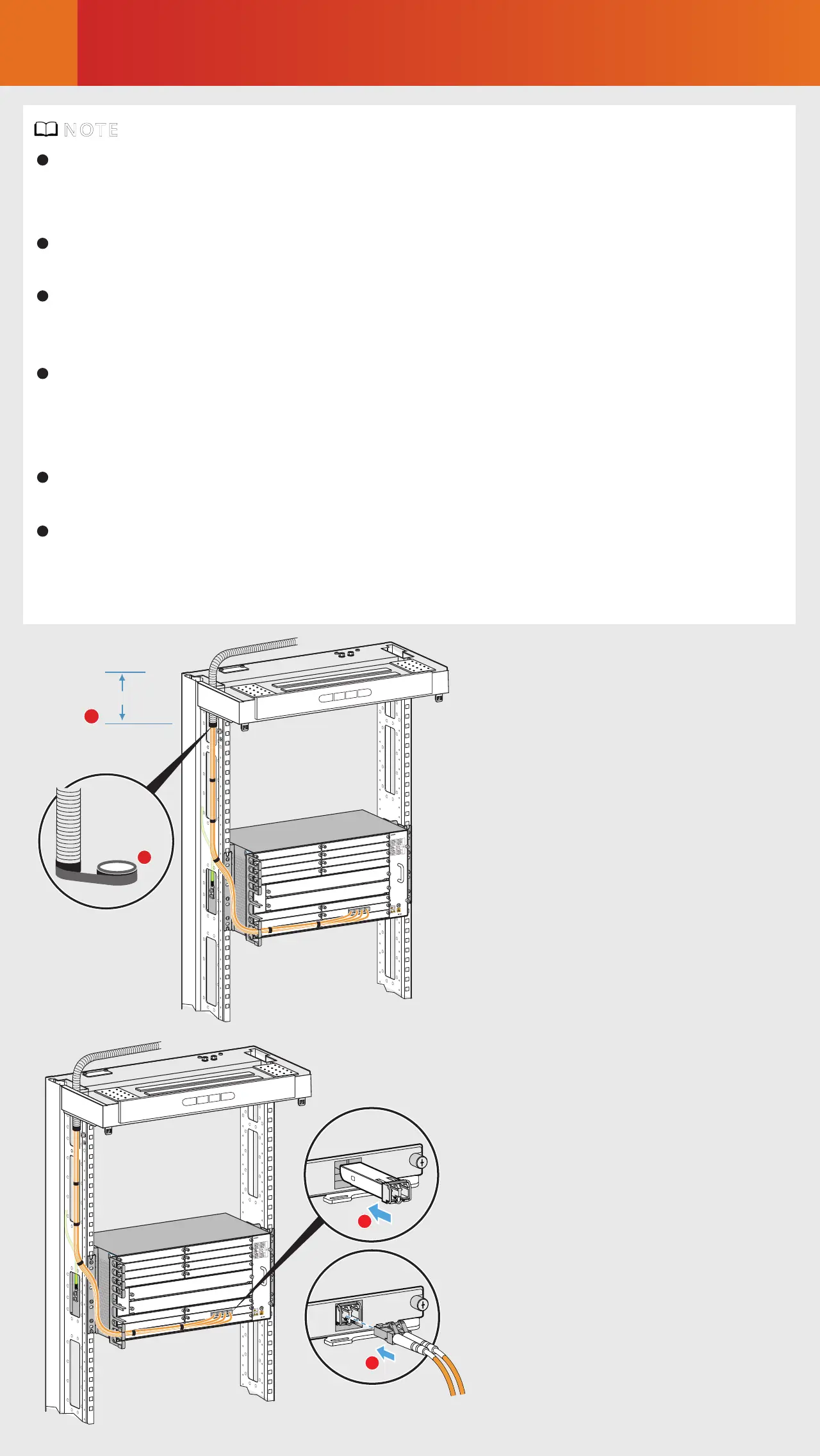Connecting Cables
7
1
100mm (3.94 in.)
2
1
2
Handling Corrugated Pipes
Installing Optical Fibers
The bending radius of a single-mode G.657A2 optical fiber is no less
than 10 mm, and that of a multi-mode A1b optical fiber is no less than
30 mm.
After laying out optical fibers, use binding straps to bind the fibers
neatly without squeezing them.
After the optical fibers are connected, the optical ports and optical con-
nectors that are not used must be covered by dustproof plugs and dust-
proof caps, respectively.
Do not use an open-end corrugated pipe to hold excessive optical fibers.
It is recommended that an open-end corrugated pipe with a diameter of
32 mm accommodate a maximum of 60 fibers with a diameter of 2
mm.
It is recommended that the length of a corrugated pipe inside a cabinet
be about 10 cm.
Use an A63B cabinet as an example. If corrugated pipes need to be used
in the cabling area on the top of the cabinet, a maximum of two such
pipes are supported, accommodating a maximum of 120 optical fibers.
If more optical fibers are required, use the E1 cable hole.
NOTE