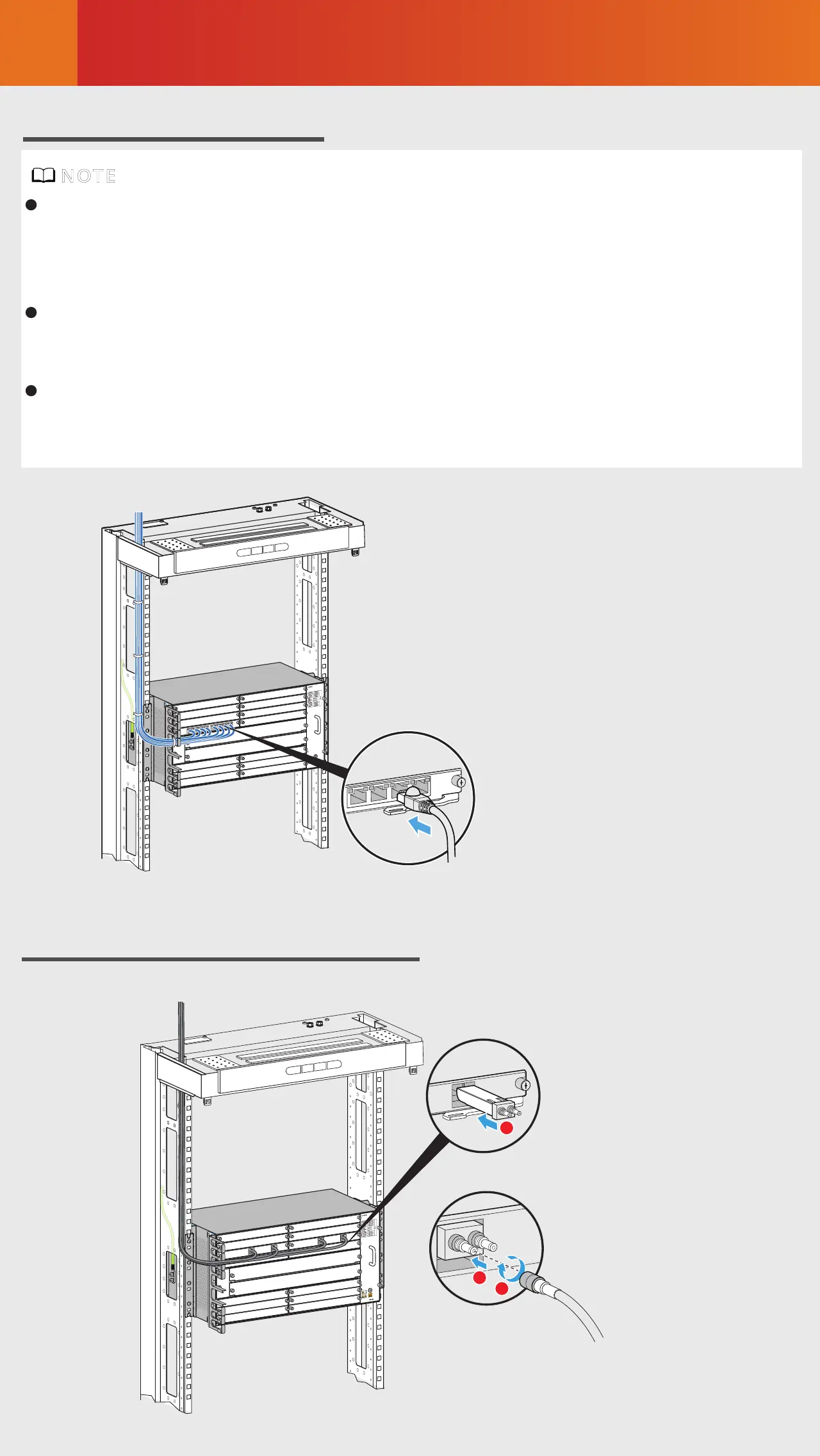Connecting Cables
7
Installing Ethernet Cables
Installing a 75-ohm Coaxial Cable
FE1
FE2
FE3
FE4
2
3
1
The maximum number of shielded Ethernet cables supported by a flat-door
cabinet is limited. For example, a 300 mm deep flat-door N63B/N63E cabi-
net supports a maximum of six shielded Ethernet cables per layer of inter-
face boards.
In contrast, a convex-door cabinet supports more shielded Ethernet cables.
For example, a convex-door A63B/A63E cabinet supports a maximum of 16
shielded Ethernet cables per layer of interface boards.
Connecting a device to an NMS server requires two Ethernet cables: one for
the active main control board and the other for the standby main control
board.
NOTE