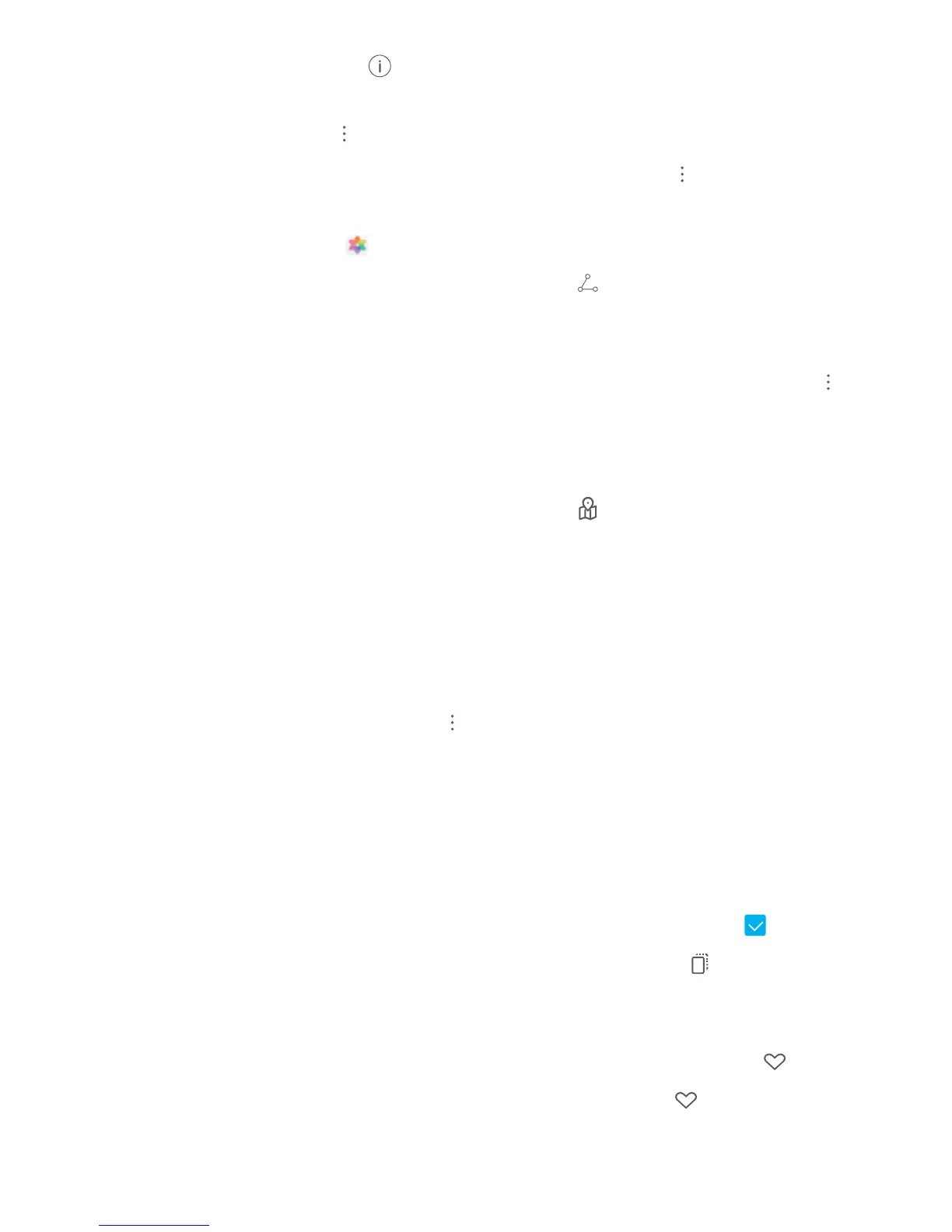l View shooting settings: Touch and scroll down to view details about the photo in the pop-
up box, including ISO (sensitivity), EV (exposure compensation), and resolution.
l Rename the photo: Touch > Rename to enter a new name.
l Set the photo as a home screen wallpaper or contact picture: Go to > Set as, then select
Wallpaper or Contact photo.
Share a photo or video: Open Gallery. On the Photos tab, touch and hold any item to access
the selection screen. Select the items you want to share, touch
, then select a sharing method,
and follow the steps to complete the process.
View by shooting time: On the Photos tab, photos and videos are displayed by when they were
taken. To allow timestamps to be displayed when you browse photos in full screen mode, go to
> Settings and enable Show time and location. To switch between daily and monthly views,
separate or pinch together two ngers on the screen.
View by shooting location: Photos or videos taken while Location tag is enabled (in Camera
settings) can be viewed in Map view. On the Photos tab, touch . Photos or videos containing
location information will be marked on the map. Separate two ngers on the screen to zoom in on
the map and view details about the shooting location. Touch a photo thumbnail to view all the photos
and videos taken at that location.
View by album: You can view photos and videos by album. Some photos and videos are stored in
default albums. For example, videos recorded with the camera are saved in the Videos album.
Screenshots and screen recordings are saved in the Screenshots album.
Play slideshows: On the Photos tab, go to > Slideshow to play slideshows. Touch the screen
to pause the playback.
Organise Albums
Add an album: From the Albums tab, touch Add album, name the album, then touch OK. Select
the photos or videos you want to add.
Move photos and videos: Move photos and videos from various albums into the same one for easy
management and browsing. Touch and hold a photo or video you want to move until is
displayed, then select all the photos and videos that you want to move. Touch
to select the
desired album. Once the items are moved, they will no longer be in their original albums.
Add photos and videos to favourites: Add photos and videos to favourites for easier viewing.
Open the photo or video that you want to add to the My favourites album, then touch .
Favourited photos and videos will remain in their original albums and have a icon on their
thumbnails.
Gallery
40
