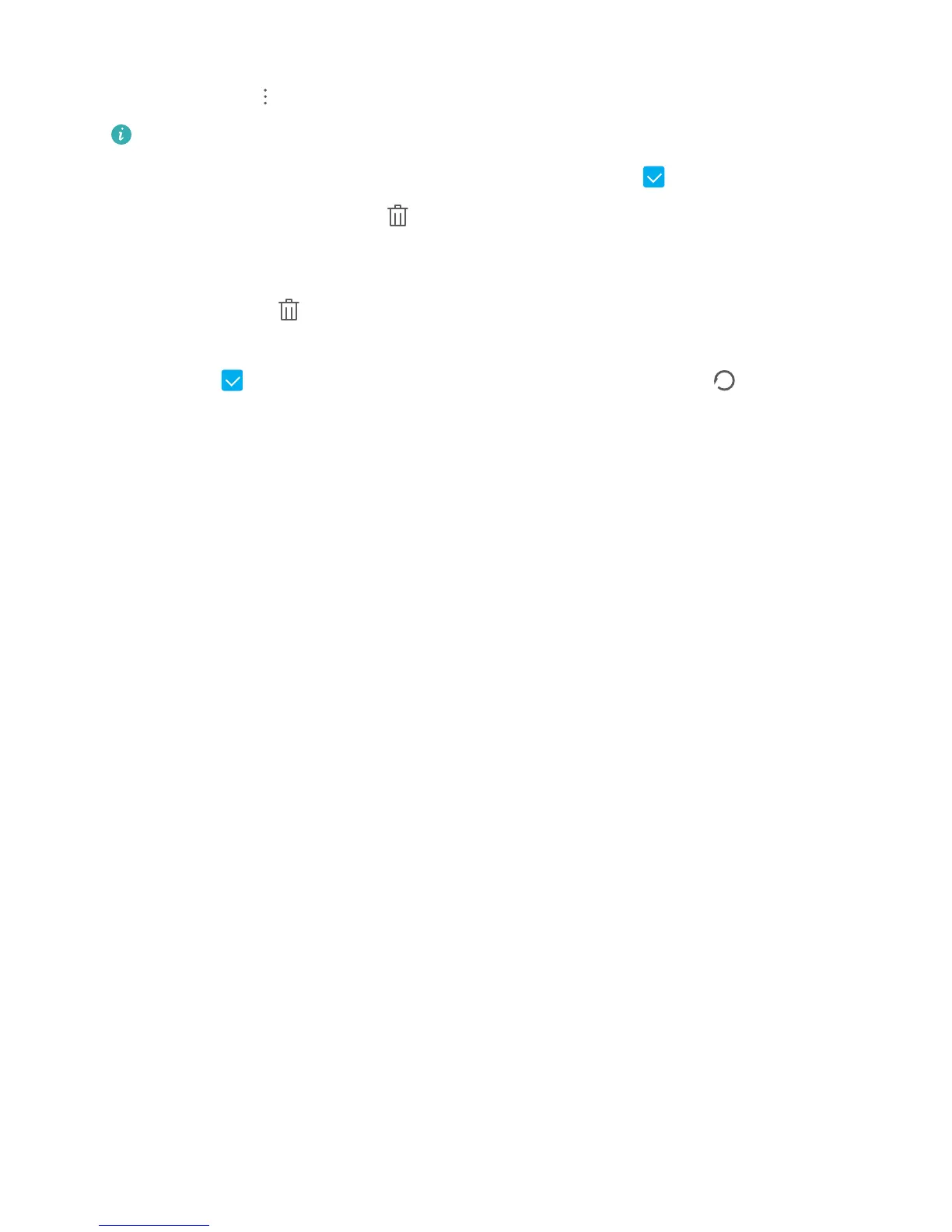Hide albums: Hide albums that you don't want others to see to ensure personal privacy. On the
Albums tab, go to > Hide albums and toggle the switches on for albums that you want to hide.
Camera, Videos, My favourites and Screenshots albums cannot be hidden.
Delete photos and videos: Touch and hold a photo or album until the icon appears. Select the
items you want to delete, then go to > Delete. Deleted photos and videos will remain for a time
in the Recently deleted album before being permanently deleted. Days remaining before deletion are
marked on the photos. To permanently delete a photo or video manually, touch and hold its
thumbnail, then go to > Delete.
Recover deleted photos and videos: In the Recently deleted album, touch and hold a photo or
video until the icon appears. Select the items you want to recover and touch to restore
them to their original albums. If the original album has been deleted, a new one will be created.
Gallery
41
