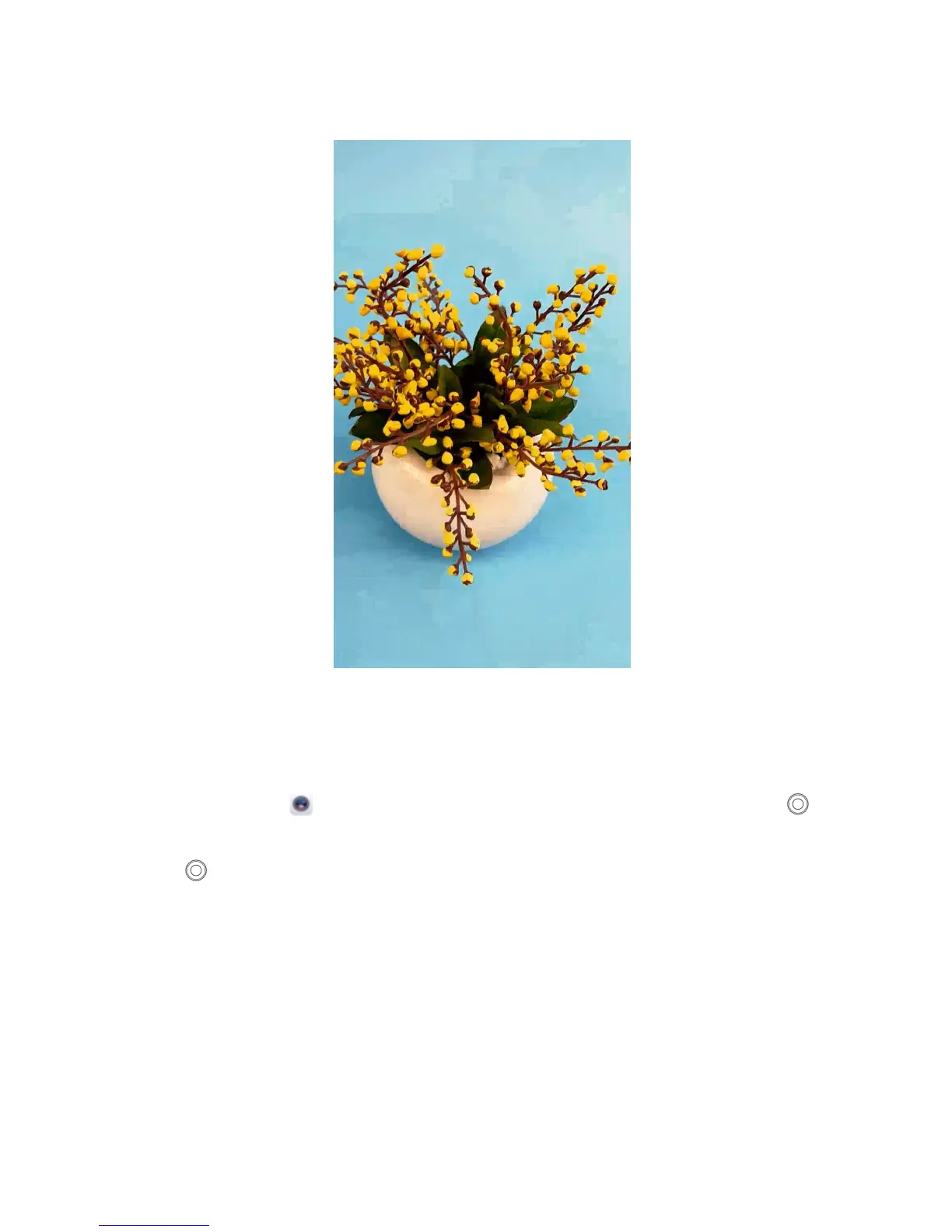3D panorama is a pre-installed camera mode in your Phone. You can use 3D panorama to create
moving panoramic shots of objects, people, and landscapes.
Use 3D Panorama to Take 360-degree Photos
Try the 3D panorama function to capture a 360-degree view of a scene or person.
There are three shooting modes for the 3D panorama function:
l Shoot objects: Open , and go to Camera > More > 3D panorama. Touch and hold , then
follow the onscreen prompts to slowly move your Phone around your subject in one direction.
Release to stop shooting. After shooting, touch the camera thumbnail, and then touch