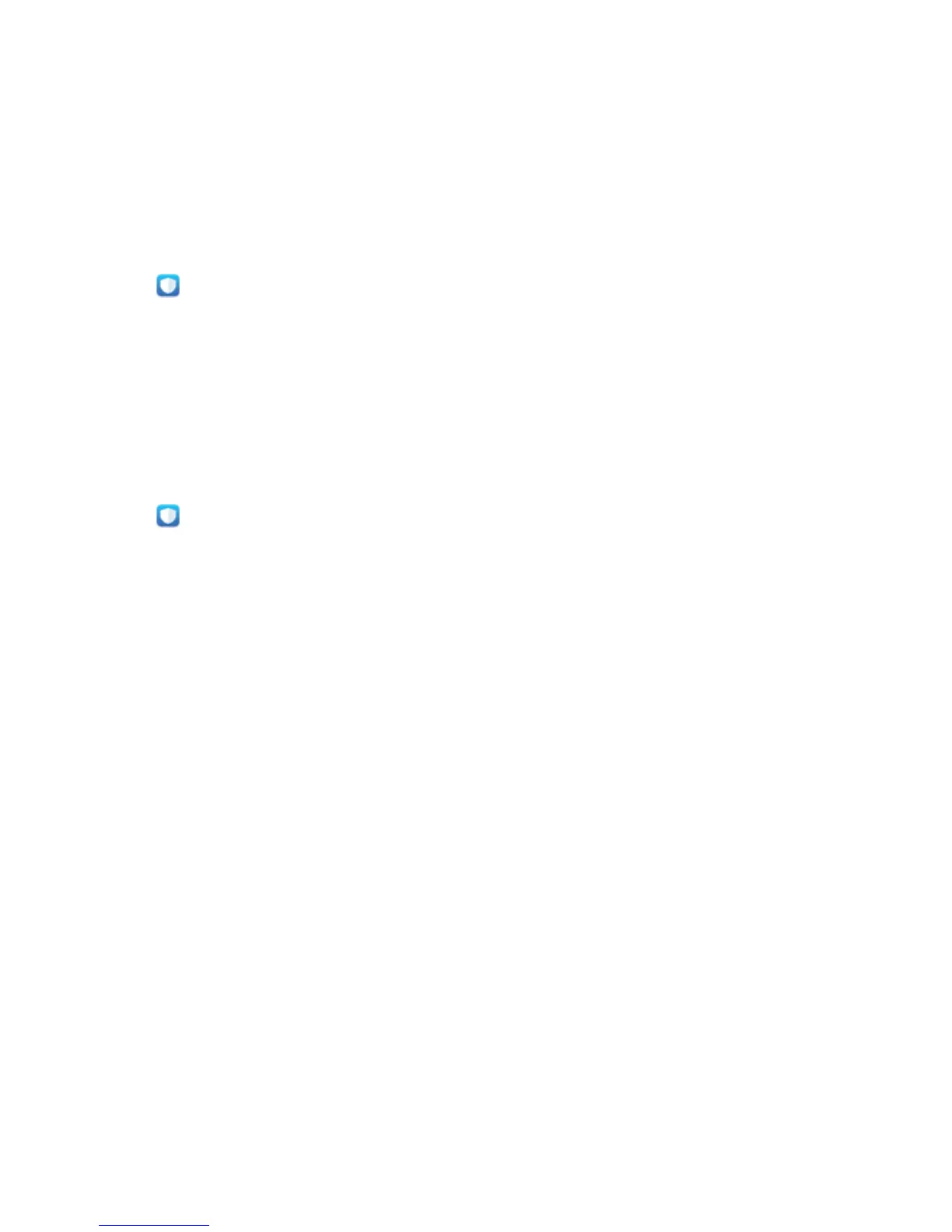Phone Manager
Use One-touch Optimisation
Have you noticed that your Phone has slowed down recently? Do you worry that it might be
vulnerable to malware and other security threats? Use one-touch optimisation to make your Phone
run smoother and protect it from security threats.
Go to Phone Manager and touch OPTIMISE. Your Phone will increase its running speed, check
for security risks, optimise power consumption, and monitor and intercept unknown phone numbers
and harassing calls.
Manage Your Mobile Data
Worried about accidentally using up your monthly data and paying extra fees? Data management
helps you monitor your data trafc and prevent excessive data usage.
Go to Phone Manager, and touch Mobile data to view data usage details or enable Data
saver.
l Data usage ranking: Check the data usage of individual apps.
l Networked apps: Set Internet access permissions for each app.
l Data saver: Enable Data saver (prevent background apps from using mobile data) and select apps
that are exempt from data usage restrictions.
75
