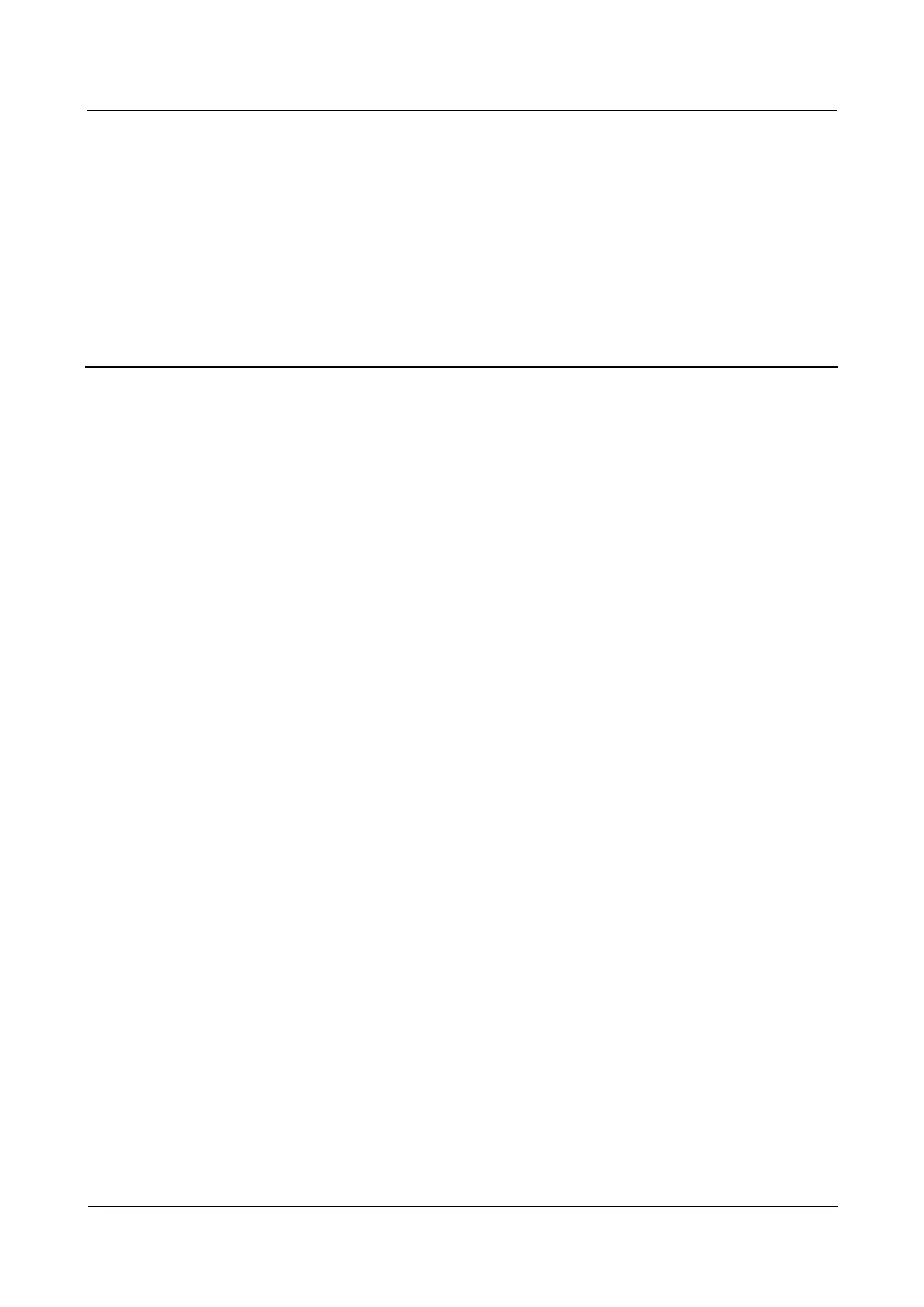11 Network access and data sharing
Huawei Proprietary and Confidential
Copyright © Huawei Technologies Co., Ltd.
11 Network access and data sharing
11.1 Why is there no signal displayed in the signal bar?
1. Make sure the SIM card is inserted properly.
2. Make sure your account has sufficient balance.
3. If the problem persists, call your service provider's service number.
11.2 Why is the network unavailable when I browse a web
page or download data?
1. Make sure you network carrier has enabled the data services for your phone.
2. Make sure you have turned on the data services on your phone.
3. If the problem persists, use you SIM card on another phone that has normal network
connection and check whether the SIM card is faulty.
11.3 Why does my Phone use only the GSM services while
it is roaming?
Besides the GSM services, your Phone also supports the TDD-LTE, FDD-LTE, and WCDMA
services.
11.4 Why does the signal strength become poor when I
place my phone on metallic objects or use a cover made of
metal?
The RF antenna is installed in the bottom of your phone. When you place your phone on
metallic objects, the antenna is close to the metal,
