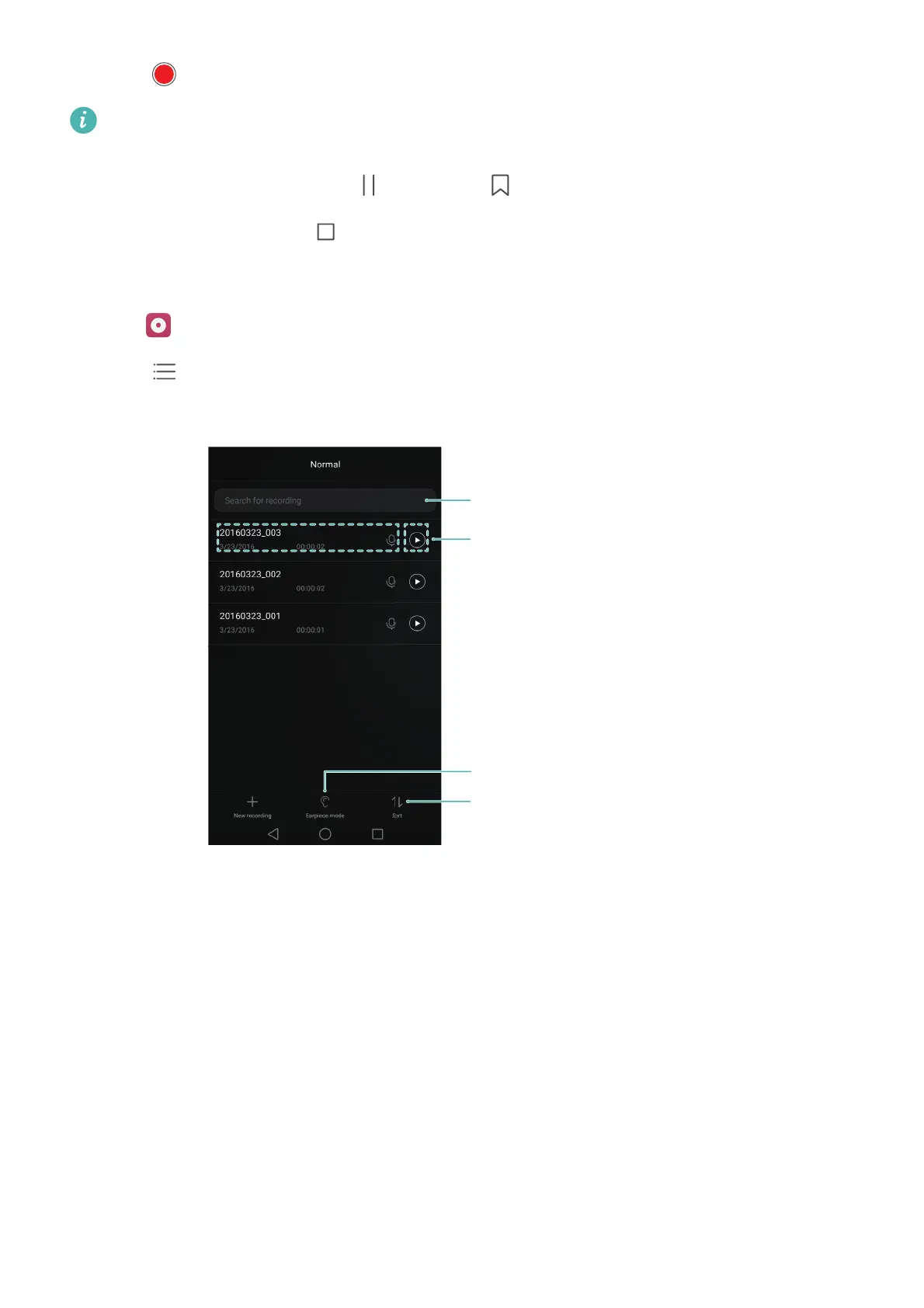Tools
136
2
Touch to start recording.
In order to ensure optimum recording quality, place your phone on a flat surface and do not
cover the microphone.
3
When you are recording, touch to pause or to add a tag.
4
To end a recording, touch . Enter a name for the recording file and then touch
Save
.
Playing a recording
1
Open
Recorder
.
2
Touch .
3
Select the recording file you wish to play or touch the play button next to the file name.
Mirror
Your phone can double up as a mirror.
Sort by time or name
Swipe down to search for recording
Play recording
Play through earpiece or speakers