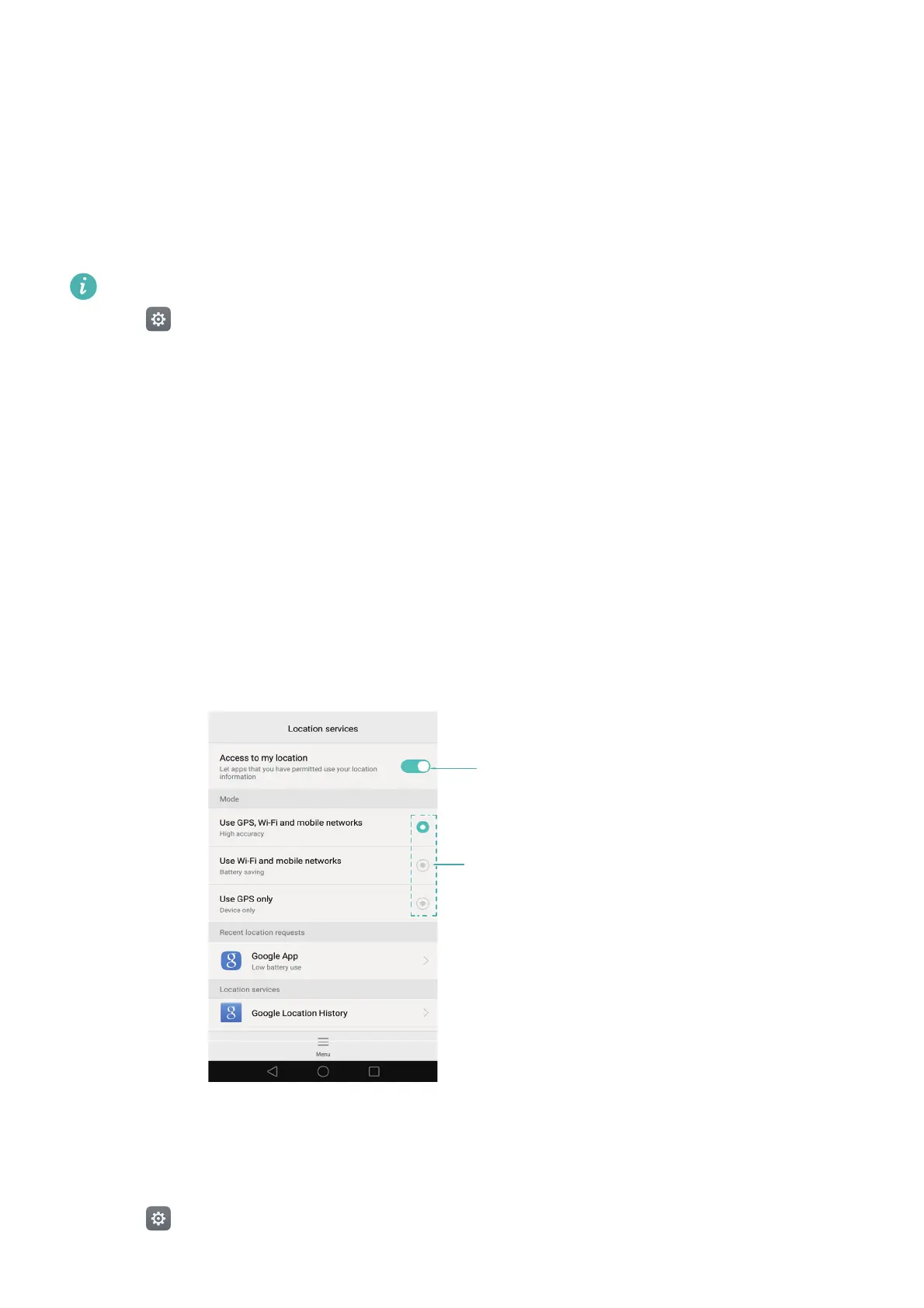Settings
140
Settings
Enabling location access
Enable location-based services to ensure that map, navigation and weather applications can
access your location information.
Features may vary depending on your carrier.
1
Open
Settings
.
2
Touch
Advanced settings
>
Location services
and then turn on the
Access to my location
switch.
3
Three options are available under
Mode
:
•
Use GPS, Wi-Fi and mobile networks
: Uses GPS and your phone's Internet connection.
Enable this option for highly accurate positioning.
•
Use Wi-Fi and mobile networks
: Only uses your phone's Internet connection. Enable this
option for reduced power consumption and longer standby times.
•
Use GPS only
: Does not require an Internet connection. Enable this option to reduce mobile
data usage.
Increasing indoor positioning accuracy
Your phone uses Wi-Fi and Bluetooth for more accurate positioning when you are indoors.
1
Open
Settings
.
Enable location service
Select positioning method
