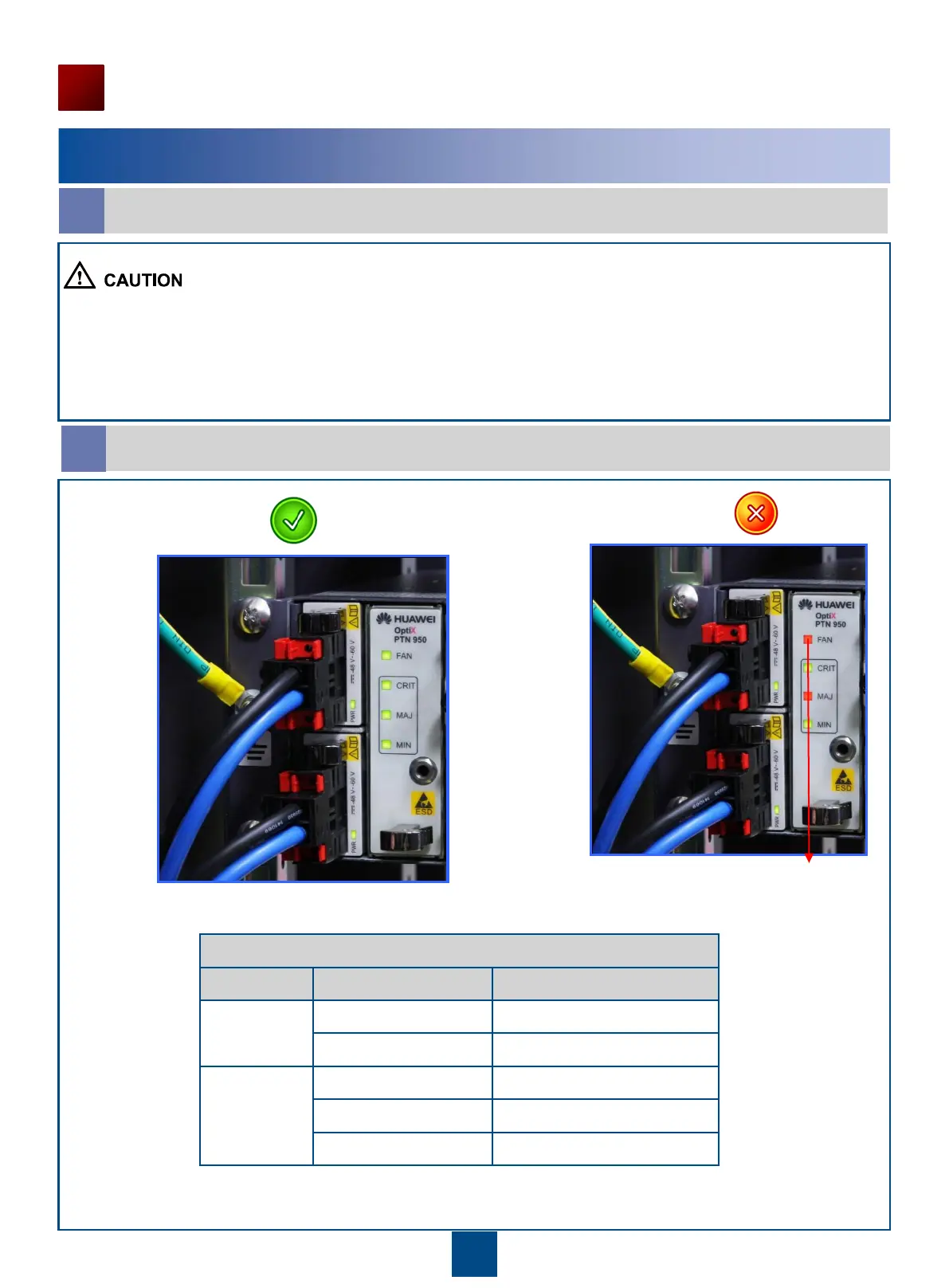14
Powering On the Equipment
1 Powering On the Equipment (Mandatory)
a
b
Checking the power-on status
The fan is faulty. Contact
the engineering supervisor
or software engineer.
a
Checking the equipment before powering it on
Before the equipment is powered on, you must use the multimeter to test whether a short-circuit occurs between the
positive and negative terminals of the PDU.
Mapping between indicators and their status
Indicator Indicator Status Status Description
PWRA
PWRB
On (green) The power supply is normal.
Off The power supply fails.
FAN On (green) The fan is running normally.
On (red) The fan fails.
Off The fan is not powered on.
