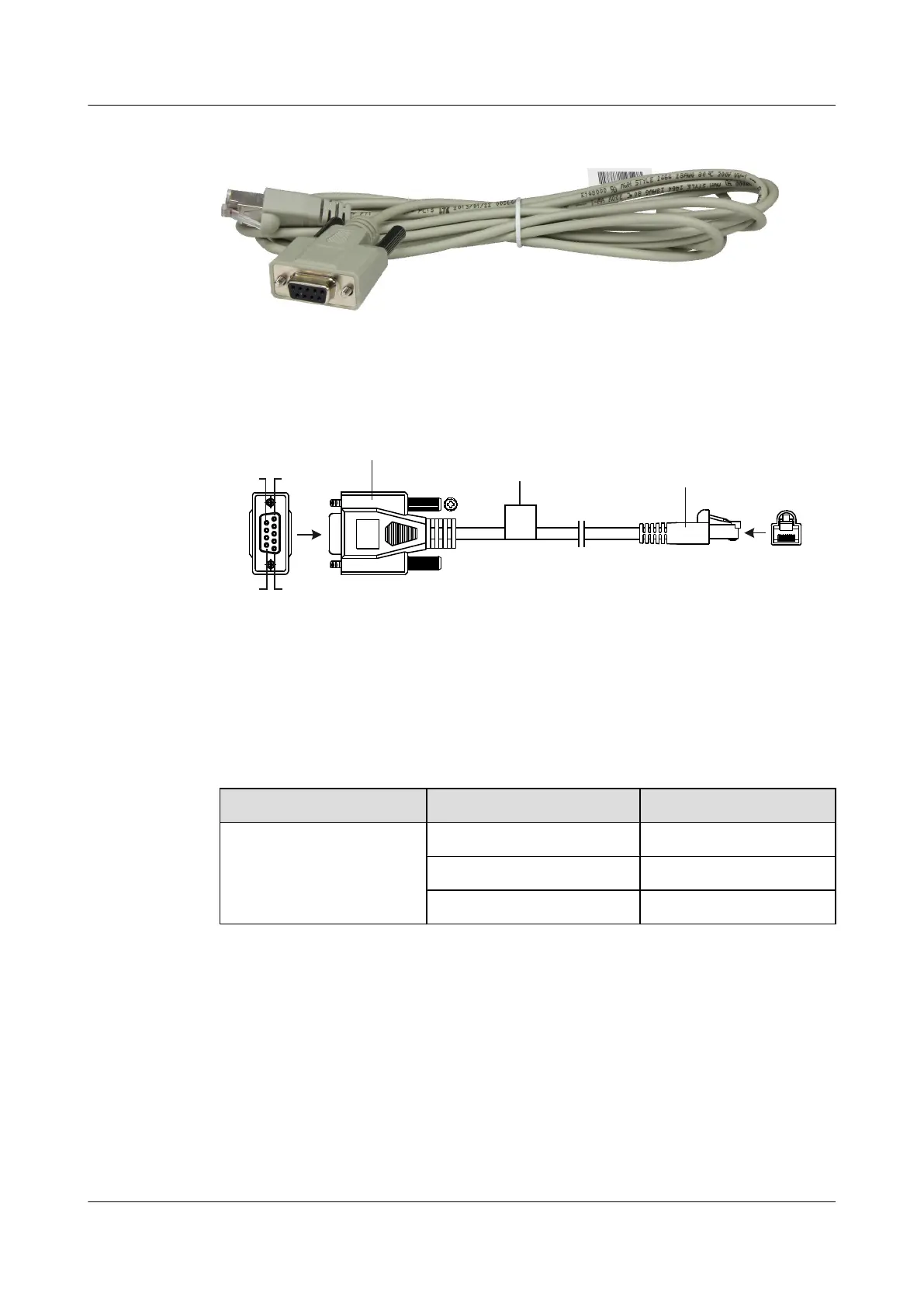Figure 6-19 Appearance of a console cable
Figure 6-20 Structure of a console cable
X1
Pos.1
Pos.9
Pos.6
Pos.5
X2
1 8
Serial port connector
(8-pin, RJ-45)
D-type connector
(9-pin, female)
Label
Pin Assignments
Table 6-9 lists the pin assignments of console cable connectors.
Table 6-9 Pin assignments of console cable connectors
Connector X1 (DB9) X2 (RJ45)
Pin assignment 2 3
3 6
5 5
Connection
A console cable connects the console port of the device to the serial port of an operation terminal
to transmit configuration data. A shielded cable or an unshielded cable can be used according
to the onsite situation.
A console cable connects the device and terminal as follows:
l The 8-pin RJ45 connector is inserted into the console port of the device.
l The DB9 connector is inserted into the terminal serial port.
S6700 Series Ethernet Switches
Hardware Description
6 Cables
Issue 12 (2015-07-31) Huawei Proprietary and Confidential
Copyright © Huawei Technologies Co., Ltd.
80
