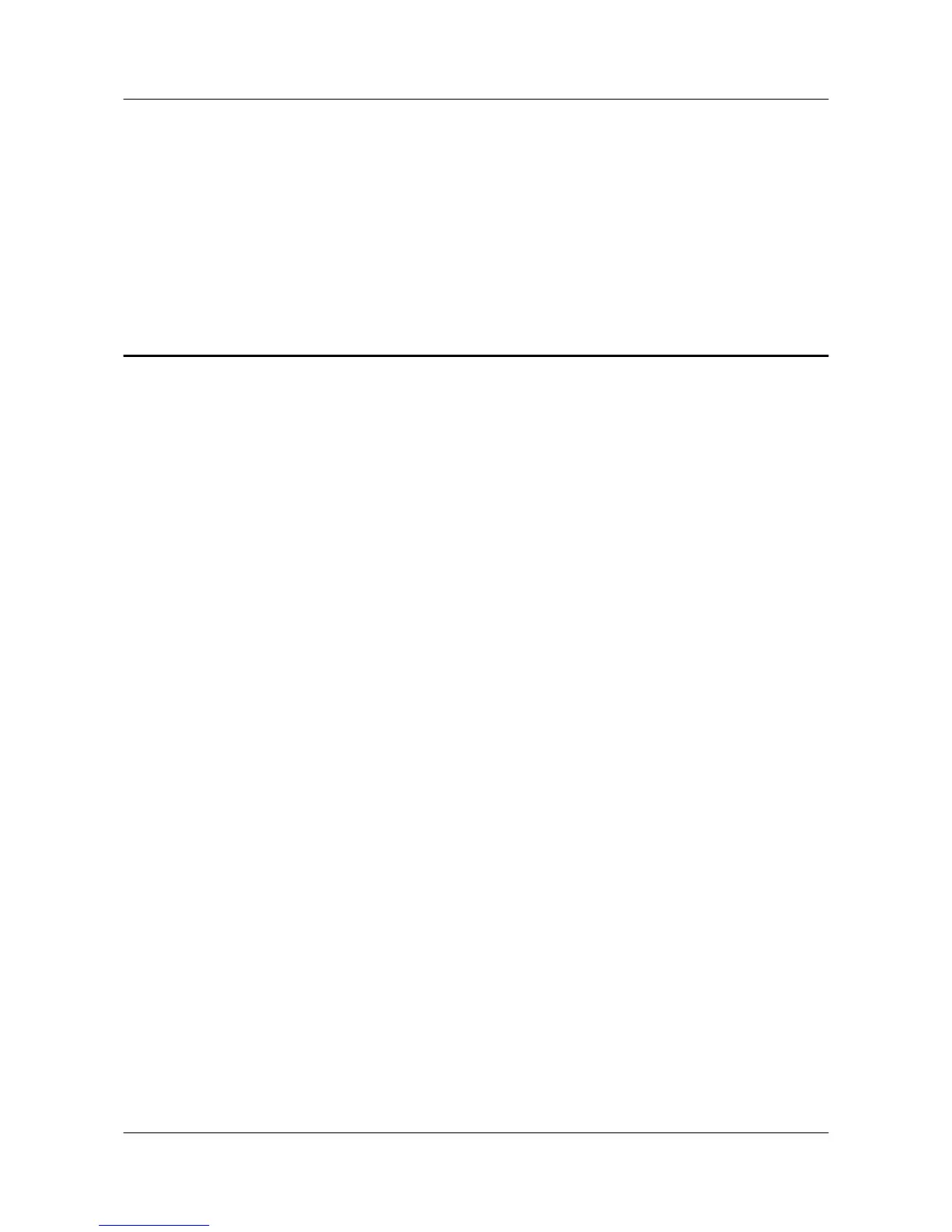2 Device Installation
About This Chapter
This section describes how to install S2700/3700/5700/6700 switches, connect cables, power
on the switches, and check the switches after power-on.
2.1 Preparing for Installation
This section describes the tools and accessories required for installation of the
S2700/3700/5700/6700 series switches.
2.2 Installing a Chassis
This section describes the installation scenarios of the S2700/3700/5700/6700 series and
installation methods in these scenarios.
2.3 Installing and Removing Device Modules
This section describes how to install and remove various modules on the
S2700/3700/5700/6700 series switches.
2.4 Connecting Cables
This section describes how to connect an S2700/3700/5700/6700 chassis to a network.
2.5 Powering on the Device
This section provides the checklist used to check the S2700/3700/5700/6700 switches before
and after powering on the switches.
S2700&S3700&S5700&S6700 Series Ethernet Switches
Quick Start Guide 2 Device Installation
Issue 12 (2013-07-25) Huawei Proprietary and Confidential
Copyright © Huawei Technologies Co., Ltd.
2
