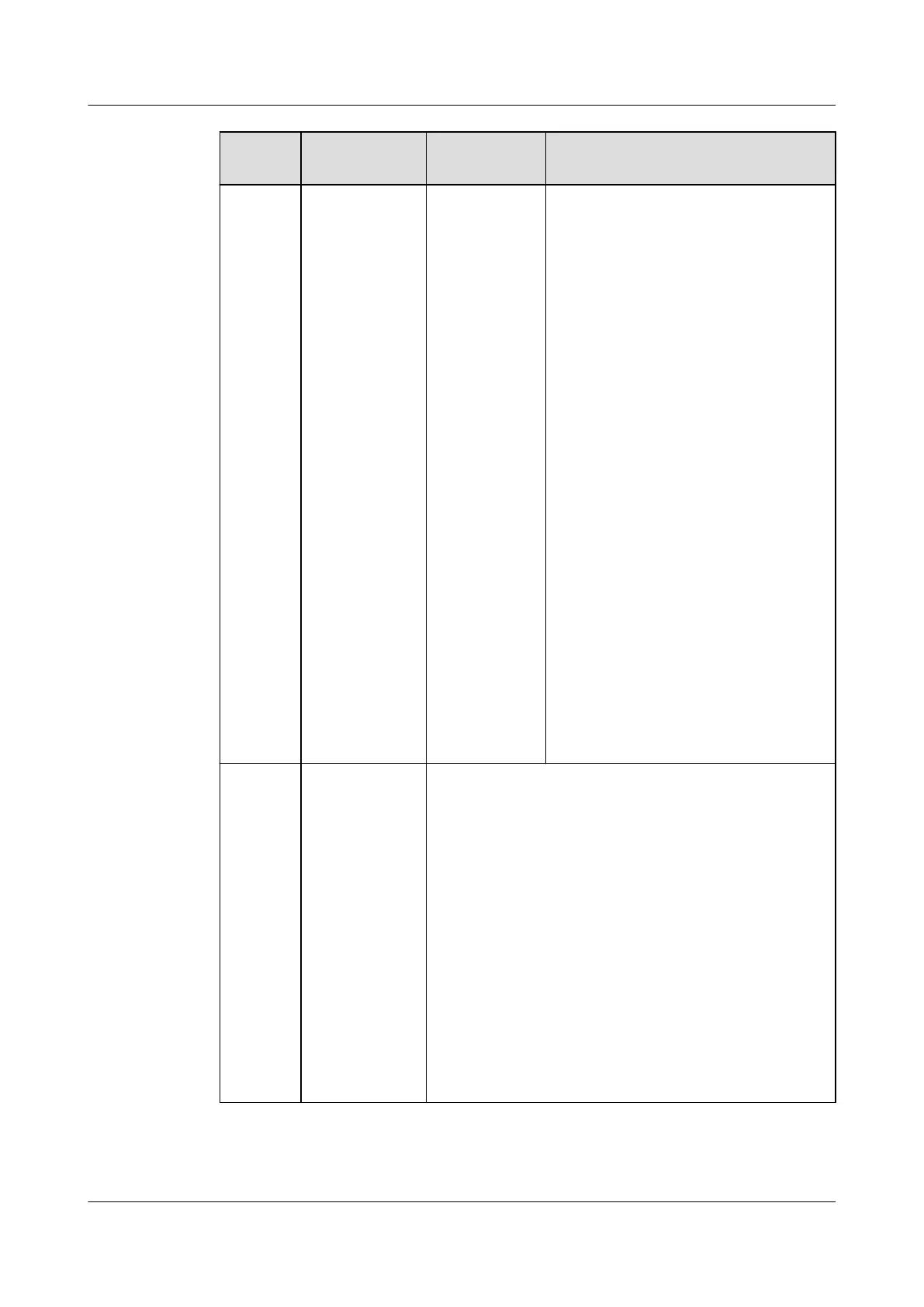Number Indicator/
Button
Color Description
8 MODE: mode
switch button
-
l When you press this button once, the
service port indicators change to the
speed mode and show the speed of
each service port.
l When you press this button a second
time, the service port indicators
change to the stack mode and show
the stack ID of the local switch.
l When you press this button a third
time, the service port indicators
change to PoE mode and show the
PoE status of ports.
l When you press this button a fourth
time, the service port indicators
restore to the default mode, and the
STAT indicator turns green.
NOTE
On the S5700-52P-PWR-LI-AC and
S5700-28P-PWR-LI-AC of the V200R001
version, the indicator switching sequence is
Speed -> PoE -> Stack.
If you do not press the MODE button
within 45 seconds, the service port
indicators restore to the default mode. In
this case, the STAT indicator is steady
green, the SPED and PoE indicators are
off, and the STCK indicator is off or
blinking green.
9
Service port
indicator
l GE electrical
ports: The
ports are
numbered
from bottom
to top and
left to right,
starting with
1.
l 10GE optical
ports: Each
port has an
indicator
above it.
Meanings of service port indicators vary in different modes.
For details, see Table 3-80.
S5700 Series Ethernet Switches
Hardware Description
3 Chassis
Issue 24 (2016-08-12) Huawei Proprietary and Confidential
Copyright © Huawei Technologies Co., Ltd.
154
