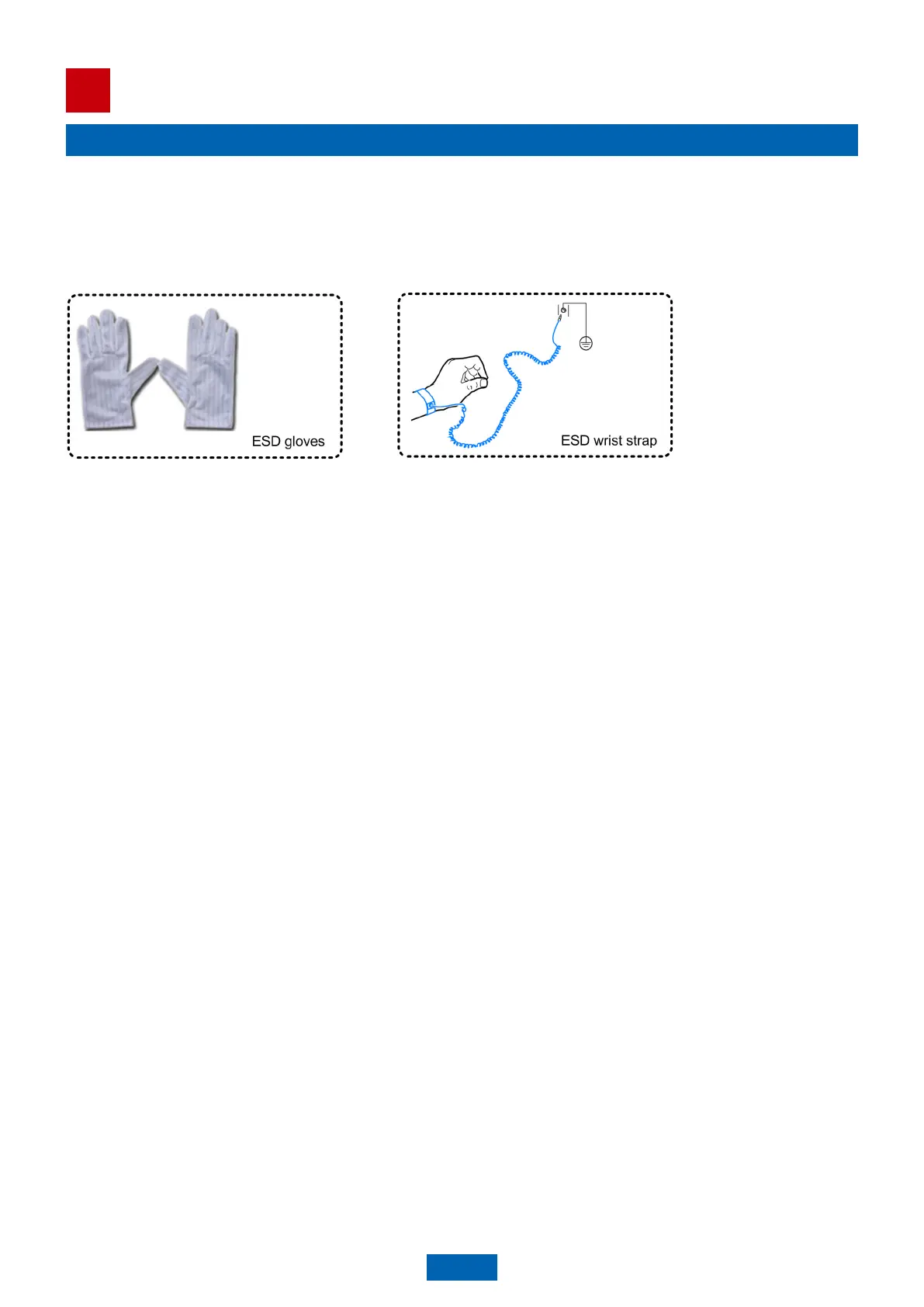Precautions
Electrostatic Protection
Before touching the device, or holding the boards or IC chips, wear the ESD gloves or the ESD wrist strap (Ensure that the
other end of the ESD wrist strap is well grounded.) to prevent the electrostatic discharge of the human body from damaging
the sensitive components.
Bundling cables
l The distance between cable ties inside the cabinet should be within 250 mm. (For subscriber cable, the distance is 200
mm.)
l The distance between cable ties for all cables outside the cabinet is determined according to the distance between two
horizontal beams. For the cabling trough without beams, bundle the cables with the distance not exceeding 250 mm
between cable ties.
Affixing labels / tags
Affix the label or tag to the signal cable, 2 cm away from the connector. When the cable is placed vertically, the label or
tag should point towards the right. When the cable is placed horizontally, the label or tag should point downwards.
3
