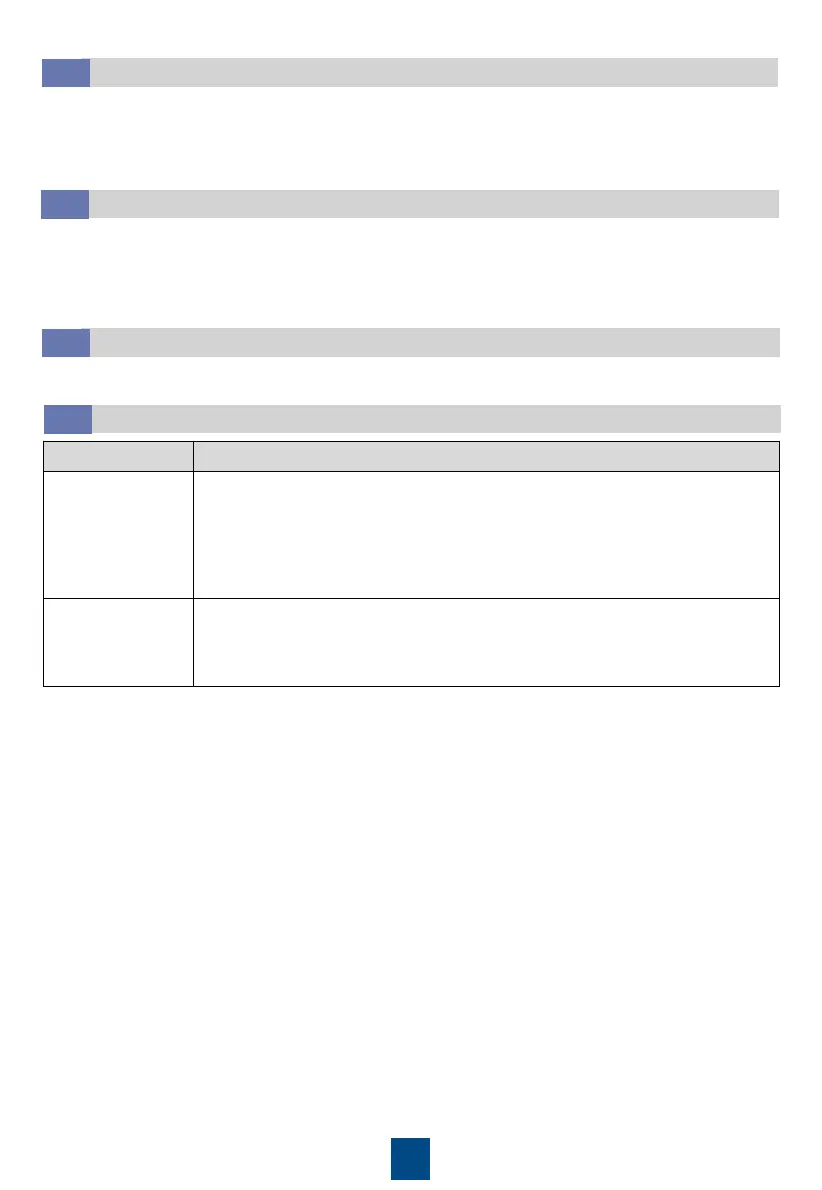3s to power on the WLAN module. The alarm/maintenance indicator (ALM)
then blinks green fast for 2 minutes (other indicators are off) and the
SmartLogger waits for connecting to the app. If the app fails to be connected,
the WLAN module is automatically powered off after it is powered on for 4
hours.
.
How Do I Set Export Limitation Parameters
9.5
1. Log in to the WebUI, and choose Settings > Power Adjustment > Export Limitation.
2. Set corresponding parameters as prompted. For details, see Help on the page.
The 4G Communication Is Abnormal
9.3
1. Check whether the SIM card is properly installed.
2. Check whether the SIM card is damaged or the charge is overdue.
3. Check whether the 4G antenna is tightened or damaged.
4. Check whether the management system parameters and wireless network parameters are
set correctly.
The SmartLogger Cannot Communicate with the Management System
9.4
1. If a wired network is used, check whether the WAN port or SFP port of the SmartLogger is
correctly connected.
2. If a wireless network is used, check whether the SIM card and antenna are correctly installed.
3. Check whether the parameters of the wired or wireless network are set correctly.
4. Check whether the management system parameters are correctly set.